Battle royale games have won the hearts of thousands of gamers, in Spain and around the world. And one of the main names in this market is Playerunknown's Battlegrounds, or in short, PUBG. The game is available for Playstation, Xbox and Windows. But how do you play PUBG on Mac? If you have a MacBook or iMac, know that you can play PUBG on your Apple computer.
Although Playerunknown's Battlegrounds does not have an official version for the macOS system, there are ways to play it on Apple computers, but first let's understand why there is no version developed specifically for this operating system.
Why doesn't PUBG support Mac?
According to the game's creator, Brendan Green, in an interview at the 2017 Gamescom conference, there are not enough players to create a specific version for the operating system, as in the case of Linux.
But that's not to say there will never be a macOS version. In fact, most developers don't even touch on this subject, and just the fact that Green recognizes that macOS and Linux versions are missing is a positive thing. Who knows, maybe one day we won't see this version?
The 3 Best Methods to Play PUBG on macOS
It is definitely best to play only games developed for MacOS, but exceptions can be made for games special to you. If PUBG is that game, there are several methods you can use to run it on your Mac.
Each method has clear advantages and disadvantages, so it's up to you (and the game's performance requirements) to decide which one is right for you.
1.Rode Windows not macOS to play PUBG not Mac
Parallels Desktop
The first alternative is to run Windows on your Mac. That way you can play PUBG through Steam. For that, you will need an application that runs Windows inside the macOS system. My recommendation is Parallels Desktop, which you can download from the App Store on your Mac.
However, it should be noted that this is not a free application. You can take a 14-day free trial, however, after this period, you will have to pay R$329 annually, which gives an average of R$27,42 per month. Still, it's a cost that must be taken into account.
However, in addition to playing PUBG, you can have access to all applications and even the Windows operating system.
Boot Camp Assistant
The alternative that we showed above to run Windows on macOS is more practical, but has a cost, as you have seen. However, if you don't want to or can't spend that amount, an alternative is to generate a Windows ISO disk image, which you can download here.
Attention: You will need a minimum of 64GB of free space on your HD or SSD and a USB flash drive/external hard drive with at least 16GB of storage. You can check the requirements here.
On the bright side, Apple includes a program to install Windows on a Mac. This means that downloading Windows is officially supported by Apple, as well as being very easy. Here are the steps:
- Open Boot Camp Assistant by going to Finder;
- Click Applications;
- Click on Utilities;
- Click and open Boot Camp Assistant.
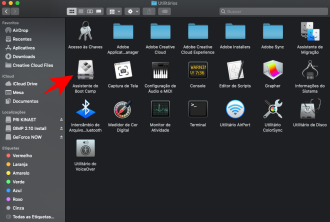
After opening the program, follow the onscreen instructions to install Windows on your Mac.
Installing Windows will require you to split the hard drive into two parts, one for macOS and the other for Windows. You can change the amount of storage you can allocate to both parties in Boot Camp, but you cannot change it later. So keep in mind how much storage you need and choose sizes accordingly.
After installing Windows, your Mac will reboot into Windows and complete the Windows setup and necessary drivers.
You won't find the official requirements for PUBG for Mac, but if you're considering using Boot Camp, the Windows requirements for the game will still apply:
- A 64-bit processor and operating system
- Intel Core i5-4430 processor or better
- Minimum RAM memory of 8 GB
- Graphics card from NVIDIA GeForce GTX 960 2GB or AMD Radeon R7 370 2GB (or higher)
- DirectX in version 11
- Storage of at least 30GB available
2. Rode or Android not macOS to play PUBG not Mac
You can use BlueStacks to use Android inside your Mac. This app creates a virtual device that simulates Android firmware, to offer the best experience of a real operating system. With this, you will be able to download and run apps from the Google Play Store on your computer.
It is a completely free app, but it has some disadvantages. First of all, for it to run smoothly, you need a high-end system with a fast processor, and at least 4GB of RAM. Second, it can affect your computer's performance even if it's not running in the background.
Finally, you may come across minor bugs when using the app. Regardless, you can use this PUBG mobile emulator by following the steps below:
- Install BlueStacks on your computer.
- Log in using a Gmail account, and configure your device as you wish.
- Once you have your own Android inside your Mac, go to the Play Store and search for PUBG.
- Install PUBG and run it.
3. Stream or PS4 not macOS
Finally, the last solution for playing PUBG on macOS is streaming from your PS4. This implies that PUBG is already installed on your Playstation. Remember to enable remote connection first by going to "Remote Play Connection Settings" in the console.
Connect your PS4 controller to your Mac. Then install Official Sony Software for macOS and enter your PSN ID and Password. Don't forget to make sure your Mac meets the minimum system requirements.



![[Final Fantasy VII Remake] Game has cover art revealed and gets new trailer](/images/posts/70a6820dec6cf2b861cb995684eade73-0.jpg)






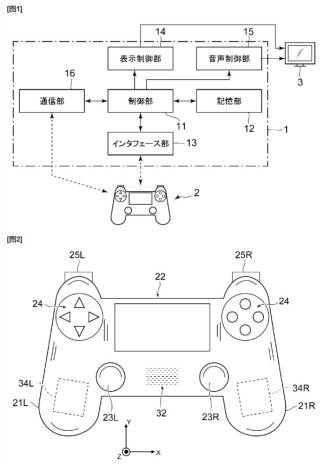

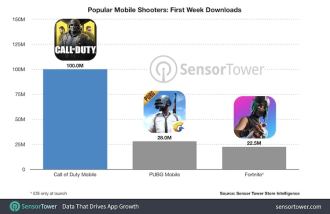

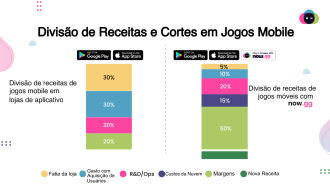

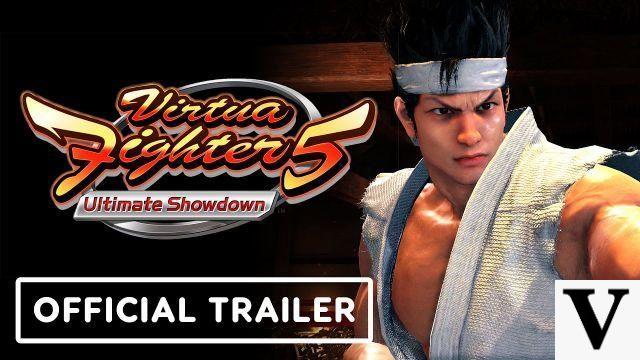
![[Gamescom 2019] One Piece Pirate Warriors 4 gets new trailer!](/images/posts/ece3eb87925291a2ffcfa9e013e009da-0.jpg)







