
With the absence of S/PDIF (optical) output on PS5, Xbox Series X, and Nintendo Switch consoles, getting good audio quality can be challenging. The first reason is that even though there is a P2 output (3,5mm) for headphones on the wireless controllers or on the console itself, as is the case with the Nintendo Switch, there may be a lack in the capacity of the integrated sound card offered, mainly in terms of signal amplification. Also, a headset connected to the wireless controller can be a nuisance for some while playing the game.
In the case of the PS5, to use Tempest 3D, a "3D audio" technology, Sony says there are two ways:
- Connect a cable with a 3,5 mm connector (P2) to the DualSense controller
- Using a compatible USB device through the console's USB ports
When we go to Xbox Series X and Nintendo Switch, there is no such transmission problem, however we still have the issue of connecting the headset directly to the controller. This limits both the audio quality and the player's movements, as mentioned above. Now, learn how to avoid this and enjoy the full potential of PlayStation 3's Tempest 5D at the same time.
Use a wired headset and microphone instead of a Bluetooth headset
Gaming headsets usually have a low quality microphone. This is the first reason to use a separate microphone for good communication in online multiplayer games.
When analyzing Bluetooth headsets, we found the second reason to use a wired headphone and microphone, Bluetooth technology. Unfortunately Bluetooth is still limited in terms of audio transfer. During the transmission of sound from the headphone and microphone, there is a lack of bandwidth for the emission (microphone) and reception (headphone) of the sound. In order to maintain a minimum overall quality, the microphone bandwidth ends up being sacrificed and the headphone audio takes most of it.
Why use external audio devices in conjunction with consoles
Just as notebooks, desktops and cell phones, for the most part, have a lack of better-elaborated audio circuits, consoles follow the same line. The reason for this is simply because there is a budget limit for the cost of the product and it is necessary to divide it between the various features of the console, prioritizing the most important for this type of device: graphics capacity and processing power. So, if you want to extract the best possible audio quality from your PS5, Xbox Series X and Nintendo Switch, it's worth thinking about getting a DAC/amp.
The DAC/amp are devices that have a good DAC chip (Digital to Analog Converter or Digital to Analog Converter), responsible for converting a digital signal into an analog electrical signal, and a more refined amplification system compared to what we find in consoles. While other devices promise an excellent DAC for converting high resolution files, what will make the most difference will be the amplifier built into the DAC/amps.
Headphone Basics - The foundation of everything
When there is bad amplification, the headphones sometimes have a low, bodiless, distorted sound, among other consequences. By using a DAC/amp, we will obtain, for the vast majority of headphones, sufficient amplification capacity. The first thing we notice when using a good DAC/amp is the increase in the soundstage (the way in which the space of the original recording is reproduced, perceiving its width, height and depth along with the positioning of the instruments inside it) and in the body (greater emphasis of the timbre of a particular instrument, where the sound is more present).
Then, when we analyze it better, most of the time there is an increase in body, punch (impact of a given sound with good velocity), texture (ability to show the sound of instruments in a physical and realistic way) and extension ( how far the headphone can audibly reproduce a given frequency range) of the bass. There are also cases in which there can be an improvement in the definition and extension of the treble (the ability of the headphone to produce the sound of each instrument in the smallest details, such as the musician or singer's breathing, the strum on the guitar strings). , a sneeze at the very bottom of the recording, etc.).
Find out which sound signature is best for you [headphone basics]How to connect a DAC / amp to PS5, Xbox Series X and Nintendo Switch
Unfortunately not all DAC/amps are capable of extracting audio from consoles, especially the PS5. While the Xbox Series X and Nintendo Switch only need a device with an S/PDIF (Sony/Philips Digital Interface) digital connection, the PlayStation 5 needs automatic switching to USB Audio Class 1 (UAC1), something that only some DAC/amps have it. This is necessary for streaming Tempest 3D, the "3D audio" technology created by Sony for its next-gen console.
To extract audio from Xbox Series X and Nintendo Switch in the best possible quality, it is necessary to use the S/PDIF (Sony/Philips Digital Interface) digital audio output of your smart TV. If you already use it to power a home theater receiver or a soundbar, use a splitter with 3 optical outputs like, for example, this one.
The S/PDIF (Sony/Philips Digital Interface) digital connection is the most common connection type available after USB. It transfers information using pulses (or flashes) of light, which makes this type of cable almost completely immune to interference. There are two types of plug and input for this type of connection. The first is the square plug known as the Toslink (Toshiba Link) and the second is the 3,5mm plug (P2), known as the mini-optic.
Types of digital cables used in headphone systems [basic over headphones]
That said, buy Toslink cables to connect the TV to the splitter or directly to the DAC/amp like this one for example. Once this is done, we will also need to purchase a USB cable to connect the PS5 to the DAC/amp. Currently, the latest DAC/amp models have USB-C ports, so you can buy a USB-A to USB-C cable in the right footage for your needs. We recommend cables from Ugreen, Anker and Baseus, in case you are lost among so many.
Microphone Usage on Xbox Series X
In the case of Xbox Series X, to use the microphone, it will be necessary to connect the microphone directly to the console controller. Fortunately, the headphones can still be connected to the DAC/amp for better audio quality. Be sure to play all audio to the speakers in Xbox settings as the audio is being pulled through your TV's S/PDIF digital audio output.
Which DAC/amp and microphone to use
There are two DAC/amps compatible with PS5, Xbox Series X and Nintendo Switch that have an interesting design for gamers due to the volume adjustment knob being large and positioned upwards for ease of use: Schiit Audio Hel and Schiit Audio Fulla 4.
Schiit Audio Hel DAC/amp with microphone input review
We recommend using lavalier microphones such as the Boya BY-M1. But if you like those that are close to your mouth, the Antlion Audio ModMic Uni is a very interesting alternative, as it can be attached to any headphone. So that there are no compatibility problems in the connections of the microphones, we recommend the use of a splitter cable for headsets.
What are the cheapest and most cost-effective headphones to use?
The headphones to use on PS5, Xbox Series X and Nintendo Switch that are cheap and have a good value for money that we indicate are:
- Philips SHP9500 (best for shooter games as it is open/open-back)
- AKG K361
- Kuba Disco



![[Final Fantasy VII Remake] Game has cover art revealed and gets new trailer](/images/posts/70a6820dec6cf2b861cb995684eade73-0.jpg)






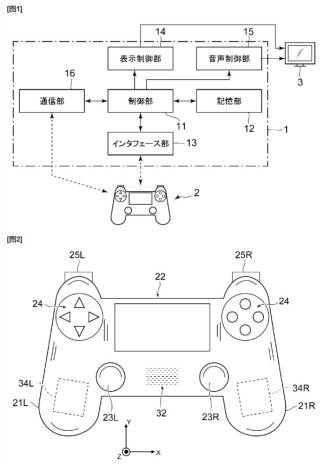

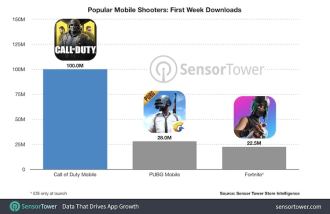

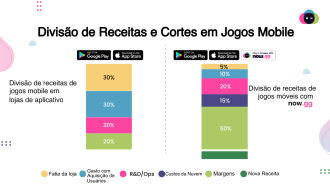

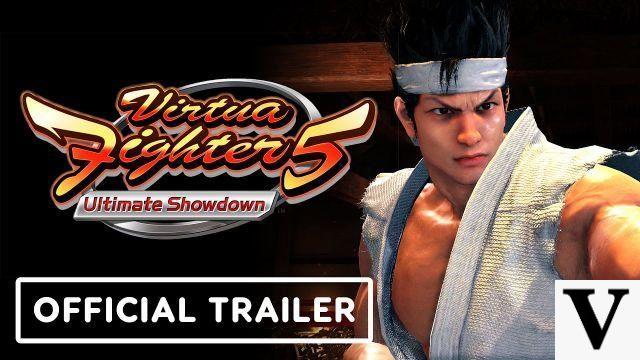
![[Gamescom 2019] One Piece Pirate Warriors 4 gets new trailer!](/images/posts/ece3eb87925291a2ffcfa9e013e009da-0.jpg)







