
Free Fire Battlegrounds is a multiplayer battle game for Android and iOS. The game was in public beta for a while before being officially released. It has a wide variety of weapons to choose from and you can drive vehicles on a large map.
This is one of the best games of this style for mobile devices. But did you know that you can play Free Fire on PC? Check out the tutorial below and learn how to do this.
Is it worth playing Free Fire Battlegrounds?
In the game, you will join the battle with other players, kill them all to survive on a big island. In addition to playing on the phone, players can also play Free Fire on the computer with an Android emulator. There are many different emulators, most of which can help you experience Free Fire on your computer. PC gameplay is fine on most emulators, and setup is pretty straightforward.
The game's graphics are extremely high definition, with colors that are bright and vibrant, spectacular animations and special effects and, above all, the highly realistic character designs.
The game is free to download and play, so you can enjoy it for as long as you want without any restrictions. In addition, it is a very simple and easy to understand game.
How to play Free Fire Battlegrounds
Explore the map to acquire weapons and use them to take down your opponents. Play as a squad and back off each other to be the last one standing.
In this game, you will fight against other players on an isolated island in an attempt to be the last player alive. When a battle starts, you will be launched on the map and after that you will have to look for weapons and equipment that will help you to annihilate any opponent that stands in your way. It is important to remember that you need to always be alert as you can get caught at any time.
While it may seem like the game becomes repetitive over time, know that it doesn't, as there is an insane array of weapons and equipment players can use. Since there are so many different weapons to choose from, you can change your playstyle every match, and this helps keep the experience refreshing and immersive for all players, even if they play for hours and hours every day.
To play Free Fire on PC, you will first need an emulator. If you don't have one installed on your machine, check below which ones you can use.
How to play Free Fire Battlegrounds on PC
Step 1: Download and install the latest version of one of the Android emulators for PC:
- Download MEmu
- Download Nox App Player
- Download BlueStacks
- Here's a list of the 5 best Android emulators for PC in 2020, if you want to try others.
Step 2: Open the Emulator, enter the Google Play Store (Google Folder) and log in to your account;
Step 3: Search for Free Fire and click on it;
Step 4. Click "Install";
Step 5. Click "Accept";
Step 6. Click "Continue";
Step 7. Click "Open";
Step 8. To download the game update package, click "OK";
Step 9. Log in with Facebook or another account;
Step 10. When opening the game, click "start" in the lower right corner.
All game actions can be mapped to keyboard and mouse. Here is a PC controls setup with Nox.
Controles do Free Fire Battlegrounds no PC
- Left mouse: firearm
- Right mouse button: toggle shooting mode
- WASD: Mover
- Q: Switch arma
- A: Reload
- SPACE: Jump
- C: Crouch
- X: prone
- Z: run
- F: Ejecting from an airplane, entering/exiting vehicles, etc.
for vehicles
- I: Accelerate
- K: brake / reverse
- J: Turn left
- L drive right
You can also configure the controls to your liking!
Performance Tips for Free Fire Battlegrounds on PC
The game is slow or lagging
If the game seems to lag, make sure your computer has at least the following settings:
- 2 CPU cores
- 2 GB of RAM
- DirextX Graphics Mode
very high sensitivity
If you're having problems with the mouse moving too fast, try lowering the sensitivity in the game's settings to a range between 0-6 for best results. Don't forget to adjust sensitivity levels for scopes as well.
Alerts about playing Free Fire Battlegrounds on PC
Alert 1: Playing Free Fire Battlegrounds through an emulator is not without problems such as lag, black screens and game crashes.
Alert 2: Players should also be aware that by using these programs, you run the risk of having your account banned from your email address.
Also see here the 10 best smartphones to play Free Fire:



![[Final Fantasy VII Remake] Game has cover art revealed and gets new trailer](/images/posts/70a6820dec6cf2b861cb995684eade73-0.jpg)






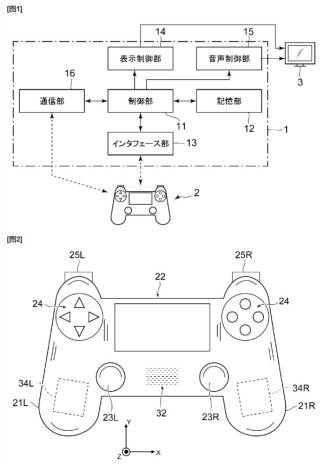

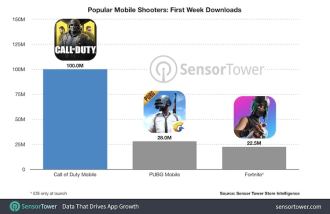

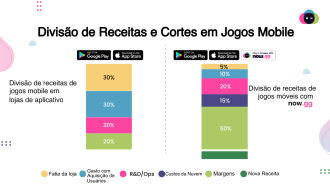

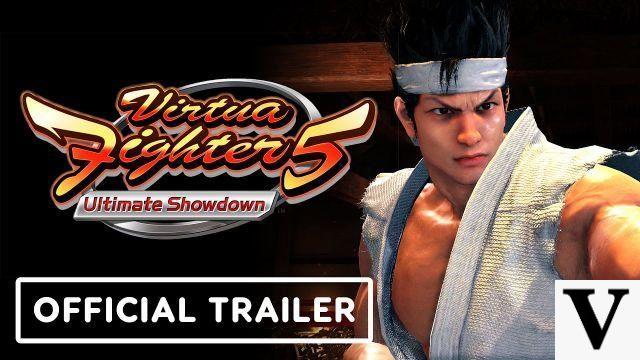
![[Gamescom 2019] One Piece Pirate Warriors 4 gets new trailer!](/images/posts/ece3eb87925291a2ffcfa9e013e009da-0.jpg)







