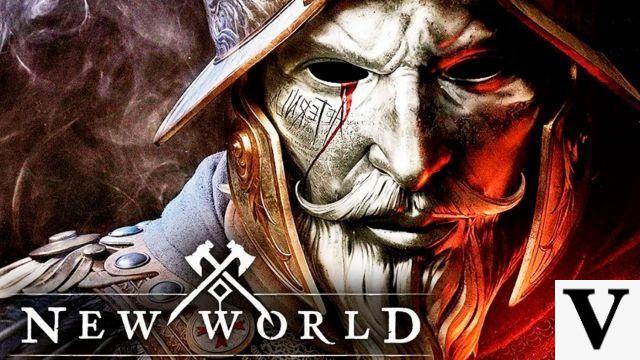
New World arrived, on the first day it reached a peak of 707 thousand players online, being the game with the most players online on the 28th of September. So many people arrived that the servers were full, some connection bugs are happening and little by little everything is stabilizing and allowing players to enter and enjoy the game.
Black screen after character creation in New World
The New World black screen issue is a very common issue when you create your character. When you start the game and create a character in one of its two character slots, you will choose a server to play on. Once this is decided, you will design your character to your specifications and name them however you like. After that, you will try to connect to your character and proceed to the server.
After creating your character, the game directs the first cutcene, where the character suffers an attack on the ship, the screen soon goes dark, that's when you enter the server queue.
How to solve?
That black screen, it's not really a problem it usually resolves itself. Just wait a while and that's it, the queue screen appears, if the server where you created the character is full.
If the black screen happens elsewhere, it could be another issue. The best thing to do is consult the New World help page.



![[Final Fantasy VII Remake] Game has cover art revealed and gets new trailer](/images/posts/70a6820dec6cf2b861cb995684eade73-0.jpg)






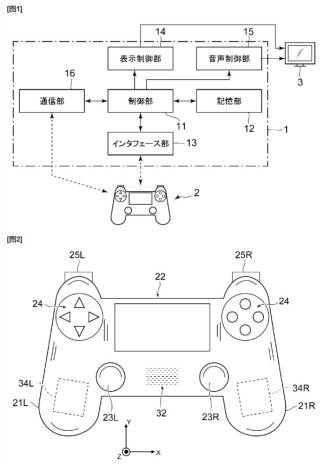

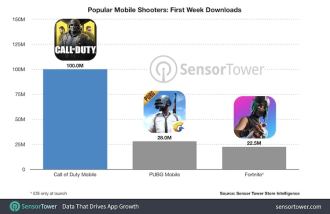

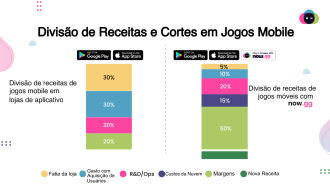

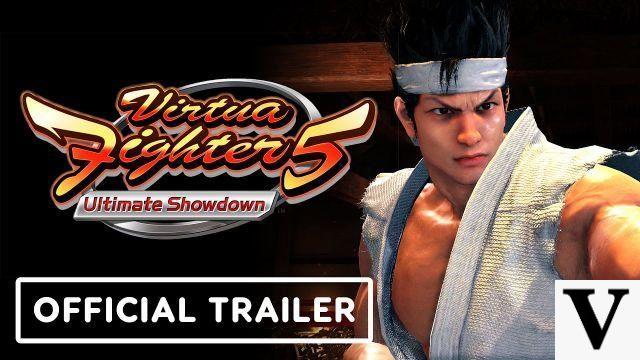
![[Gamescom 2019] One Piece Pirate Warriors 4 gets new trailer!](/images/posts/ece3eb87925291a2ffcfa9e013e009da-0.jpg)







