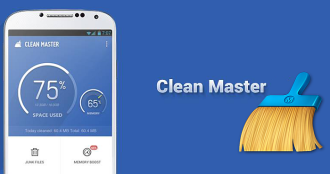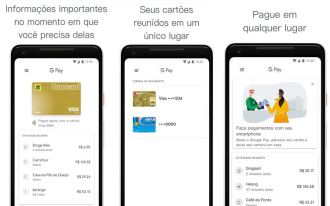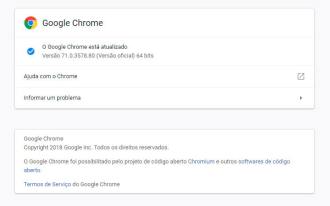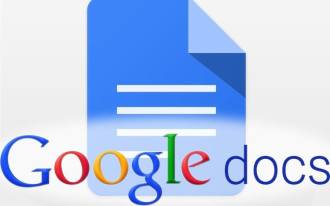For years, Google remains the search engine of choice for many, without even needing data to confirm this fact. Other search engines exist and guarantee quality, but they cannot reach the supreme leader, who for a decade and a half has improved and evolved as technology advanced.
The search engine has always remained intact, it is difficult to remember an episode in which the site has crashed. Google has become a universal teacher available 24 hours a day, to which anyone (with internet access) can reach out and ask whatever they want, with the great confidence that they will receive varied answers.
Searches on the site are accurate, but you don't always find exactly what you want. But just like Google's browser, the site accumulates little secrets that further improve searches. If you use the search engine every day, you will like these tips that improve navigation and make the answers much more specific according to what was on your mind.
1. Search modifiers
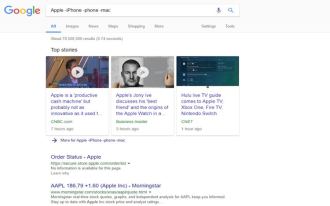
There are times when we search for something without being absolutely sure what we want. We expect the search engine to give us answers, and through them, we can go deeper and discover information. But when we know what we want, there are ways to modify the search with some symbols that are very easy to remember, leaving the result more filtered and accurate.
Exclude terms with minus (-): Google usually brings information related to your search along with the right result. To get a 100% accurate answer and without additional information, which is not related to what you want, just write the subject and add the minus symbol to exclude unwanted answers, for example: "Apple -iPhone -phone -mac".
Combine searches: If your goal is to get information about two things that have related content, there is a way to run a single survey and get two informative answers about each in the same survey. When searching, just put an "OR" in the middle of the two words, like: "capital, Spain OR Argentina". OR means "or" in Spanish, so Google will answer both questions in one search.
Use quotes: When you search for something like a quote (in quotes), the search will only come up with information that is listed exactly in the order it was written. For example, searching without quotes will return a different set of results based on the words searched, but not necessarily in the order they were written.
2. Search Qualifiers
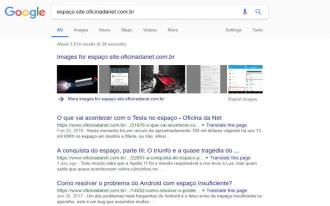
Searches can be further filtered with support for the search qualifiers that Google offers.
Search on a website: To get direct searches on a specific website, the search word must contain the website's URL. In other words: if you want to access articles about Netflix within Techlifers, you should write Netflix site:techlifers.com.
Title search: To search for words in web page titles, use intitle: + the word you want to find. For example: Plantas intitle: teas, will only search titles with the two search words. Otherwise, if you search allintitle: it will bring up links with several words in the title.
Survey URLs only: Like the above option, you can also search the URL using inurl: or allinurl:.
Search text only: Like the others, you can search for words in a text directly from the search engine. Use intext: or allintext:. The searched text must follow directly after the colon, with no spaces between them.
All these terms can be used together for an exact search. There are numerous search terms that Google makes available, and you can check out the entire collection here.
3. Filter in image search
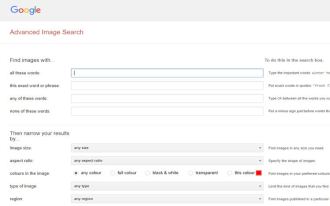
The filters used for text also apply to images. There is an advanced Google image search page where you can choose by size, color, detail, region and file type. That way, only images will appear in the way you chose, making the choice easier. Just go to the images part, then go to settings and advanced search.
4. Search by image

Google has an image upload support where you can upload an image to find information about it. If you have a photograph of a known place from a trip, but you don't remember the name, you can load it in the browser or even drag it to the search bar, and Google will be able to recognize the place, show the possible names, visually similar images or redirect you to sites that display photos of the same place.
Most browsers allow you to drag the file to the search bar, such as Chrome, Edge and Firefox. Only Internet Explorer does not have the ability to drag and drop. To upload images, click on the camera icon in the search bar, this also works if you put the URL of an image.
5. Search history
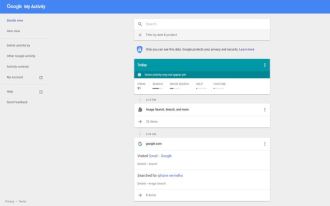
Browser history is a place where all your activities and websites you visited are recorded. Did you know that Google has a history page where your searches are stored in the search engine? For example, there are data on how many times you searched for information, what that information was and on which day the most searches are performed.
you need to see
- Sun is expected to explode in 5 billion years
- Survey shows few users were concerned about Facebook data leak
- Google I/O 2018: All the news presented
These search results are used to customize search results you will do in the future, as well as to target ads. In case you don't want your searches to be stored, you can delete previous queries in the delete button at the top. It's a good thing to do, as removing it helps to optimize your search results and ward off annoying ads.
If by any chance you prefer to disable this tracking, there is a way. Click the three dots in the top right > settings > set "your searches and browsing history" to off. Or go here and switch the items you prefer. Delete navigation data here.
6. Do math math
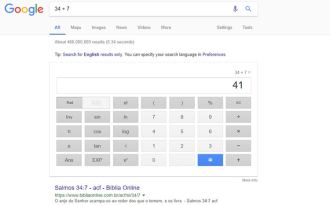
Who says you need to buy a scientific calculator when you have Google? The browser allows you to write the calculations directly in the search bar, like 34 + 7. After searching, it asks for the calculator, which already comes with the result. In addition to basic calculations, you can ask Google a question in full, such as: "what is 3 times 7". % accounts are also allowed, like this: "20% of $67,42".
For those who are mathematically savvy, you can use Google to create interactive 3D virtual objects by plugging in an equation that uses x and y as free variables. Otherwise, you can plug different numbers together with some sine(y) cosine(x) and tangent(x) and see what it renders. Remembering that virtual objects only work in desktop browsers that support WebGl.
7. Google searcher is a converter

One of the multiple capabilities of the Google search engine is the conversion of things. A great facilitator, you need to know the currency symbol of each country when you want to convert some value, for example. Just type R$ 38 in Icelandic Króna, and it will answer that R$ 38 is equal to 1088,46 Icelandic kronas (crowns).
Simple and quick conversions can be done, like the conversion from Celcius to Fahreinheit, which ends up providing a calculator with the result, where you can do more conversions. Some curious items such as conversion from millimeters to light years can also be done, triggering a tool in which you can spend hours converting things for pure information and fun.
Keep in mind that Google claims it doesn't guarantee the up-to-date accuracy of exchange rates, so don't always put your trust in their converter.
8. Google is a dictionary

This tip could have been discovered by anyone who searches for a word in the search engine. But for those who don't know: there is a "define" or "definition" qualifier where you search for any word and Google will define what it is, highlight the pronunciation and sometimes integrate a detailed etymology.
9. Track products on Google
Pasting the tracking number of some product or package into the Google search bar will make it possible to track most of them, some work and some don't. But when it does, it recognizes it instantly and provides a link to the tracking page.
10. Search by file type
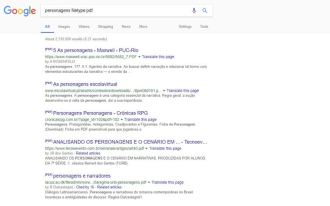
Another way to filter the search results, without having to look for hours and sometimes not even being able to find them, is to search for files by the qualifier. For example, if you want to find some PDF about characters to download, just write like this: characters filetype: pdf.
If by any chance you want to get a word document about characters, the operation is the same, just write "character filetype:doc" and the answers will all come in documents that can be downloaded. There are more file types that can be searched, you can find a list of them here.
Do you know more Google search tips? Share with us!