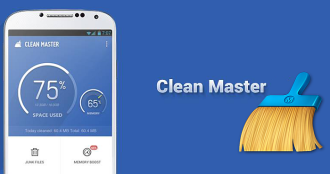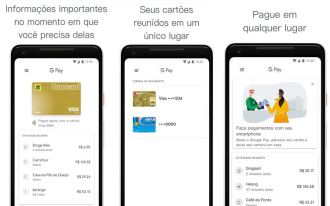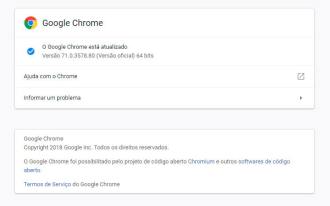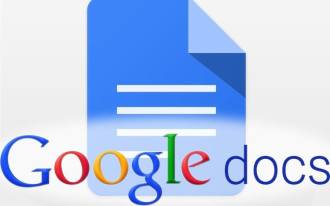The first preview of Android 11 aimed at developers has been in use, and with each passing day, we've seen new features being discovered.
Google has published a complete timeline of the versions that will be released during the year until we reach the final version for users. In the image you can see that we will have three versions for the developers, three BETAS in a short sequence, until the final version that will arrive sometime in the third quarter.
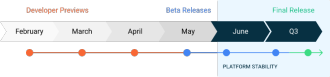
Brand new Android 11 features
- Possibility to store in addition to credit card data, now support for "secure storage and retrieval of verifiable ID documents", includes driver's licenses and soon to be passports.
- Third-party applications will also be able to add items such as loyalty program cards and tickets.
- Control for IoT Device Personalization: Nothing user-facing has changed, but a number of hidden tweaks mean we can include smart home device controls directly in the power menu.
- New developer option allows overlay that shows refresh rate, like Fraps: In Android 11, you can trigger an overlay that shows your current refresh rate - useful for checking debug issues with the new high refresh rate displays. In addition, we can test the screen refresh rates during games without needing an extra app.
- Native Screen Recording: Built-in screen recording was revealed (later disabled) in Android 10 and has now returned in the Android 11 release.
- Context-aware Airplane Mode: If you are playing music on Bluetooth headphones and switch to Airplane mode, then Bluetooth will not turn off and your headphones will continue listening to music.
- Pause gesture for Pixel 4's Motion Sense: A new "dive" gesture that lets you play/pause media was added in Android 11 for the Pixel 4, although the app delivering the update may end up being distributed outside of Android previews 11. Motion Sense gestures as a whole also look much better on Android 10.
- Bubble notifications are back: also first appeared in Android 10, now "bubble" notifications are back in Android 11, offering overlaid on-screen prompts. For me they shouldn't exist.
- The "battery sharing" suggests the presence of reverse charging for the Pixel 5: a hidden detail in the first developer build of Android 11 shows this feature, likely similar to Samsung's Wireless Powershare.
- Headphones Bluetooth codec support display: Android 11 will show which audio codecs the headphones support (via a codec selection menu from developer options).
- Notification history: Google is working on a new way to view old notifications as part of a general refresh to the notification display in Android 11.
- Back double-tap gesture for Pixel smartphones: Android 11 has a hidden feature that creates a new, customizable double-tap gesture for various features, giving Pixels (and maybe other Android smartphones) a new gesture/trigger for actions.
visual adjustments
- "Conversations" section for messaging app notifications now takes priority over other notification types. They also get a different long press menu compared to other types of notifications, including the option to move a certain notification into a bubble.
- Reorganized Do Not Disturb Menu: This time it's a reorganization around three types of notifications: from People, Apps & Alarms, and other sources.
- Jiggly Pixel Launcher animations: Android 11 gives you the feeling of jelly scrolling through your home screen.
- Hidden option to change Quick Sets icon colors: With an ADB command, you can enable/disable the feature, and additional commands can assign specific colors. Honestly this feature should go away.
Privacy and security changes
- Temporary/One-time App Permissions: Android 11 adds the option to grant some "Only this once" permissions, so you can continue to decide on a case-by-case basis.
- Repeatedly denying permission requests will block them: if an app requests a permission twice and is denied by the user both times, the app will be blocked from requesting the permission again.
- Extra tap to grant overlay permissions: Overlay-based attacks are a serious concern for the Android platform. As of Android 11, apps that need your permission can't just take you to the toggle, you have to navigate to the option and turn it on. It's just an extra touch, but it can make a difference to anyone who blindly grants permissions to malware.
- No more background location access: While apps can request a waiver, Google is pushing developers to stop allowing apps to request ongoing location access, so they can't gather this information in the background, just while they are running. All new apps must meet this requirement by August, and in November, any that don't meet this requirement will be removed from the Play Store.
Modifications to existing resources
- Dark mode captures sunset and custom weather triggers: When Google finally gave Android a dark theme last year, it was missing a much-needed option for an automatic trigger.
- Apps that use the camera can silence notifications: To prevent a harmful notification sound or vibration from spoiling a planned photo or clip, apps that use the camera can prevent your smartphone from sending notification.
- Project Main Line Update: The system that Google introduced last year with Android 10, which allowed system components to be updated via the Play Store, is expanding to support updating more different system modules, raising the count to 20.
- Pin apps to share list/menu is back: Introduced with Nougat and eliminated in Android 10, now that the share list has been redesigned you can pin apps for frequent use again.
- Extended Screenshots: While Google labeled the idea "unfeasible", the company later agreed to add the feature and the first hidden signs of it appeared in Android 11 - although it still doesn't work.
- Option to increase touch sensitivity on Pixel 4: This may end up being exclusive to the Pixel 4 (so far) and may not work right now, but Android 11 brought us a toggle to increase the touchscreen sensitivity for use with items like screen savers.
- Google may be experimenting with moving media controls to the Quick Settings menu. Although no one liked this idea.
- Rear double tap gesture sensitivity setting: You want to set the sensitivity so that the double tap action is activated by mistake.
- Car accident detection comes to older Google Pixels via Android 11 app: thanks to the version of the personal safety app included in Android 11, you can load car accident detection functionality on older Pixels.
- Opening links in another app is just a tap now.
- New volume key magnification shortcut.
- Custom DNS Server Issues Warning: Instead of simply giving you a "no internet" notification, Android 11 lets you know if your custom DNS server might be to blame for connectivity issues.
- Pixel Launcher will now make it possible to perform various customizations, replace the app suggestions line in the overview/multitasking menu, hide specific app suggestions, among other things.
Internal changes (API)
- Developers will have a little more time to fix things for Android 11: Google is giving us an extra "platform stability milestone" with final changes to the SDK/NDK APIs, so developers who are running to build Android 11 they have until June before things are finalized. Apps on the Play Store also do not need to be updated to support the changes until the end of 2021.
- Improved support for "waterfall" curved edge screens: A new API that augments the existing screen clipping API will help developers build smartphone apps with curved screens by allowing them to exclude certain elements from hitting the curved sides of the screen by avoiding taps accidental.
- More Restricted, Undocumented APIs at Startup: Developers using non-public APIs for specific purposes need to ensure that their apps continue to work with new restrictions in Android 11.
- ADB "Overscan" command doesn't work on Android 11: We're not sure if it's an intentional change or not (Google hasn't responded as of yet), but Android 11 has eliminated the ADB overscan command, which is used by many XNUMXrd party apps that modify the navigation bar.
- Built-in App Compatibility Tester: Android 11 has tools to better help developers test platform changes by enabling and disabling them individually to see how they can interact with apps.
These are the changes implemented and discovered in Android 11 so far. Stay tuned, this post will be constantly updated.