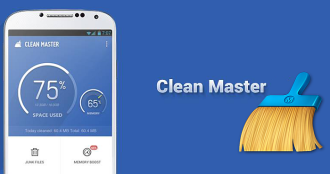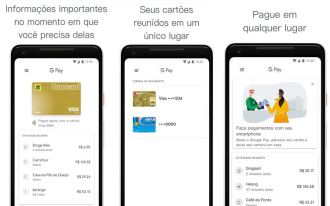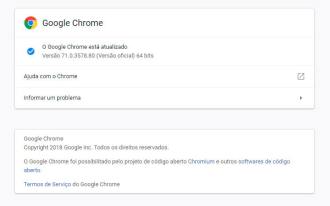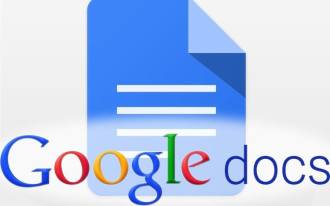Proximity payment has been around for many years in Spain, but it was an exclusive feature for high-end cards, such as 'Gold' or 'Black', for example. Fortunately, this reality has changed and all cards now have the 'Contactless' functionality, in which the customer can pay for purchases just by placing the card near the machine and without having to enter the password. This form of payment has grown during the pandemic, as users are choosing to pay through cards - whether debit or credit - and dispensing with the use of cash.
Despite the functionality, there is a maximum limit for payments by approximation: R$ 200. In other words, from this amount you will need to insert the card and enter your password to confirm the transaction.
It's safe?
It is undoubtedly an extremely useful resource during this moment of isolation, but some care needs to be taken. During my day to day, I keep the contactless payments function disabled and only enable it shortly before making a purchase. It is more work, but it guarantees that third parties will not be able to make payments in case of theft or loss of the credit card.
To activate or deactivate the payment by approximation of your card, access your bank's application. In the case of Nubank, just go to 'Configure card' > 'approach purchases'.
Read also:
- Approximate payment without password can now be made on purchases up to R0
- Google Pay launches support for payments between friends and ticket feature
In the case of smartphones that have NFC (Near Field Communication) technology, it is possible to register the cards and use the device itself at the time of payment, thus bringing even more security, since it will not be necessary to carry all the cards, just register them on Google Pay.
Google Pay
Google Pay is a digital wallet in which the user can register all their cards (debit or credit) and use them to make the payment by approximation through the cell phone's NFC. In addition, several online stores allow the customer to pay quickly just by logging in to GPay, eliminating the need to re-enter the card details.
Not all banks authorize the use of the card in virtual wallets, and it is necessary to check with your banking institution whether or not there is compatibility. Santander, for example, does not allow customers who have the 'SX' card to use it in Pay.
- Download para Android;
- Download for iOS.
Register your cards
The procedure to register your cards is very simple and only requires an Internet connection. Look:
1. Open the application and log in to your Google account;
2. Tap on 'Add a payment method';
3. Tap to add a credit or debit card and enter the data (number, expiry date and security code.
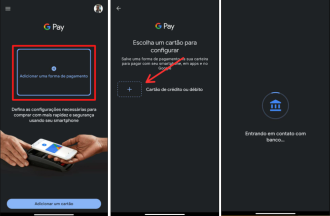
Google will contact the card-issuing bank to confirm certain information. You may need to confirm a code received via an SMS message or email.
Practicality! Learn how to pay IPVA 2021 through internet banking
Pay with Google Pay
After registering and confirming your card, simply activate the NFC on your smartphone by going to the settings and then approaching it to a credit card machine that supports contactless payment.
Source: Google.