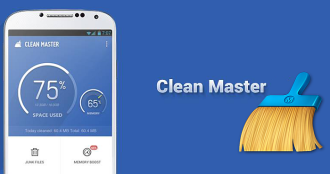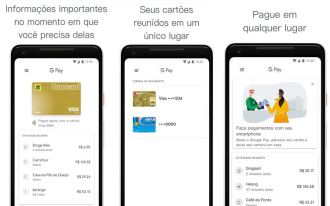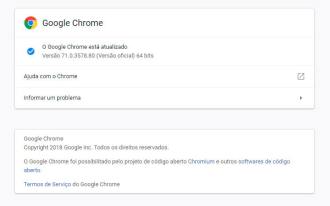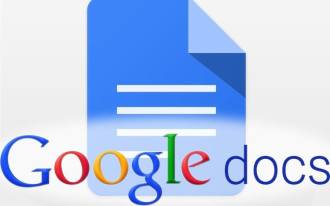Google seems to be working on a simplified way to share files. The company removed support for Android Beam from Android Q, replacing it with a tool called "Fast Share", which apparently uses the same technology that already exists in the Google Files app.
This novelty did not come unnoticed: later this year the company confirmed that Android Q would lose Android Beam and that a new method of sharing would be introduced to the operating system. According to Google, this new feature is compatible with Chromebooks, Android devices and even iPhones.
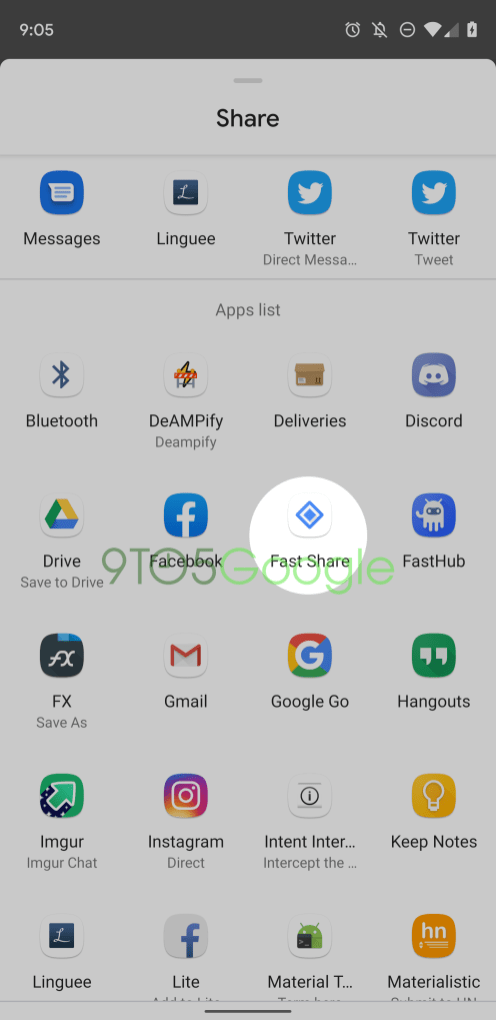
This new tool is very similar to Apple's AirDrop, in that it is possible to send files without using the internet. Fast Share can share photos, documents and even URLs and text snippets.
The 9TO5Google website texted the tool and made a step-by-step guide on how to use it. According to the platform, the app appears in the apps list with a blue diamond symbol. You can also access it through Settings > Google > Fast Share.
Then just put the name of your device and turn on the tool. You must activate Bluetooth and location to use Fast Share - including distance being a determining factor for the functionality of the service.

Once you've selected which device you want to send the documents to, a circle appears with the sending progress.

For, receive some file the process is even simpler. All you need to do is "accept" or "decline" receipt, which will appear as a notification on your device.

There is even the possibility to follow the receipt as in the sending - seeing the progress in the circle. Just click on the notification and go to the Fast Share tool page.
- 20 Things You Didn't Know Google Chromecast Can Do
- How to download YouTube audio/music without using programs in 2021
Preferred Visibility
There is even a feature to make it even easier for those who share files frequently: the Preferred Visibility (or Visibility Preference in literal Spanish). It allows the user to "favorite" contacts who send data frequently, which speeds up the process of exchanging information - and also makes it possible for contacts to be able to locate your device even if you are not using Fast Share.

To activate it, you need to click on the settings at the top right of the sharing interface and add the desired contacts.
Source: 9to5google