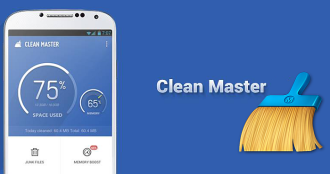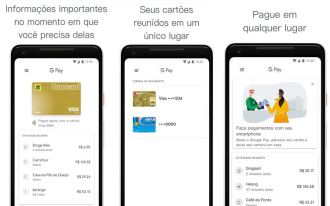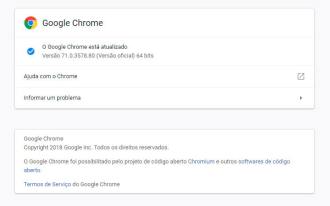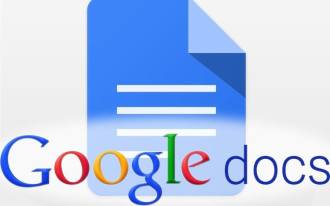If you're looking to increase the security of your Google account, the new Advanced Protection Program is designed to prevent even the smartest hackers from gaining access to your data. This program is designed for "high risk" users such as political campaigners, journalists and business leaders who frequently face email-targeted phishing scams. But any user can take advantage of the features of this tool.
First of all, know that to sign up you will need to trade a little convenience and spend some money. But in return, you'll get the strongest security protection Google has. Here is a step-by-step guide showing how to use and enjoy this tool.
How does Google's Advanced Protection Program work?

1. Security keys
Perhaps the biggest change with Google's Advanced Protection Program is the sign-in process. Whenever you sign in to a new device with your account, you enter your password as usual. But with this tool, you will connect a USB security key which has been registered in your account.
These security keys generate a one-time password that Google uses to unlock your account, providing an extra layer of security. So even if a hacker manages to steal your password, he will not be able to break into your account without the security key. It works like two-factor authentication, but requires physical keys instead of a text-based code or Authenticator app.
Unfortunately, security keys are not free. And to activate Google's Advanced Protection Program, you'll need to own two - one of which will serve as a backup.
2. Where do I buy them?
If you don't already have security keys, Google has some suggestions. The company recommends that you purchase a USB security key with Bluetooth connectivity from Feitian and a standard USB key from Yubico.
Having a USB security key with Bluetooth is important. PCs can be built with USB ports, but smartphones and tablets often don't. Feitian security key can connect to your mobile devices via Bluetooth.
For Android users, Google has partnered with Yubico for a special $50 deal that will provide both security keys. One is a standard USB key. The other can connect to a mobile device via Near Field Communication (NFC), a technology that Android phones and tablets often support.
The only downside is that the Yubico doesn't work with iOS devices (although rumor has it you can use it with the correct adapter cable). Regardless, Apple users will likely have to purchase Bluetooth-enabled security keys such as Feitian or VASCO Digipass SecureClick.
3 Registry
Once you have two security keys, enable the Advanced Protection Program. It will ask you to sign in to your Google Account, and you will be taken to a page where you can register both security keys.
The process is straightforward. If you are on a notebook, insert your security key into the USB drive. If there is a button, tap it. Google should quickly recognize the key and register it in your account. You can also activate the program on your smartphone with security keys that have Bluetooth or NFC.
An important note for iOS users: you will need to download an additional app for your device called Google Smart Lock to associate your Bluetooth enabled security key with your Google account. It will show you how to register your accounts.
4. Warnings
When both keys are registered, Google displays a page explaining the limitations of the Advanced Protection Program. Among the changes, all third-party apps, including Apple Mail, will be blocked from accessing your Gmail or Google Drive data.
It is designed to prevent hackers from using fake extensions or apps to trick you into giving you access. But it can be a disaster for users who rely on third-party software tools to view their emails.
Google also warns that account recovery will take a few days if you lose access. If this happens, be prepared to give Google information that can verify your identity, in addition to having to explain what happened to your security keys.
5. Protection enabled
Once the program is activated, get ready to start using your security key again. As a precautionary measure, Google will log you out of all other devices connected to your Google account.
This means you will need to log in again with all devices by entering your password and then using your security key. But you will only need the security key to log in the first time.
In your account settings, you can also add or revoke security keys and cut off access to any Google logins from other devices. These options are useful if a security key is lost, or if your notebook is stolen. There, you can also opt out of the Advanced Protection Program. Just disable it, and you'll be back to Google's standard login process.