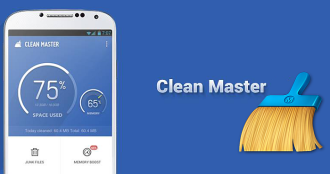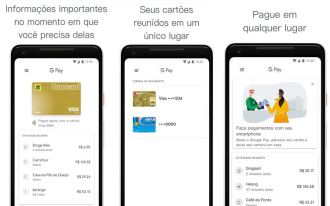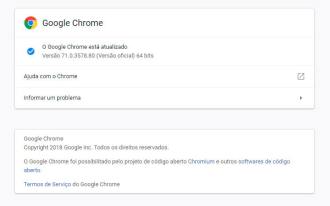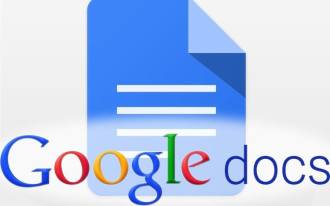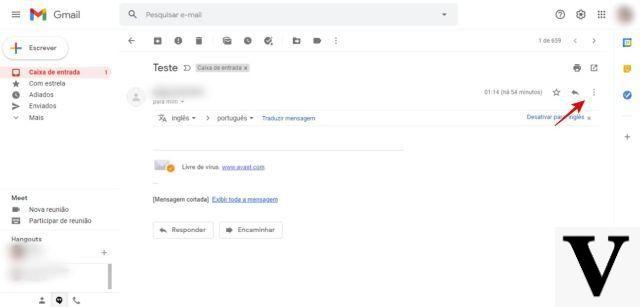
Receiving emails from an unwanted person? Or those mass messages that fill your inbox all the time? Check below tutorials on how to block and prevent those unwanted emails from being received.
How to save phone contacts to Gmail accountWhat is Gmail?
Also known as Google Mail, Gmail was created by Google in 2004, and is a free webmail service. In its year of creation, the service provided 1 GB of storage space - while its competitors offered between 2 and 6 MB. Gmail currently offers 15GB of storage. That is, you can store your files without fear of running out of space and you don't have to keep deleting your emails all the time.
Seeking a strict security protocol that would provide authenticated and encrypted communications, Gmail was configured to use HTTPS. Due to its protocol, it is one of the most secure emails on the internet. In addition to all its state-of-the-art system, you can also activate two-step verification, which requests the release, via mobile number, to access the email on a different computer than usual.
How to enable XNUMX-step verification on Gmail and Google account?Another feature of Gmail is accessibility: you can use it through the mobile app. Furthermore, you can have and manage multiple accounts there. In addition, it has connectivity to other Google platform services such as Google Drive. Gmail also lets you unsubscribe from an email, up to 30 seconds after you've sent it.
After all, is there a way to block an email sender?
Surely you've come across the situation of opening your Gmail inbox and finding some email you didn't want to receive: an unknown/suspicious sender; a spam; a store offering product; the advertising of promotions; the invitation to some event; newsletters; or even the email of a person who is no longer part of your circle of friendships and family.
After all, is there a way to block this type of message? Is there a way to block the sender so he doesn't bother you again? Or even, is there a way to unsubscribe from the email group of any store/company, in which you may have subscribed at some point?
The answer is yes! And below, we'll teach you both ways.
How to block an email address?
First of all, it is important to mention that when blocking the sender, the messages sent by him are thrown by Gmail itself to the "Spam" folder.
1. On your computer, access Gmail;
2. Open the message from the unwanted sender;
3. On the same horizontal line where the person's name appears, there will be three vertical dots in the right corner;
4. Click on "Block (sender)";
5. Confirm the message asking if you really want to block that sender.
Okay, the person is blocked. In case you block someone by mistake, just follow the same steps to unblock them.
How to unsubscribe from bulk emails
If you just want to unsubscribe from a website that keeps sending you emails, just use the unsubscribe link to stop receiving them.
1. On your computer, open Gmail;
2. Locate the sender's email address that you no longer wish to receive messages from;
3. Next to the sender's name, there will be the option to "Unsubscribe".
4. Confirm the message that you want to unsubscribe from that group.
Ready! You have unsubscribed from this sender's email group. It is worth mentioning that it may take a few days for the