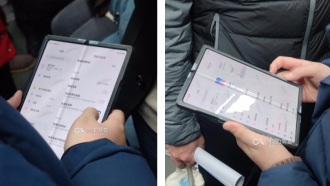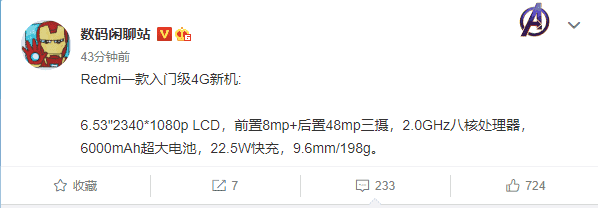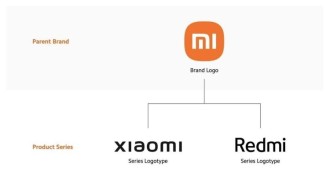Xiaomi smartphones are known for being great value for money devices. In addition to the fluidity provided on clean Android, the cell phones have a lot of battery and several interesting functions, thanks to the MIUI interface. One of the favorite features of users is the feature that provides duplicate apps to use two accounts at the same time.
Discover 7 hidden functions in MIUI 12 of Xiaomi smartphonesThis feature is very important for those who have two WhatsApp accounts on the same device. Also, the feature to duplicate apps is great for those who want to separate their personal life from their professional life. That's because by cloning an app, you don't have to constantly reconnect and disconnect to use your and company accounts.
Best of all, the feature is native, meaning you don't need to download anything. Also, it can be used in any application on the smartphone. See below how to configure the feature.
How to Duplicate Apps on Xiaomi Mobile
The Dual Apps feature is one of the best featured by the MIUI developer team for Xiaomi smartphones. If you've ever wondered how to use two WhastApps on the same smartphone, know that everything is possible on Xiaomi mobiles thanks to the Dual Apps feature.
In addition to WhatsApp, which is the application that users most request the possibility of duplication, you can duplicate other apps, such as Facebook, Instagram or Twitter. In addition to social networks, other applications are highly requested in this regard, such as the Nubank application and other digital banks, which normally do not allow more than one account per device.
The cloned app will run entirely as a different instance with its own data and settings.
How to enable Dual Apps feature on XIAOMI MIUI devices:
Enabling the Dual Apps feature on any Xiaomi smartphone running on MIUI is quite simple. Just follow the steps below to quickly have your apps duplicated on your Xiaomi or Redmi device.
1. First of all, open the Settings app on your phone and look for the option Apps;
2. When the new tab opens, click Dual apps;
3. Under Dual Apps, you will find the list of various apps that are already installed on your device. Look for the application you want to clone (for example: WhatsApp) and click on it;

4. Toggle the bar next to the application to activate it;
5. You have now successfully duplicated the desired dual application;
6. Once a specific app is duplicated, it will appear on the home screen with the same icon but with a small symbol at the bottom. This will indicate that it is a duplicate application, and you can use it independently of the main one.

Now, open the cloned app and login with your credentials.
If you want to remove the duplicate app, know that it is as easy as uninstalling it as installing it. Just go to Settings > Apps > Dual Apps > Search for the app and toggle the bar again, until it stops being blue and becomes dark.