After a long wait, Bungie has finally enabled the long-awaited cross-save feature for the Destiny 2 game. This means it is now possible to move your Guardians, along with all loot, to another platform and play freely between console and console. PC (multiplatform is life). Check out below how to do the procedure, if you want to transfer your account data from your PC to your Playstation 4 or Xbox One and vice versa.
Before you start, there is some information you should know so that nothing goes wrong during activation.
- You will need to repurchase the base game for use on other platforms. Of course, that won't be necessary when Destiny 2: New Light (free version of the game) launches on October XNUMXst.
- Either way, you'll need to repurchase the game's expansions for any additional platform if you want to access their benefits, such as the forge for the Black Armory. There is no need to buy expansions to be able to use all gears and subclasses in Crucible and other base game activities.
- Any Silver (in-game currency) you have previously purchased will unfortunately remain locked to the original platform, not transferable. So you might want to redeem your Silver before porting your save data.
Note: Players migrating from Battle.net to Steam are an exception. To make this possible, Bungie is offering a one-time transfer of Silver, Annual Pass, expansions and everything else on the account.

- If you already play Destiny 2 on two different platforms, activating cross-save will overwrite your Guardians on one of the platforms. However, according to Bungie in its FAQ, cross-save can be turned off if the user wants to recover the characteristics of their old characters. If cross-save is turned off, you will be required to wait for a period of 90 days for it to be possible to do so.
It is important to note that in the case of PC, the cross-save activation cannot be deactivated. The move from Battle.net to Steam is irreversible, due to the game being withdrawn from Battle.net soon.

- Minimum and recommended requirements to run Fortnite on PC in 2022
- Minimum requirements to play PUBG on PC
How to enable cross save
- Access the page created by Bungie exclusively for the realization of the Cross-save. First, you will have to login to the platform where you want to transfer your data.
- Once this is done, log in to the platform account to which your data will be transferred.

- In my case, my save game is on the Battle.net website (PC platform) and I intend to migrate to Steam (PC). So my first and last step will be to log into my Steam account on Bungie's "PC Move" page.
- It is important to remember that users who play on Battle.net can only play Destiny 2 until October 1st. After that, it will no longer be possible.

- Regardless of the platform you choose to transfer to, Bungie will, for safety's sake, ask you several times if you're really sure what you're doing when you enable cross-save. You are also asked to agree to terms that describe how Bungie will transfer your data to the other platform.

- After agreeing to the terms, you will be able to access your account from the platform chosen for transfer, as long as you have purchased Destiny 2 to be able to access the game. By logging into your Bungie online account, you can easily see which platforms have access to certain content. As you can see in the image above, Bunge provides links to purchase expansions and the Annual Pass.
Source: The Verge



![[Final Fantasy VII Remake] Game has cover art revealed and gets new trailer](/images/posts/70a6820dec6cf2b861cb995684eade73-0.jpg)






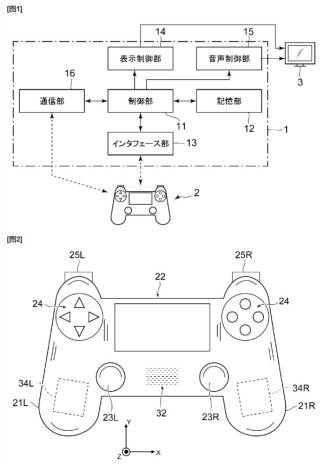

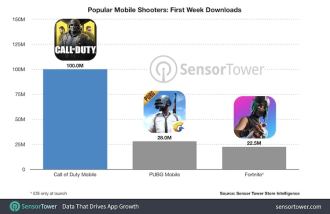

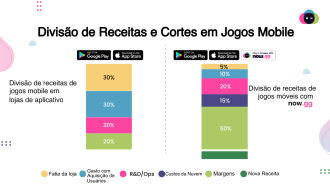

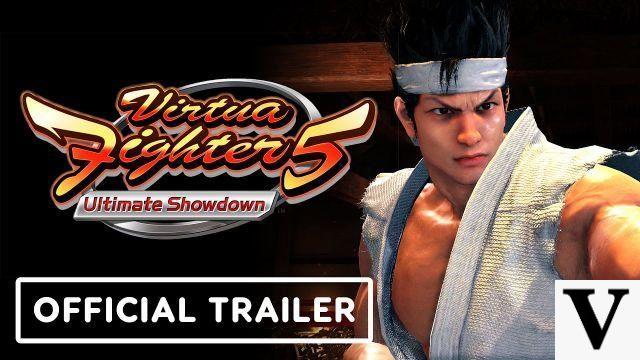
![[Gamescom 2019] One Piece Pirate Warriors 4 gets new trailer!](/images/posts/ece3eb87925291a2ffcfa9e013e009da-0.jpg)







