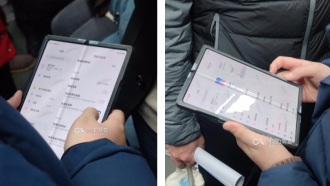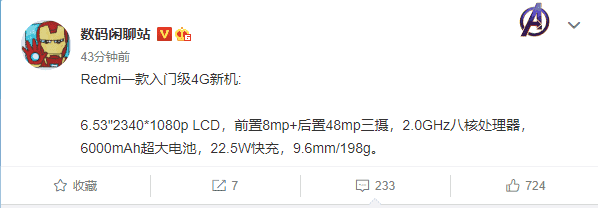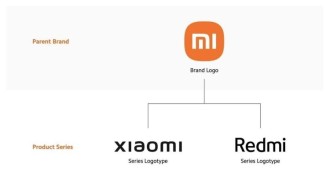At the beginning of the year, more specifically in April, Xiaomi announced MIUI 12, its new interface that brings a series of improvements and interesting news. This version is shipped on the brand's latest smartphones, such as the Mi 10 Ultra, for example, while most of the older ones have already been updated.
Among the features present in MIUI 12, Xiaomi has inserted the "Ultra battery saving" mode, which, as its name suggests, offers the possibility of increasing battery life by limiting some areas of the operating system, thus avoiding unnecessary expenses. This can be very useful when you are out and about and your cell phone is low.
Here's how to enable "Ultra Battery Saver" mode on Xiaomi smartphones. If you want to know other new features present in MIUI 12, such as Super Wallpaper, new icons and improved multitasking, for example, just access our article where we show the main improvements made by the company.
Important
It is worth remembering that this mode is only available on Xiaomi devices that run MIUI 12. As mentioned earlier, the update containing the new interface of the Chinese brand has already been released for several models, so there is a possibility that your phone has an update available .
The verification process is quite simple: go to "Settings > About Phone > MIUI Version > Check for Updates". If MIUI 12 is ready to download, install it on your model and follow the steps below.
- The 10 best phones to play Call Of Duty Mobile
- 10 best phones to play Free Fire in 2022
How to enable "Ultra Battery Saver" mode
There is no secret to activating the "Ultra Battery Saving" mode, because taking into account that Xiaomi's interface is very intuitive, the entire procedure is also very simple. Check out how to activate the new feature:
- On the phone's home screen, or even in the app drawer, tap "Settings" and go to the "Battery and performance" option.

- Once this is done, activate a kind of little key that is next to "Ultra battery saver", tap "Ok" in the message that will appear on the screen and wait for the system to perform all the optimizations.

From that moment on, you'll see that the interface looks very different, displaying a dark wallpaper and few shortcuts. This means that only the apps being shown on the screen can consume battery power. In case you need to add some other app, just tap "Add", make the selection and tap "Done".

Importantly, all apps that are in "Ultra Battery Saver" mode run in dark mode by default, something that benefits smartphones with a Super AMOLED screen.
When you want to exit the feature, just tap the little arrow in the upper right corner and all MIUI 12 settings will return to normal.

Okay, now you know how to activate the "Ultra Battery Saver" mode on your MIUI 12 phone, a very useful feature for those who really need to save energy so they don't run out of power while away from home.