Recently developers have managed to emulate PS2 games on Microsoft's next generation consoles, the Xbox Series X/S. This was only possible thanks to the RetroArch emulator, which unfortunately cannot be installed on the PS5. See below for details on how the procedure was done.
As the Xbox Series X and S have a "developer mode" option, it is possible to install the emulation software as a Universal Windows App (UWA). That is, you can install any app that is UWA without having to use any complex workarounds.
RetroArch is an application capable of emulating several consoles. Seeing this, we think how limited the PlayStation 5 is when it comes to backwards compatibility compared to the Xbox. Sony's new video game is capable of running only PS4 games (with a few exceptions still). Sony currently offers the option to play PS2 and PS3 games through its game streaming platform, PS Now.
Although Microsoft does not officially support this type of emulation (obviously), the first results with RetroArch are promising (even with the file size limit and the quality of the games being the same as they had on the original console).
How to Install RetroArch on Xbox Series X / S
To install RetroArch on your Xbox Series X/S using developer mode, you will need to pay a $19 fee to join the Microsoft developer program. To do this, access this link.
Once that's done, just download the "Dev Mode Activation" app from the Xbox store.
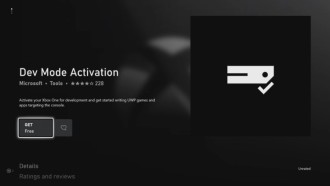
After installing the app and running it, you'll need to follow a few steps to link the console to your developer account. You will need to download some updates before starting the console in developer mode).

It is important to note that in developer mode it will not be possible to run any Xbox game, whether in physical or digital version. However, it is simple to switch between developer mode and "normal" mode using the on-screen menu (select "Leave Dev Mode").

Now, with developer mode enabled on the Xbox Series X/S (and connected to the internet), you should see an IP address just below "Remote Access" (http://192.168.1.263:11443). Use this address in a browser (Chrome or Firefox, for example) on your computer to open the Xbox Devices website. With the address open, simply download the Xbox One RetroArch files (labeled "UWP runtime package") from the RetroArch website and then upload them using the green "add" button on the Xbox device website.

When accessing the console again, RetroArch should appear as an installable project whenever you are in developer mode. When you open RetroArch, you can use the on-screen menus to download updates directly to the interface.
It is important to note that some RetroArch emulation cores need a BIOS file obtained from the original hardware to work. That is, you will have to get this file and upload it.
To learn more about the process, visit this link and this one.
That's it, with RetroArch on Xbox, it will be possible to emulate many old games through the next generation hardware of Microsoft's console. Check out a video demo of emulating games from other consoles from the Xbox Series S below:



![[Final Fantasy VII Remake] Game has cover art revealed and gets new trailer](/images/posts/70a6820dec6cf2b861cb995684eade73-0.jpg)






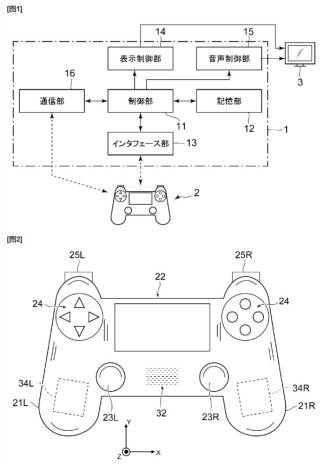

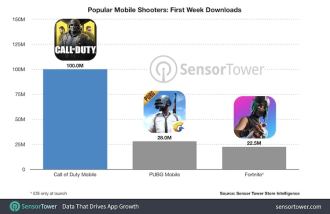

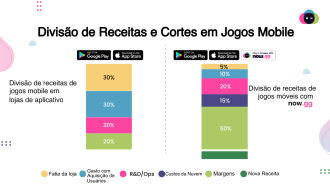

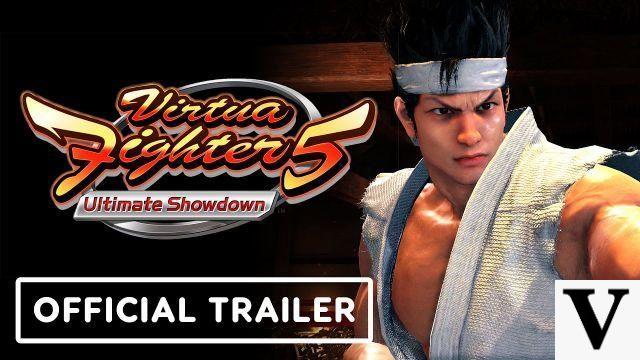
![[Gamescom 2019] One Piece Pirate Warriors 4 gets new trailer!](/images/posts/ece3eb87925291a2ffcfa9e013e009da-0.jpg)







