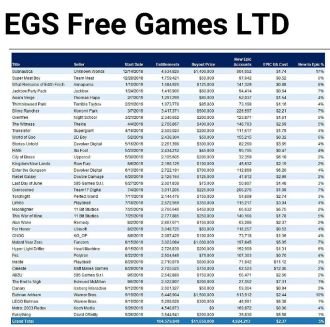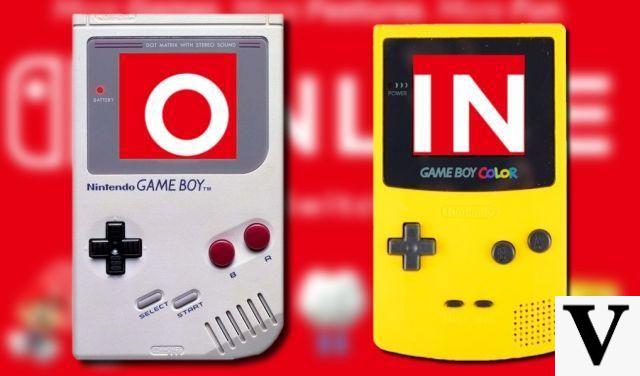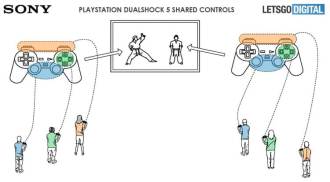Emulators are a class of computer software that allows one operating system to simulate a different operating system in order to run an application intended for that other system.
In this article, we will see what emulators are for and how they work, in addition to indicating the main emulators for you to install.
What is an emulator?
The concept of computer emulation was conceived by IBM as a way to run programs designed for their older devices on newer models. The method used by the company relied on a combination of software and hardware dedicated to emulation. Instead of designing new applications for their new computers, backwards compatibility gave developers greater flexibility.
Today, the term emulator is commonly used in the context of video games. Video game emulators became popular during the 1990s because they allowed people to play older console titles on modern desktops. With the proliferation of smartphones and tablets, emulators capable of running iOS or Android on PCs have also gained many supporters.
Top 5 Android Emulators for WindowsHow emulators work
Different types of emulators employ various emulation techniques, but the end goal is always the same: to replicate the experience of using the original hardware or software. Some emulators even exceed the performance of the original product, and include additional features.
Emulation requires a lot of computational resources. As they are usually created by volunteer programmers, who work for free, emulators can take a long time to develop.
Emulation is closely related to the concept of virtualization. Virtual machines are a type of emulator that can run on the underlying hardware of the host system. So there is no emulation fee, but virtual machines are limited in what they can do compared to the original machine.
Why use emulators?
If you are a Mac user and want to use an application that is only available for Windows, your only option (other than buying another Windows computer) is to use an emulator. Emulators also play an important role in digital preservation.
Programs stored in obsolete formats, such as older games, can be downloaded as ROM (read-only memory) files using a special device. The ROMs can then be played using an emulator for the original game system they were designed for.
What causes the emulator to be slow?
You can often have problems using an emulator, as it is very slow and even crashes your machine. And this happens because of the difference between the instruction sets. Emulators sometimes underperform as each CPU instruction the emulator receives must be translated from one instruction set to another. Furthermore, this instruction set translation takes place in real time.
The translation of instruction sets forms the basis of how emulators simulate an entire device inside your computer. It's like a human translator, quickly conveying a conversation between two people who speak different languages. Even if the translation is very fast, you will always find a little "delay". The more complex the languages, the slower the translations.
3 Ways to Use Emulation
There are a few ways to take advantage of emulation. You might even be using it right now without knowing it! Here are some notable examples.
1. Run 32-bit programs on 64-bit Windows
64-bit Windows is different from 32-bit Windows. The 64-bit version of Windows may use a special compatibility layer to run 32-bit programs. There's no need to emulate an entire system to get things working because 32-bit programs are already similar in design. Because of this, the process is extremely fast.
2. Emulate Each Console
Newer consoles are very difficult to emulate. And not just the latest ones. For example, although the PlayStation 3 hit the market back in 2006, it's still difficult to emulate a large proportion of games for the console, as well as the Xbox 360. The PS4 and Xbox One lag even further behind.
Still, there are emulators for many older video game consoles, including consoles from the 90s. There is a bonus to running old video game emulators on modern hardware. Older games get a performance boost.
Depending on the emulator, you can use HD or even 4K graphics, taking advantage of the extra computing power to play games at much higher resolutions than your native resolution.
3. Test different operating systems
Typically, if you want to try a new operating system, you will need to install it on your hard drive. Emulation allows you to run a separate operating system directly on your current operating system, using a virtual machine.
There are several reasons why you might do this. You won't have to worry if your installation misbehaves as it is restricted to a virtual environment. It may also be your only option if you want to experience an operating system that is incompatible with your computer's hardware.