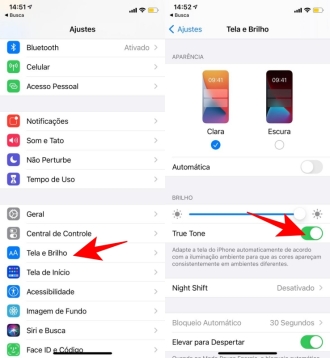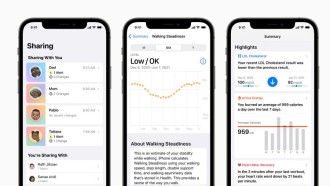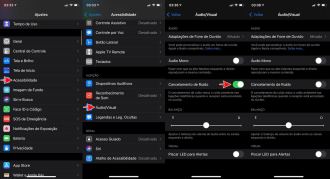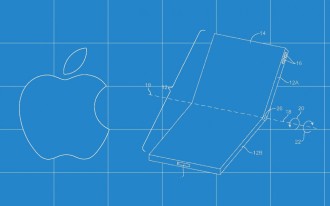One of the best things that Apple makes available on its computers is the pre-installed applications, which pretty much cover all users' needs. But not all. The downside to so many apps available is that figuring out where to start can be daunting. In addition, there are third-party apps that better fulfill some of the functions of Apple apps. Because of this, here we list 12 applications that you should install on your MacOS.
12 Apps You Should Install on Your MacOS in 2019
From apps that will keep your screen on all the time with just one click to apps that automatically hide unused apps to keep your desktop clean, we have it here.
Google Chrome

Safari is great for browsing the web on your Macbook or iMac thanks to its excellent power consumption, integration with Apple technologies (like Apple Pay and iCloud Keychain), and its fast rendering speed. Apple is always trying to provide better browser optimization for reliability, performance, and power efficiency. On your MacBook use Safari to save your battery power.
However, not all websites work well with Safari - some force you to use one of the more popular browsers. For this reason, we recommend that you install a second browser, just in case. Google Chrome is a great choice as it is the most popular browser in the world and therefore they have excellent support for all websites. It's free and can be synced with your Google account. If you use an Android smartphone, this will be great.
- Download Google Chrome
Google Drive

As I mentioned earlier, macSO users who have an Android smartphone can benefit greatly from Google apps. And here we mention Google Drive. Although Apple has its own cloud storage service, iCloud Drive, the truth is that not all users can afford it. On Google Drive, you have 15 GB, while on iCloud you have to pay at least R$ 3,50 per month.
And while iCloud Drive is a great cloud storage system, it's only good when you're using Apple's entire ecosystem. But if you are more multiplatform, and you have, for example, an Android smartphone, Google Drive will probably be more suitable. Their Mac apps are just as perfect.
- Download Google Drive
Typora
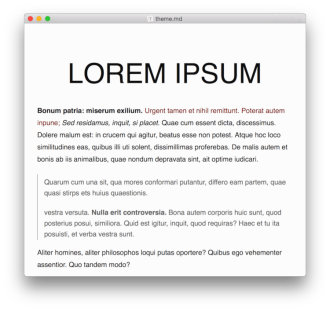
If you write regularly and enjoy the minimalist design, want to focus more easily, or just like to try new free apps, this text editor might interest you.
While its simplicity and interface can give it a basic look, Typora stands out among its class. This is an extremely powerful Markdown editor and reader, with MathJax support. It guarantees a smooth reading and writing experience, and includes several useful options that will surprise even the most demanding users.
- Download Typora
AppCleaner

There are several methods to uninstall apps on macOS, and one of them is using third-party apps that make the process easier. Among these applications, one of the most recommended is AppCleaner, a small tool that fulfills its mission without costing a penny.
The app is based on the premise that installing other apps on macOS causes various files to be distributed on the hard drive. What the tool does is find all of them and delete them when uninstalling the app. To do this, a window will open, in which you must drag the applications to be uninstalled. AppCleaner will look for all related files and let you delete them.
- Download AppCleaner
CopyClip
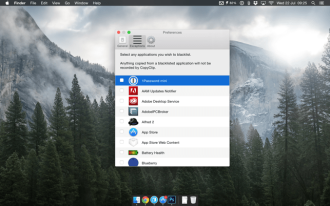
This simple clipboard manager is designed for macOS, and it strives for simplicity and efficiency above all else. You open it discreetly from the menu bar and save everything you've copied or cut so far, to find the specific fragment you need.
It allows you to configure the amount of clips or copied items you want to save, as well as the ones you want to display when you click the icon in the menu bar. In addition it allows you to set up a "black list" of applications that you do not want to save the copied items.
- Download CopyClip
Darktable
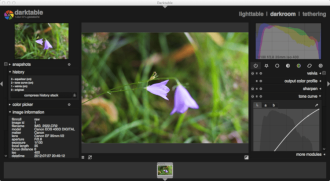
For many, DarkTable is the closest thing to Lightroom you can get for free and in an open source project. It is a photography workflow application that offers RAW development, image editing and retouching.
- Download DarkTable
cake

Keka is an excellent file compressor and decompressor for macOS. Create an icon and for zipping the files you don't even need to run the application. Just drag the files or folder onto this icon. With this, you can compress the files or even split them into several fragments.
It uses the AES-256 specification for the encryption of its files, legacy 7z and Zip 2.0. This app is capable of creating files with up to nine compression formats, and decompressing files in 24 formats, including 7z, Zip, Rar, ISO, among others.
- Download Keka
IINA

IINA was a more modern alternative to VLC, created specifically for macOS. While some players work well but lack design, and others have amazing design but don't work, IINA brings both together. All this in a free and open source app.
The app has PiP mode, i.e. picture in picture. With this feature you can open it in a small window, and use it at the same time as other apps. It also has dark mode, is fully customizable, supports the Touch Bar, keyboard play buttons and trackpad and mouse gestures. It has automatic subtitle search, local playback, streaming and YouTube.
- Download IINA
Kodi

Kodi is one of the most popular applications to turn your computer into a multimedia center, where you can view all kinds of content with a clean and clear interface. It is fully modular, and you can adapt it to your needs. Not only because it has themes to change its interface, but also because it has a system of add-ons to add different types of functionality.
With Kodi you can watch different TV channels over the Internet, show weather forecasts or connect to services like Plex, SoundCloud or YouTube. You can also listen to the radio and access your cloud storage services.
- Download Kodi
qBittorrent

If you are looking for an app to download torrents, qBittorrent is possibly the best alternative available. It is open source, cross-platform and has its own Torrents search engine.
It also allows you to do multiple simultaneous downloads, and add trackers. The app opens magnet links by default, supports DHT, IPv6, Proxies, RSS and protocol encryption, and allows playback of files while downloading, which will help you save time by detecting bad downloads.
- Download qBittorrent
Snap
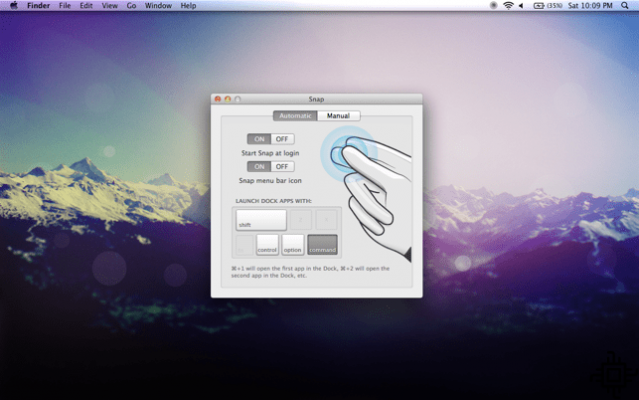
Snap is a handy tool for creating custom shortcuts on macOS, improving your productivity, especially when you're working in full screen and don't have the macOS dock in sight. This app allows you to create key combinations to launch certain applications.
- Download Snap
Spark

Spark is an email reader that has been a benchmark on iOS and macOS for years. It has a very careful and attractive design, but what really earned it its fame are its numerous possibilities.
The application has functions such as postponing the sending of the email, adding a reminder after sending it or creating groups with which to comment on the emails that come to you. It also lets you create emails as a team, conduct searches, and bookmark emails. All this organized with what they call a smart grid.
- Download Spark