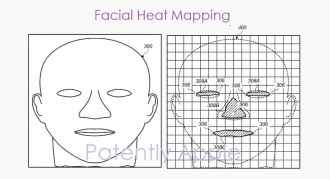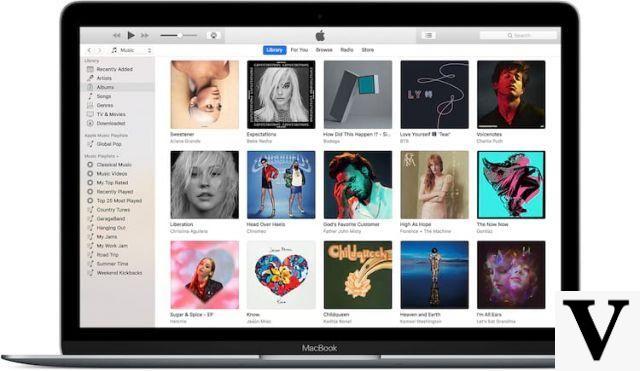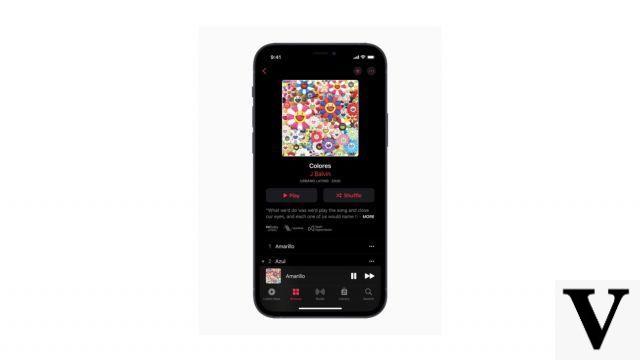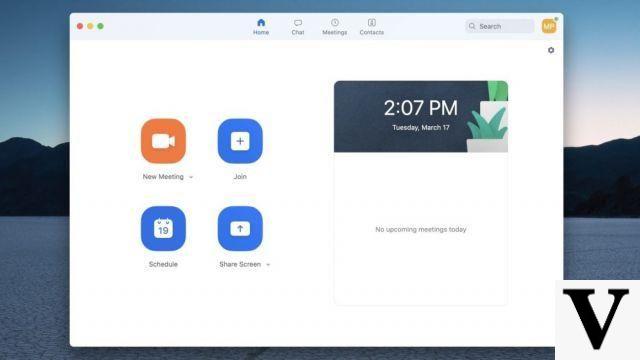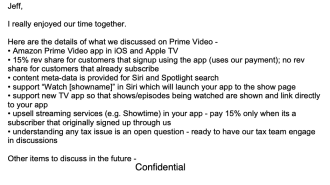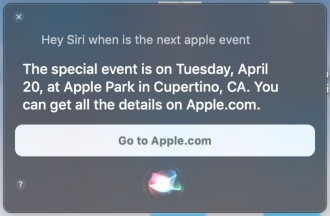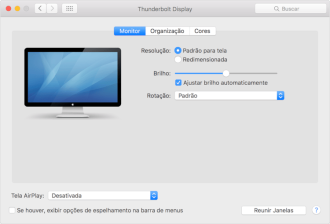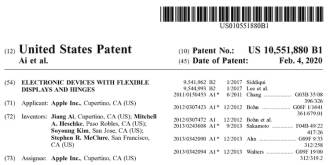If there's anything worse than running out of battery on your iPhone, it's waiting for the device to charge. Although the latest Apple models charge faster, it can still be frustrating to have to wait for the device to load.
Therefore, we have prepared some tips to charge your iPhone faster, after all we know that the older models of the Apple smartphone are not the king in battery, so these tips can save your day. Below you will be able to check out all these tips.
6 Tips to Charge Your iPhone Faster
1. Charge iPhone on the wall
How to Optimize iPhone Battery to Last Longer
It may seem like a rather simple tip, but many users don't know that charging the iPhone via the USB cable on the Notebook or on a wireless charger can take much longer. So, always try to charge your iPhone directly on the wall with its original charger. Because it is more powerful, the wall charger can charge your device much faster.

2. Use a fast charger (Apple)
Purchasing a genuine Apple fast charging cable is one of the best ways to charge your iPhone faster. The company separately offers a charger that promises to charge 50% of the battery in just 30 minutes. The set involves a USB-C cable and a USB-C adapter with up to 30 watts of power. This fast charger started to be included in the box with the latest models launched in 2019 (iPhone 11, iPhone 11 Pro and iPhone 11 Pro Max).
- The 5 Best iPhones in 2022
- Touch screen not working? Here's What to Do When Your Phone Screen Doesn't Respond

But beware, Apple's fast charger is only compatible with the latest iPhone models. Below you can see the list of iPhones compatible with Apple's fast charger:
- iPhone 8
- 8 iPhone Plus
- iPhone X
- iPhone XS
- iPhone XS Max
- iPhone XR
- iPhone 11 (Pro e Pro Max)
3. Use an iPad charger
Apple always recommends using its USB-C fast charger so that users can charge their devices faster. However, on older devices such as iPhone 7 or lower, this charger is not supported. Our tip is that you use an iPad charger. That's because, the iPad charger offers 12 watts of power, a little less than Apple's fast charger offers. The conventional charger of older iPhones offers power of only 5 watts.
Apple claims that the iPad's 12W USB power adapter is compatible with iPhones (models 5 to 11 Pro Max), iPods, and Apple Watches. So, you can use iPad charger smoothly on your iPhone.

4. Remove the iPhone case when charging it
Many users don't know, but when the iPhone starts to heat up, its charging becomes much slower. For this reason, whenever you charge your device, remove the protective cover to prevent it from getting hot. Without the case, heat will not be retained and the iPhone should remain cool while charging. Also, try to charge your iPhone in ventilated places and away from sunlight.
5. Do not touch the iPhone while charging
As we mentioned above, when the iPhone gets too hot, it ends up charging much slower. So, when charging your device, try not to touch it, because if you use your iPhone while charging, it will heat up and as a consequence, it will charge more slowly. So that you don't move your phone while it charges, try to turn it off and leave it charging until the charge is complete.
6. Put iPhone in ''Airplane Mode''
If you don't want to turn off your iPhone while it's charging, then enable ''Airplane Mode''. In this way, the iPhone will also charge much faster. When you turn on Airplane Mode, battery draining features like Wi-Fi and mobile data will be turned off. To turn on Airplane Mode on iPhone, swipe down from the top of the screen to access the Control Panel. Then tap on the plane icon.
You'll know Airplane Mode is on when the icon turns orange and the WiFi and Cellular icons turn gray. You will not be able to make calls or access the Internet when in airplane mode.
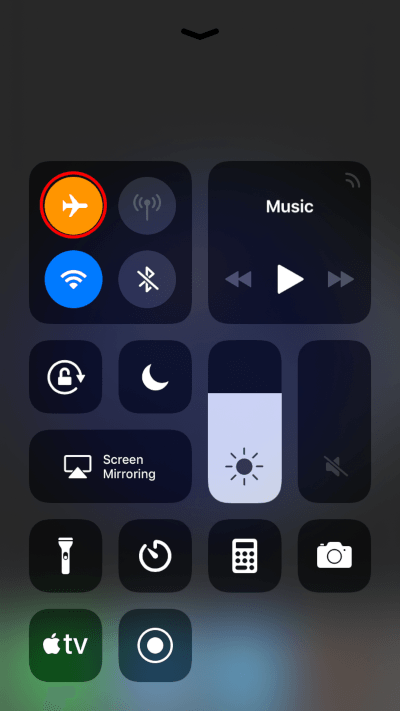
So, did you like our tips to charge your iPhone faster?