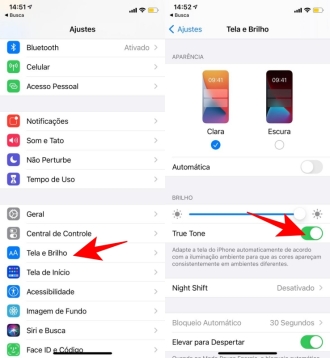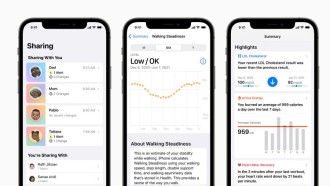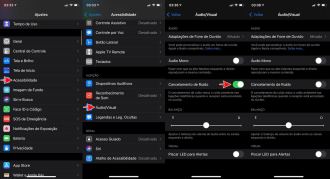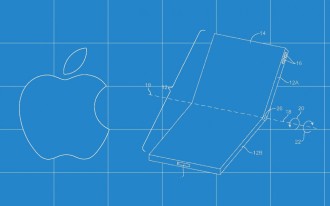DNS servers are a great way to make your online connection more secure, with the added bonus of speeding up your internet speed. DNS (Domain Name System) is a protocol that translates the domain names you enter into a browser into the IP addresses needed to access these websites.
Your ISP will assign DNS servers whenever you connect to the Internet, but it's not always the best DNS server choice available. Slow DNS servers can cause a delay before websites start loading, and if your server sometimes goes down, you won't be able to access any websites.
Switching to a free public DNS server can guarantee you more responsive browsing and long 100% uptime logs, which means there is much less chance of technical issues.
Some services may also block access to phishing or infected websites, and some offer content filters that are very useful when you have children who share your computer with you.
But caution is needed when choosing a DNS server for your mac, after all, not all providers will necessarily be better than your ISP, but to help point you in the right direction, this article presents five of the best DNS servers out there.
you need to see- The 6 Best Public DNS Servers of 2021
- How to configure DNS on Android?
1. Google Public DNS
Launched in 2009, Google's public DNS service is arguably the most popular DNS service today. Some advanced features offered to users manage to justify their popularity.
Google Public DNS supports security features such as DNS over HTTPS (DoH) and DNS over TLS (DoT), both of which are used across multiple platforms to protect queries made by users.
It also works with the next generation IPv6 protocol, which is the successor to IPv4. Google's public DNS can give the much-needed latency boost that your ISP struggles with, thus improving your website loading speed.
IPv4 DNS server address
- 8.8.8.8 (Primary)
- 8.8.4.4 (Secondary)
IPv6 DNS server address
- 2001: 4860: 4860 :: 8888, 2001: 4860: 4860 :: 8844
2. Cloudflare (1.1.1.1)
Cloudflare has one of the largest content delivery networks (CDN) that is used by many people all over the world. In 2018, Cloudflare released their free DNS, called 1.1.1.1.
It is considered one of the fastest DNS servers on the Internet when it comes to latency, an essential factor to consider when resolving domain names. Supports DoH, DoT and DNSSEC. Public DNS has a version for families that, among many features, comes with a built-in parental control tool to block adult content.
IPv4 DNS server address
- 1.1.1.2 (Primary)
- 1.0.0.2 (Secondary)
IPv6 DNS server address
- 2606: 4700: 4700 :: 1112, 2606: 4700: 4700 :: 1002
3.OpenDNS
OpenDNS was founded in 2005 and is now owned by Cisco. The free service offers many benefits: high speed, 100% uptime, phishing sites blocked by default, optional parental control-type web filtering to block adult sites, along with free email support.
Commercial plans allow you to view a history of your Internet activity up to the last year and can optionally lock your system, allowing access only to specific websites. These won't be must-have features for the average user, but if you're interested, you can have these features by paying for the premium version. And the great advantage is that OpenDNS is very intuitive and ideal for newbies, as it offers configuration instructions for PCs, Macs, mobile devices, routers, among others.
IPv4 DNS server address
- 208.67.222.222 (Primary)
- 208.67.220.220 (Secondary)
IPv6 DNS server address
- 2620: 119: 35 :: 35, 2620: 119: 53 :: 53
4.Quad9
The name of this public DNS server says it all, as its IP address is 9.9.9.9. The free DNS service was jointly developed by the Global Cyber Alliance, IBM and Packet Clearing House. Quad9 aims to block malicious websites to prevent phishing attacks, for example while you are browsing the web.
To fulfill this security aspect, Quad9 feeds its systems up-to-date data from various providers and public sources. The public DNS service claims that it does not store any users' personal data.
Quad9 supports DNSCrypt protocol, which encrypts the connection between client device and DNS server to prevent MITM attacks. In addition to a primary DNS server that allows domain blacklisting and DNSSEC validation, Quad9 also provides an unsecure DNS server address that can be used to find out if the Quad9 threat feed has flagged a legitimate domain as unsafe.
Finally, Quad9 provides public DNS servers that work with both IPv4 and IPv6 addresses. Also, like Google DNS, it supports DNS over HTTPS (DoH) and DNS over TLS (DoT) security features.
IPv4 DNS server address
- (Primary) 9.9.9.9
- (Secondary) 149.112.112.112
IPv6 DNS server address
- 2620:fe::fe, 2620:fe::9
5. Comodo Secure DNS
Comodo Secure has many global DNS servers. It provides a much faster and better internet browsing experience than using the default DNS servers provided by your ISP.
IPv4 DNS server address
- 8.26.56.26 (Primary)
- 8.20.247.20 (Secondary)