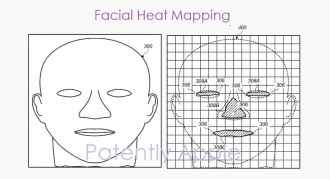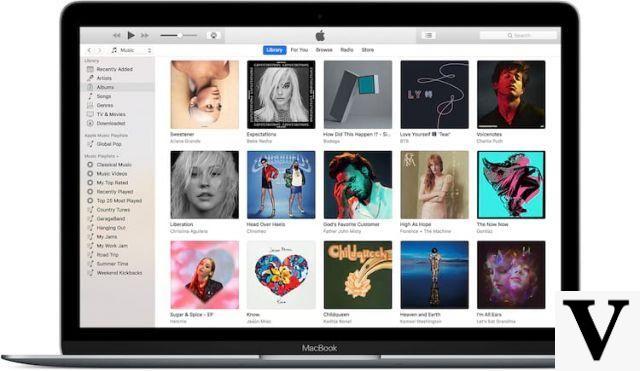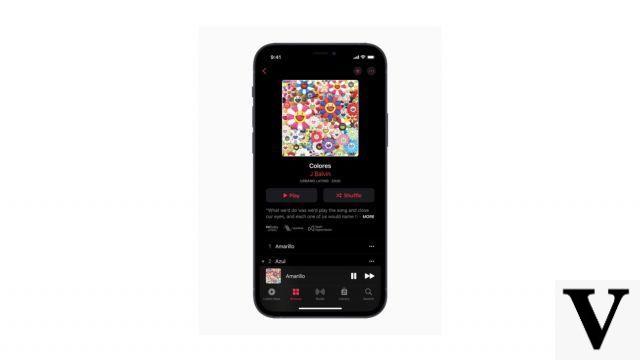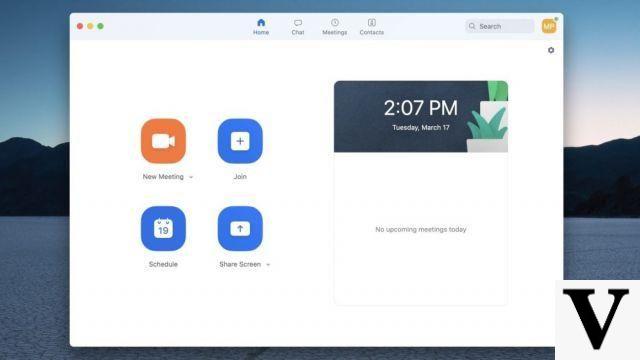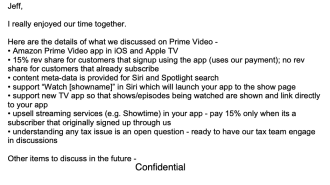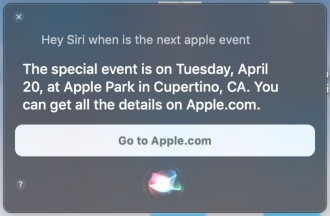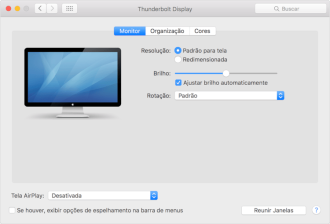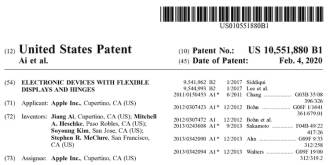Apple barely made the announcement of its new operating system for iPhones, iPads and iPods at the WWDC (Worldwide Developers Conference) and people are already anxious to get their hands on the new iOS 12 and check out the news.
If you are a registered developer at Apple, you should already be testing everything that the system offers, but if not, bad news: you will have to wait until the day of the release of the first public and stable version (no date set, but that must be by the end of June if it follows the pattern of previous years).
And if you can't wait to download the update to check out all the new features embedded in iOS 12, then check out this compilation that we've made with everything Apple has released so far about its new operating system.
Performance
The most important topic, without a doubt. After all, anyone who has an iPhone knows that with each new system launched that old question arises: Do I update or not update my device? If you upgrade, you'll have all the latest features at your fingertips (literally), but you run the risk of getting a smartphone so slow that you want to downgrade right away.
No mystery so far. From one year to the next (interval between the versions of the operating system) new iPhones are released and it is only natural that the latest version of the OS has functions that require more hardware resources. The problem is that while the new iPhone is ready to run the news, your old device has stopped in time and will suffer to handle these features for which it is not prepared.
Well, according to Apple, this is a problem of the past. With iOS 12, the opposite will happen: Old devices that update will be faster than now, running iOS 11.

Faster and more responsive
Yes, you who are the happy owner of an old iPhone can already celebrate, because as we said in the introduction of this topic, the new operating system will breathe new life into your phone. Once the update is complete, you'll get things done faster than ever as iOS 12 is designed to improve performance on older devices, from the iPhone 5s and iPad Air to the latest devices.
Smoother animations
System animations are more pleasant. Things like opening the Control Center by pulling the screen from the bottom up, swiping a page while multitasking, or switching between open apps are more fluid and responsive.
Up to 40% faster app launch*
You know when you tap on an app and it takes a while to open? Now the time between touching your finger on the icon and the app being ready to use is shorter than ever. Plus, when you're using the cross-app multitasking features, they launch up to twice as fast.
Up to 50% faster keyboard*
When you use the keyboard in some app, website or anything that needs a keyboard for typing, it will appear faster and offer more responsive typing.
Swipe up to 70% faster to open the camera*
Swiping left and accessing the camera from the lock screen is now much faster. Everything so you don't miss the right moment of the photo (I'm the champion of missing cool cat moments because the camera takes a long time to open).
Up to 2x faster to access the share screen*
One of the most arduous tasks for my outdated iPhone 6 (64GB) is sharing a received file on Whatsapp with Messenger, for example. Now the process will be faster than ever, even if you have many forms of sharing installed.
* Speed test results were obtained compared to an iPhone 6 running iOS 11.4

Time connected
More and more people are admitting to being addicted to smartphones and companies, which are not silly, are trying to change that, after all, no one wants to sell a product that is seen as something harmful to the health of its users. This was a hotly discussed point at WWDC 2018.
If, until then, Apple had only Night Shift in its system (that option that regulates the colors of the screen so as not to disturb the sleep of those who use their smartphones at bedtime) now they have made up for lost time and tried to include several improvements in the new operating system, including to control the time that your children use apps and are exposed to the internet.
screen time
Apple hasn't explained well what they will be and how they will work, but new tools will be present in iOS 12 to allow you to understand how you spend your time on your cell phone and decide if you should spend less time on apps and websites.
you need to see
- 10 Features Android Stole From iOS
- 10 Features iOS Stole From Android
For kids
More important than not wasting too much time on the phone is ensuring that children don't get lost between one app and another and harm their school performance, for example. That's why it will now be possible to use your family's Apple credentials to set a time limit that your children can be online or in a specific app to check how long they have been online that day.
The system also includes the possibility for children to request more time from the guardian. Specific apps such as school apps and iBooks itself can be configured for unrestricted uptime.
Activity reports
Another key point that the company is betting on to achieve the goal of having people less dependent on cell phones is to generate weekly reports with application usage time, number of notifications and general information about the device's performance; if desired, the user may, at any time, view this information about the current day.
downtime
Set a specific time - like bedtime - and from then on apps and notifications will be blocked. Let's say you wake up in the middle of the night and want to check the time on your cell phone; now there will no longer appear that lot of notifications that will wake you up and make you sleepy. With this feature activated what will be displayed is only the time. Not even the wallpaper with its colors and everything will show; in its place a completely black background. You can choose which apps are in and out of bounds, of course.

Notifications
With the passage of time and the popularity of apps, we also started to live with notifications. Sometimes things arrive from an application that you didn't even know was installed on your phone, right?
And I'm not just referring to occasional notifications, like the one from your favorite purple bank when you make a purchase on your credit card, but also those that look like spam. Who never went through the situation of neglecting their cell phone for 5 minutes and when they came back they had a list of 100 messages from that WhatsApp group on their home screen?
Now Apple wants to fix that.
Grouped notifications
Message threads, like in the case of a thriving Messenger conversation, and miscellaneous notification threads are now grouped by application. Android has had this for a while, but you know how it is: better late than never.
In practice it works like this: Even if you have your 20 WhatsApp notifications waiting for you on your phone, they will no longer be polluting the home screen and hiding that missed call that you should have seen and that is somewhere in the middle of it all. The home screen will show a topic for each app that has notifications and you just click on it and they will be displayed one by one.
instant fit
Forgot to configure notifications for a particular app? Now you don't have to go to the settings and keep looking for the right option. You'll be able to control your notification settings the moment you get an alert, without having to leave what you're doing.
total silence
But if you really don't want to receive notifications, you can turn on mute them by default in Notification Center.
Siri notification suggestions
Get suggestions from Apple's personal assistant based on the apps you use and how you interact with your notifications. She will learn which notifications are important to you and should be displayed quickly and which should be sent to the Notification Center without penalty.

Critical alerts
With iOS 12, a new type of alert will be introduced dedicated to important information, such as health app reports sent by a laboratory, for example (yes, this is normal in the US, for example). These notifications are not silenced and you will receive them even during Do Not Disturb mode.
What's New for Do Not Disturb
And speaking of Do Not Disturb mode, it also gained new features. It now dims your screen and silences notifications overnight until you unlock your device in the morning. In addition, you can configure it to deactivate the mode and return to normal at a specific time, at the end of the day, when you leave a certain location or at the end of a meeting on your calendar.
Camera
There is no denying that the "camera" factor is decisive in device settings and almost always directly influences a purchase. But it's not just hardware that matters for a good capture; the software is just as important.
And while Apple doesn't have the biggest lens aperture settings or absolute number of pixels per capture, photos clicked by iPhones are hardly beaten by the competition; all because of the software optimization that is second to none. And once again iOS 12 will not disappoint those who love photography.
better portrait lighting
Portrait mode photos are better than ever. With the new software the camera will generate a "mask" when it detects a person and will intelligently separate them from the background.
portrait segmentation API
Thanks to a new API created by developers not affiliated with Apple, it is now possible to separate a photo into layers, such as, for example, separating the background from the foreground.
Improved QR code reader
The camera now highlights captured QR codes, making scanning easier.
Photos
And there's no use in better photos if the storage system doesn't evolve in the same proportion. That's why when doing a search for images present in the image library the results will be better than ever.
The smart search feature was introduced in iOS 10 and has since been one of my favorite things about Apple's OS. Looking forward to testing the new iOS 12 algorithms.
Tab For You (For You)
With the new operating system a common destination is being introduced for your memories, shared album activities and highlights from your library. New Featured Photos and Effect Suggestions intelligently showcase your best photos and propose the most suitable effects to make them even more amazing.
sharing suggestions
Photos understands when you've done something meaningful, like traveling or attending an event, and suggests that you share the photos with the people who shared these moments with you and who also appear in them.
And if you receive photos from someone, the device will search your library for photos from the same event and suggest that you share your photos from that day with the person, making sure everyone has all the clicks from that occasion.

Smart search suggestions
Image searches are even better now that the system can intelligently suggest similar events, people, places and days so you can find the photos you want even before you finish typing.
Search for places, events and multiple keywords
Search for photos based on the places or businesses you were at when you took them, whether it's a general category like "Japanese restaurant" or a specific location like "ABC Italian restaurant" or a specific event like "Campus Party 2018 ", for example.
But perhaps the coolest thing about this update is the ability to get even better results when doing searches with multiple keywords, like "surfing", "beach", and "vacation".
Improved import and RAW photo support
If you use Apple devices professionally, you will now be able to import photos and videos from your camera much easier. In addition, it will be possible to import and manage photos in RAW format, which are generated by some cameras and have deeper details, greater color fidelity, etc. After importing them, you can edit them directly on iPad Pro.
you need to see
- Apple's History
- 31 Facts and Trivia about Steve Jobs
Redesigned Albums Tab
After going through a "redesign" the tab with your existing and shared albums promises to be more friendly and easier to find what you want.
Crab
Just like augmented and virtual reality - which we'll see below - personal assistants are a trend that brands are increasingly investing in. Samsung has Bixby, Amazon has Alexa, Microsoft has Cortana, Google has... have Siri.
Important detail for what you will see in this category: Many of the Siri-related features tend to arrive first on devices that are running iOS in English and, therefore, using commands and receiving responses in that language. So don't be surprised if, right after updating your iPhone to version 12, you try something listed below, speaking in Spanish, and it doesn't understand.
Siri suggestions
According to Apple now Siri is focused on increasing your productivity and making you save time. For this, the personal assistant will learn its routines as you use it. With that, it will start to suggest shortcuts to what you need, at the right time, on the lock screen or in the search.
Shortcuts app and custom shortcuts for Siri
In addition to being able to add custom shortcuts to Siri and run them with voice commands on your iPhone, iPad, Apple Watch or HomePod, you can make each shortcut trigger a sequence of steps.
For example, you wake up in the morning and say, "Hey Siri, I'm up, let's do it." At this point, she turns off Do Not Disturb, opens the bedroom curtains, reads the top news of the moment, and orders an Uber for 20 minutes with a scheduled stop at a coffee shop on the way to work. Of course you need a tech house for this example, but it is possible.
Shortcuts API
If you're a developer, Apple has made it possible to create your own custom shortcuts and then insert them into your app via a new SiriKit API.
Motorsports
With this new command, you who are a fan of motorsport - be it Formula 1, Indy, Motos, Nascar, truck racing, etc. - you will be able to consult the live rankings, schedules and statistics of the championships.

improved translation
It will now be possible to translate sentences into more than 40 languages. It's just not clear if the translation is just from English (and a few other "main" languages) to the dozens of languages, or if it's possible to merge everything, eg translate something from Russian to Japanese.
celebrity facts
Are you one of those people who like to use their time online to ask questions about celebrities? Now Siri is smarter to understand commands about "so-and-so's last job", or "where was Cyclano born".
food knowledge
According to Apple Siri is now "fed" (what a great pun) with information from the US Department of Agriculture and will be able to give you information about calories, vitamins and how healthy some food is in general. For example, ask "How much caffeine is in 1 cup of coffee?" or "How healthy is the fish?" and Siri will answer you.
Search for Photo Memories
With the new feature Siri will be able to quickly retrieve photos and memories based on people, places, events, dates and keywords of objects present in the photos. For example "Hey Siri, photos with cats from December 15th of last year".
you need to see
- How the internet of things is saving endangered animals
- 10 most expensive virtual items ever sold in games
Passwords
Apple hasn't said exactly how this will work, but according to them Siri can now help you look up "any password".
Augmented Reality
Yes, we have arrived at augmented reality, which, as mentioned above, is one of the promises for the coming years and cell phone manufacturers are vying for the position of who will be the one who will be able to take the lead with a fluid AR system.
Since iOS 11, Apple devices already have the features, although none have emerged yet. Will it go now? The updates show that the brand is committed.
Persistent and multi-user experiences
Your augmented reality experiences can now be shared no matter how much time has passed. Once you've created them, you can pin them to a real-world location so that others can see them in that same location later.
3D object recognition
ARKit 2 recognizes objects and how your device is oriented to them (whether vertical, at a 90º angle, etc.) and will use this information to generate personalized interactions.
More accurate face identification
Tracking can now identify where you're looking and also whether you're sticking your tongue or winking.
scene reflection
With your cell phone camera you can capture the environment that will be applied to a virtual object.
USDZ file format
With iOS 12 Apple is introducing a new file format that will help 3D content creators develop advanced work and mobile-optimized animations. The format was created together with Pixar.
AR Quick Look
You will be able to interact with the object directly from the application you are in and the 3D file will be displayed. Received a 3D file in Messages? Visited a webpage that has an embedded USDZ file? You will be able to view and manipulate the file from there.
Measurement app
How many times have you been walking around and felt like measuring something random? Well, if you had your iPhone running iOS 12 in your pocket, you could point the camera at the object to be measured and that's it: automatically the rectangular flat surfaces would be calculated. With the new update the system recognizes the edges of the object by itself and sees how much it measures.
If you want you can even point to a table (or any flat surface) and draw lines on it to measure distances between the points. All just with your iPhone or iPad camera.
Device Sync
And one of the features that most open new possibilities is the integration of different devices around the same object. Complicated? So: Imagine that your iPhone and your friend's iPhone are in sync and you start to see a 3D shape projected onto your desk. Your friend will be able to see the same scene, but on his cell phone. At the presentation Apple showed a little game where 2 people - each on their device - have fun and interact through the perspective of their iPad.

Privacy and Security
Needless to say the concern that is orbiting the subject "Privacy and security", after all you must have noticed that ALL websites, social networks and services that operate on the internet have recently updated their privacy policy.
Understanding the Facebook and Cambridge Analytica scandal in 5 minutes
The fault (without quotes) is none other than Facebook, which, a few months ago, was involved in one of the biggest scandals on the internet. Yes, the one from Cambridge Analytica.
As it could not be otherwise, Apple, which values a lot for its privacy, took advantage of these last few months before the release of the beta version of iOS 12 to change a few more things. The result you can see below.
Improved tracking prevention
Enhancements prevent share buttons and page comment widgets from tracking you without your permission in Safari. In addition, the browser also prevents advertisers from harvesting unique settings from your device so that they cannot redirect ads to you.
Automatic secure passwords
Automatically create, fill and store secure passwords in Safari and iOS apps. Passwords are stored in the iCloud Keychain and are available across all your Apple devices. And if you need to access them, just ask Siri (and again: What this interaction will be like, I don't know yet, after all Siri won't be able to scream your password around).
Password reuse audit
Are you one of those who use the same password for all your accounts? From Google Drive to Bank? You know this isn't very safe, right? Because Apple also knows and will try to make you rethink this suicidal policy.
Passwords that are reused will now be marked in the password list so you can quickly navigate to the app or website and replace it with a secure, automatically generated password. And then another question arises: this automatically generated secure password will probably be something difficult to memorize, of course. Well, when you're on your Apple device this won't be a problem, after all it will be saved in the password list, but what about when you access it from another location? How to remember?
Autofill Security Codes
You know those unique access codes that are sent by SMS? With iOS 12 these will be automatically captured as fill suggestions when you receive them. The feature already existed for the Facebook app when you use 2-Step Verification Login, and now it looks like it will be available for all websites and apps.
password sharing
Easily share and receive passwords between iOS and Mac or iOS and Apple TV devices.
password manager API
Developers will be able to adopt this feature and make passwords stored in third-party password managers accessible directly from the typing bar in apps and Safari.

Posts
You know the normal messaging app, for sms that every smartphone has? Since its introduction on Apple devices, it has allowed the brand's phones to send and receive messages free of charge.
Today this may seem insignificant, but back in the days when there were no other ways to communicate by text - besides slow e-mail - it was enough for Apple's Messages to acquire enormous popularity. Since then, messaging apps have come and gone, while Apple's native app remains one of the most used messengers in the US.
It may sound strange to us Spaniards, where sms died a long time ago, but that's why Apple always pays special attention to it. And this time it couldn't be different. Check out what the app is getting new with the new operating system.
New Animoji and Memoji
Do you know Animoji, that feature where you send a video with an emoji saying something with your voice and moving your mouth perfectly? It was very successful last year when it was introduced along with devices that had facial recognition and now, in addition to 4 new animojis (T. rex, ghost, koala and tiger), the Memoji.
Memoji is an animoji with your face, literally. You'll be able to assemble yours among the thousands of customizations available and create the one that most resembles you (something like Snapchat's feature of creating your own bitmoji) and send it to your friends.
Tongue, wink and longer animoji detection
And in addition to the new faces, they are smarter, as they have been improved and will now recognize when you stick your tongue out or wink. These new gestures will be played by the mojis, of course. The recording time of clips has also been increased and you can record clips of up to 30 seconds.
Filters, camera and text effects, shapes and stickers
After using the camera to send a photo or video message, you can customize the record in several new ways. Using native effects like black and white filter, watercolor, speech bubbles, emojis, shapes (hearts, stars, etc.), among others. And if none of that is enough, it is possible to download new content from third parties.
photo suggestion
Through machine learning, Apple's system will now give you photo suggestions based on who you're messaging, what you're talking about, and where you've taken photos together.
Redesigned app range
The App Strip has been redesigned and has a new look that now takes up less space when you're typing. So you can see more of your content without losing the convenience of accessing your favorite apps integrated with Messages whenever you want.
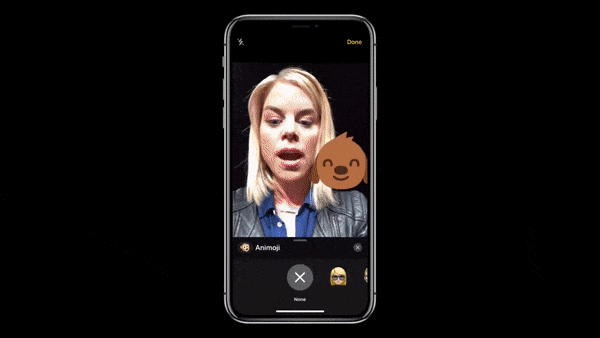
FaceTime
As well as the free sms messaging feature, Apple devices also have a free video calling feature, FaceTime. The features for it are as follows:
Group FaceTime
Do you like FaceTime, but go to Skype whenever you need to make an audio/video call with more than one person at the same time? Well, now you can continue with Apple's software as from iOS 12 onwards it is possible for up to 32 people to coexist on the same call simultaneously.
Audio and video
Answer incoming FaceTime group calls via audio or video on iPhone, iPad and Mac, or join audio-only directly from Apple Watch and HomePod.
Join the group anytime
From what Apple explained at the conference, FaceTime groups will always be open, as if it were a WhatsApp group that you can enter at any time and send the message. So you can join the group and see if there is anyone online there to chat via video or voice.
Group focus view
During a group call, the system will recognize the person who is speaking and put them in the foreground, highlighting the speaker. If you want you can use what Apple calls Focus View and double tap the person you'd like to always highlight, whether they're talking or not.
you need to see
- Antikythera Mechanism: The 2000 year old computer
- The Spanish disaster with cesium-137
silent notification
FaceTime groups use a notification called a Ringless where participants can tap to join. Something like the WhatsApp invitation to join a group.
Integration with the Messages app
FaceTime groups can be created directly from an existing text message group in the Messages app.
Animoji and Memoji
Don't want to reveal your identity in a conversation with more participants? So FaceTime with your friends and family and activate some Animoji or Memoji over your face.
Messages filters, shapes, text effects, and stickers
If Memoji isn't enough to customize the way you want, you can still spice up your look using built-in filters, shapes, text effects and emojis. If none of that is enough for you, you can still download sticker packs from the App Store for Messages. Like Memoji and Animojis, stickers track your face and move with you.
End-to-end private encryption
After so many data breach scandals, Apple rushed to reaffirm its priority in keeping your personal information safe. FaceTime is now end-to-end encrypted, just like WhatsApp, and your individual and group calls will always remain secure, private and visible only to participants.

Application Updates
Native and "minor" Apple apps also received news. See what they are:
Apple books
The Apple Books app has been completely redesigned to make it easier to discover, read and listen to your favorite books. Access your current book or start a new one from the tab reading now, visit the new bookstore to browse, shop and organize your library with more flexible collections.
Share
If you're a stock trader and use the Stocks app to track the market, you'll notice that it's been redesigned to keep you more informed about what's happening in real time: See prices at a glance in the customizable watch list; Tap any bookmark to see key details and an interactive graph; Learn more about what's driving the market with curated business news directly from Apple News.
And for the first time, Stocks will also be available for iPad.
News
It will now be easier to browse your news feed. Swipe down to jump to your favorite topics and channels on iPhone, or tap the sidebar on iPad.
Voice memos
Voice Notes have been redesigned and are now available on iPad. It will be easier to save personal reminders, edit recordings or share notes. And through iCloud, you can record on your iPhone or iPad and then use your Mac to edit or do whatever you want.
Miscellaneous improvements
CarPlay navigation
If you own a car with access to CarPlay, you will now be able to use third-party navigation applications (Google Maps and Waze, for example) directly on the dashboard while driving.
student cards
By adding your student ID card to Wallet, you will be able to use your iPhone or Apple Watch wherever student ID cards are used (on and off campus). Among the resources are: access to places like your dorm, the library and an event on campus, or pay for laundry and meals inside the university.
Of course, to use this feature as soon as it's released you must be a proud student of an American university (few support this feature, at this point).

More battery information
With iOS 11, Apple started to give more accurate information about the device's battery by introducing the option Battery Health (beta). It seems that what we will now receive is the final version of this resource that will show the consumption graph of the last 24 hours or 10 days. By tapping a bar on the graph you will see the apps that were draining the battery in that period of time.
iPad gestures
iOS 12 for iPad includes new gestures that make navigation easier. To access the home screen you can now simply swipe anywhere on the Dock; or you can access the Control Center with a tap in the upper right corner of the screen.
New dictionaries and synonyms
Are you studying other languages? Then Apple will help you with three new dictionaries: a bilingual Arabic and English dictionary, a bilingual Hindi and English dictionary and a Hebrew dictionary. Synonyms and concepts related to the selected word will also be offered (only for English at this time)
Phew... It was a lot of work, after all, there were not few news, but it was worth it. The post is complete. Now just wait for the public release day and start testing these new features.