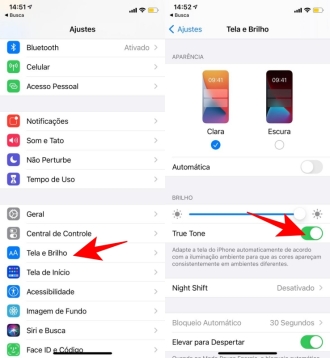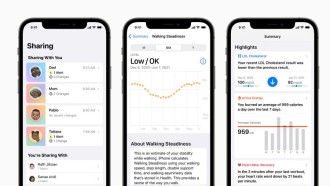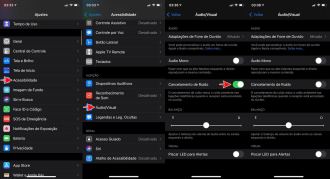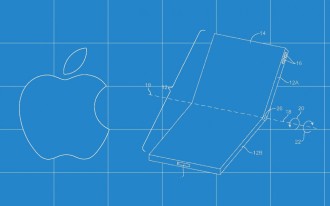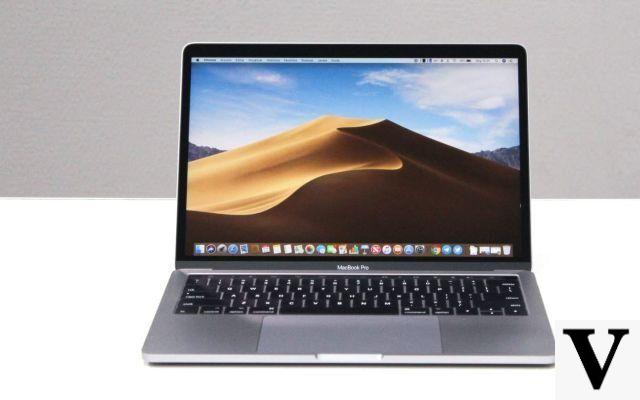
Over the past few months, there have been multiple reports from users of the 13-inch MacBook Pro of a technical issue that suddenly turns off the device, even with a fully charged battery. Now, Apple has finally recognized the problem that, according to the company, only affects units manufactured in 2019 with two Thunderbolt 3 ports. This same model is currently sold at Apple's official store in Spain.
The company issued a statement, not detailing the problem itself and its causes, but providing a step-by-step guide to solving the bug in question. For this, it is necessary to charge the notebook for 8 uninterrupted hours and update the operating system to the latest version of macOS.
However, it's not that simple, so there's a specific step-by-step to fix the bug.
- The MacBook needs a battery charge of less than 90%, that is, 89% down. Then use the device until you reach the desired load.
- Then it is necessary to connect the original power cable, with all applications closed.
- Let the MacBook charge with the lid closed for 8 uninterrupted hours.
- After the deadline, log in and click on "Preferences" on the apple icon on the top bar.
- Within the options there is "Software Update". Click on the option and then on "Update Now".
- The latest macOS will be installed and the computer should ask to restart.
This should resolve the sudden shutdown bug, according to Apple. Is that you? Did you recognize the problem? Did the tutorial help you? Comment your opinion and experience below!