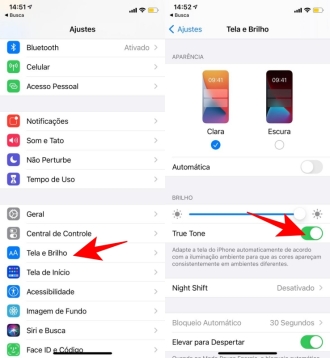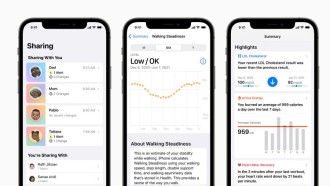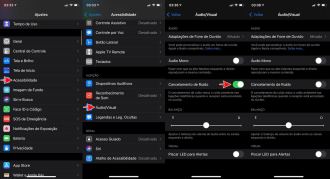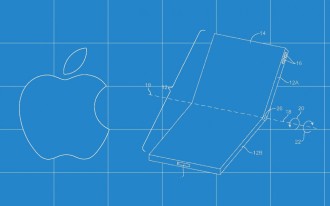Recently, just after Apple released yet another beta version of watchOS 7.1, the developers released the stable version for Apple Watch users to install watchOS 7.1. Among the new features brought in this update are, for example, ECG functionality for more countries, notifications of harmful volume levels for headphones and fixing the problem when unlocking Mac with Apple Watch.
The watchOS 7.1 update arrives alongside the release of iOS 4.2. In this Apple Watch update we had changes that were already expected based on the beta version that had come out earlier this week. Check out the Apple smartwatch OS release notes below:
- Adds the ability to be notified when headphone level may affect your hearing.
- Adds support for the ECG app on Apple Watch Series 4 or later in Republic of Korea and Russia.
- Adds support for irregular heart rhythm notifications in Republic of Korea and Russia.
- Addresses an issue that prevented some users from unlocking their Mac with Apple Watch.
- Fixes an issue where the screen may go dark with raised fist for some Apple Watch Series 6 users.
How to Check for Updates on Apple Watch
To check if your Apple Watch is up to date, simply go to the Apple Watch app on your iPhone and select "General" > Software Update.
iOS 14.2 and iPadOS 14.2 Release Notes
See below for all the release notes for the stable versions of the iPhone and iPad operating systems.
iOS 14.2 Update Changelog:
- 100+ new emojis including animals, food, faces, household objects, musical instruments, gender-aware emojis and more.
- Eight new wallpapers in light and dark versions.
- The magnifier can detect people nearby and report their distance using the LiDAR sensor included in the iPhone 12 Pro and iPhone 12 Pro Max.
- iPhone 12 Leather Case Stand with MagSafe.
- Optimized battery charging for AirPods to slow the rate of battery aging, reducing the time your AirPods spend fully charged.
- Headset audio level notifications to alert you when the audio level may affect your hearing.
- New AirPlay controls to stream entertainment throughout your home.
- Intercom support with HomePod and HomePod mini using iPhone, iPad, Apple Watch, AirPods and CarPlay.
- Ability to connect HomePod to Apple TV 4K for stereo, surround sound and Dolby Atmos audio.
- Option to provide statistics on Exposure Notifications, without identifying you, to participating Public Health Authorities.
iPadOS 14.2 Update Changelog:
- 100+ new emojis including animals, food, faces, household objects, musical instruments, gender-aware emojis and more.
- Eight new wallpapers in light and dark versions.
- The magnifier can detect people nearby and report their distance using the LiDAR sensor included in the 12,9-inch iPad Pro (4th generation) and 11-inch iPad Pro (2nd generation).
- In-Camera Scene Detection uses intelligent image recognition to identify objects in a scene and automatically enhances the photo on iPad Air (4th generation).
- In-camera auto FPS automatically lowers the frame rate when recording video to improve low-light capture and optimize file size on iPad Air (4th generation).
- Optimized battery charging for AirPods to slow the rate of battery aging, reducing the time your AirPods spend fully charged.
- New AirPlay controls to stream entertainment throughout your home.
- Intercom support with HomePod and HomePod mini using iPhone, iPad, Apple Watch, AirPods and CarPlay.
- Ability to connect HomePod to Apple TV 4K for stereo, surround sound and Dolby Atmos audio.
- Option to provide statistics on Exposure Notifications, without identifying you, to participating Public Health Authorities.