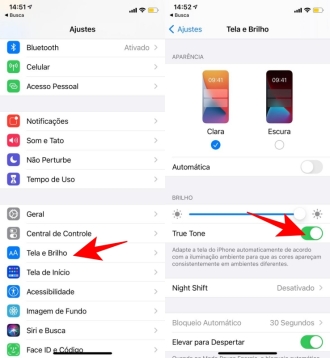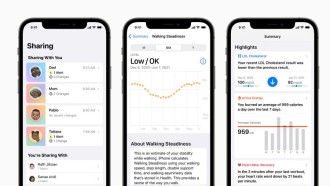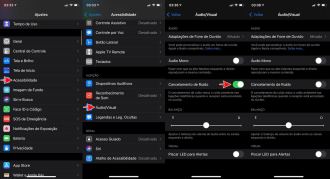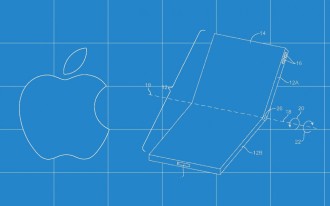The Apple Watch is considered by many to be the best smartwatch today, and a lot of that title is thanks to its numerous health and fitness-related features, including a heart rate monitor and step counter, also known as the Apple Watch. pedometer.
However, what many users don't know is that the pedometer feature doesn't necessarily need to be accessed from the iPhone, although it can also track steps and mileage.
In fact, there is a separate pedometer feature bundled into the application Activity of the Apple Watch, which although often overlooked by users, is accessible directly from your wrist at any time.
If you want to track how many steps you've taken during the day or how far you've covered a run using your Apple Watch, you can check the step counter on the device, without having to use your iPhone.
Why should anyone with an iPhone buy an Apple Watch?How to activate the Apple Watch step counter
Accessing the Step Counter & Pedometer on Apple Watch
The Apple Watch's pedometer feature tracks total steps as well as total distance and calories used in that activity. Here's how to access it directly from the watch:
- Open Activity app on Apple Watch (it's the concentric multicolored circle icon);
- On the Activity main screen, scroll down with the digital crown to check the pedometer feature, you will see your step count in "TOTAL STEPS";
- The Apple Watch pedometer will update the step count even if the paired iPhone is out of range or unavailable, and the data will sync with the related iOS app when the iPhone is connected again.

If you don't have an Apple Watch, you can track your steps and mileage on your iPhone using the device's accelerometer, as long as your iPhone is with you while you're walking. Like the Apple Watch, the step counter is enabled by default on the iPhone.
How to see your walking history?
Want to check how many steps you took in the past few days? You can't do it on an Apple Watch, but on an iPhone you can. Just follow the steps below:
- Open the app Activity.
- Under Exercises, click Show More
- Click on the days at the top and then click on the day you want to know how many steps you've taken. You can scroll to choose a day from a different month.
- Scroll down to see total steps, along with distance traveled, with times you walked.

How to share apple watch total steps with others
It's not possible to directly share how many steps you've taken in a day using the iPhone's share feature. This feature exclusively shares the Activity Ring, not its detailed stats.
However, you can do a print Screen of your total steps and share as an image, manually. It's a bit of a hassle, but at least you can show your friends how many steps you've taken or how many miles you've done in your day.
How to take a screenshot on Apple Watch