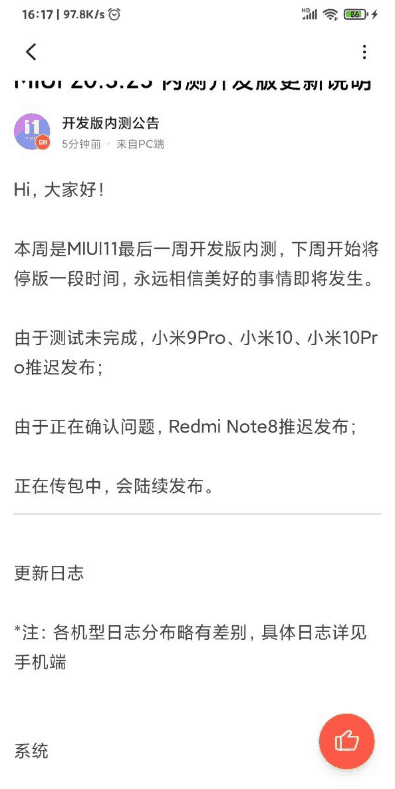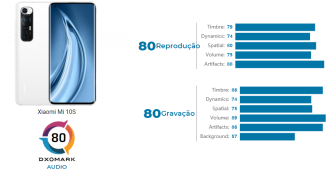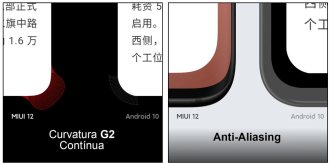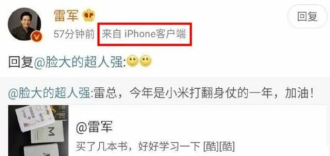Launched about a year ago by Xiaomi, MIUI 12 brought a series of new features to users, such as the control center and an advanced battery saving mode, in addition to fixing the main problems that were reported in the previous version of the operating system. from the manufacturer.
After the launch, Xiaomi made several updates available to correct the problem of excessive battery consumption by the software, but by performing some settings it is possible to further increase the autonomy of the smartphone without having to activate the ultra battery saving mode.
MiUI 12.5 is available globally, here's how to install
Functions enabled
By default Android has some features enabled so that the user has a better experience, such as automatic search for Wi-Fi networks or printers. While these functions really optimize the use of the phone they also significantly increase the energy demand, running all the time in the background; Disabling these options can reduce the battery consumption of the system.
Read also:
- Android 12: Which phones will get the update in 2022?
- The 10 best phones to play Call Of Duty Mobile
disable functions
The functions indicated below can be deactivated without compromising the functioning of MIUI 12. To reactivate them just follow the same path and enable the desired option.
1. Printing service
Some printers have Wi-Fi and allow devices such as notebooks or smartphones to transfer files to the print queue as long as they are connected to the same wireless network. This option is very interesting but it is responsible for consuming a lot of battery on Android, which by default has the print service active.
- In the search bar look for 'Print' and tap on the first result;
- Go to 'System Print Service' and turn it off.
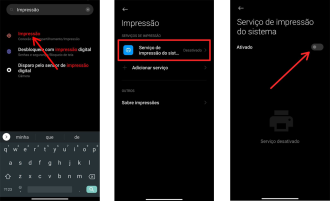
2. Assistente Wi-Fi
The Wi-Fi and Bluetooth assistant aims to inform the user when the mobile phone is connected to a low quality wireless network, sending a pop-up notification informing about the existence of better networks. This feature makes the MIUI 12 constantly looking for other connections, thus draining battery.
- Go to 'Settings' and go to the Wi-Fi tab;
- Tap on 'Wi-Fi Assistant' and go to 'Select best networks automatically';
- Disable this option.
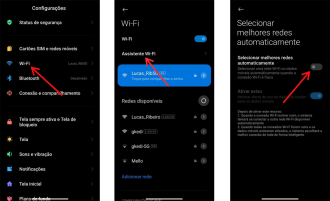
3. Emergency Alerts
In Spain the government and police do not use emergency alerts, whether for natural disasters or crimes. This makes it unnecessary to keep this service activated on the cell phone. By disabling this feature you will no longer receive emergency notifications and your battery will be saved.
- Go to 'Settings' and in the search bar look for 'Emergency Alerts';
- In the first option (Allow alerts) turn it off.
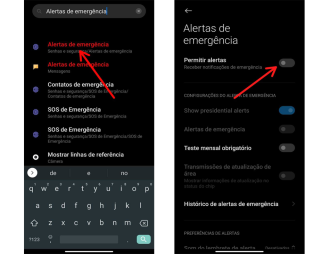
4. Data synchronization
Applications and accounts that are registered on the cell phone receive updates from the data synchronization option, which periodically updates all applications as long as there is an Internet connection. This feature is for changes made on the web to appear on the smartphone.
- Go to 'Settings' and find the 'Accounts and Sync' option;
- Disable syncing or enable the option to start on Wi-Fi only.
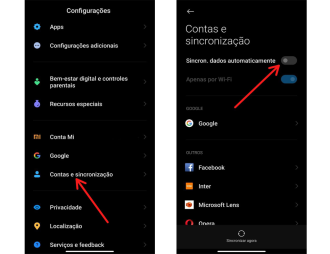
5. Automatic start
Some apps are allowed to start automatically in the background even if they are not in use. This setting allows apps like Facebook or WhatsApp to synchronize notifications, increasing battery consumption. The ideal is to revoke this permission from applications that are rarely used and do not need to start without user interaction.
A tip is to prevent social networks - especially Facebook - from having access to this system permission. The trinity Facebook, Instagram and Twitter are the apps that consume the most battery on Android.
- Go to 'Settings' and in the search bar look for 'Permissions';
- Go to 'Autostart' and check which applications have this authorization;
- Disable the ones that don't need to start automatically.
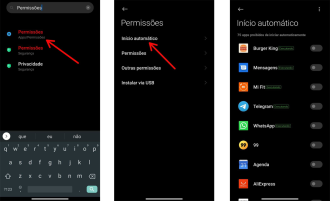
Extra: NFC
NFC connectivity makes it possible to make payments by approximation and is a useful resource to avoid the constant use of credit cards, being possible to authorize the transaction just by bringing the cell phone closer to the machine. This function, when enabled, greatly increases the consumption of the device's battery, so it is recommended to activate it only when using Google Pay.
- Go to your smartphone's 'Settings' and look for 'Sharing connection';
- In this option search for 'NFC' and disable;
- You can quickly access this feature through the MIUI control center.
Tip!
To apply all changes restart your device!
Privacy: How to stop Facebook from monitoring your smartphone