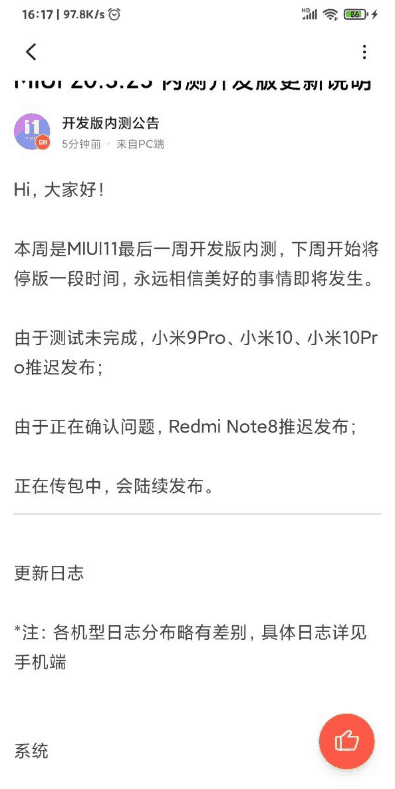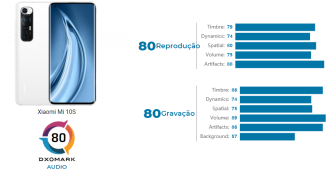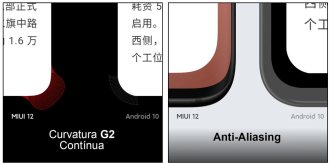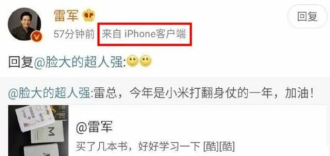Xiaomi was one of the first smartphone manufacturers to allow the user to customize their smartphone with themes, through the MIUI themed store. If you have a Xiaomi and don't know how to use themes, here we'll explain how to install them and make your smartphone look the way you want.
How to make your Xiaomi look like an iPhone (iOS 14)How to install Xiaomi non-cellular themes
1. Create a Mi account
You can browse the theme store without a Mi account, but you'll need an account if you want to actually download them. Visit account.xiaomi.com to create your account or sign up with your Facebook account. Alternatively, you can sign up via your mobile settings (settings > Mi account). Anyway, make sure you have a Mi account if you want to use themes.
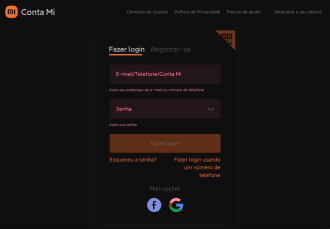
2. Access the theme store
Once you have your Mi account, you are able to search and download MIUI themes. Tap on the Themes app, which is already pre-installed on your smartphone, to access the store.
In this store, the themes are well organized, with a list of categories at the top of the screen. There are also permanent categories dedicated to new entries (New), Cute Things (cute things), most popular themes (Top) and Dark Mode themes.
Scroll down and you'll find categories for daily recommendations, themes recommended for you (Recommented For You), Top Downloads, Minimalists, Cute Zone, Clean, among other choices.
3. Download and organize your MIUI themes
See a theme you liked? Tap on it and you'll see a green download button, docked at the bottom of the screen. Tap the button and then just wait for the download bar to fill.
Once the download is complete, the download button will change into an application button. Tap it to apply the newly downloaded theme on your smartphone. Ready!
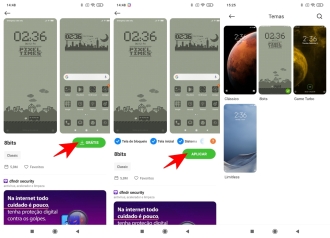
If you've downloaded multiple themes and would like to see them all in one place, you can, in the Themes app, tap the profile icon and then tap themes. There you check all downloaded themes.
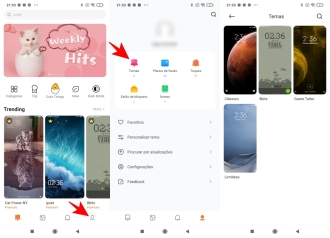
To apply any of your previously downloaded (or pre-installed) themes, simply tap on it and choose apply.
4. How to delete themes
To delete a downloaded themes, in the app, go to your profile > themes and click on the theme you want to delete. Now, click on the trash in the upper right corner and then confirm the deletion by clicking on OK.
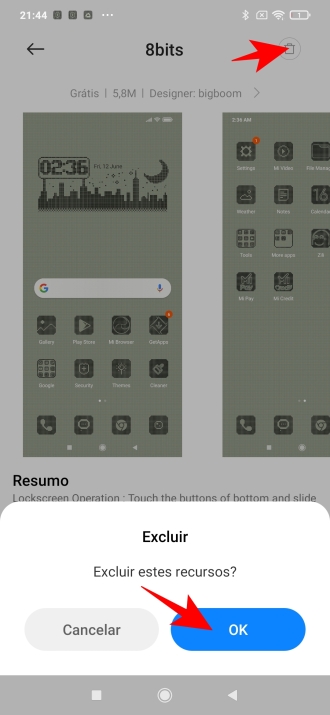
Tip: You can also hold on multiple themes to select and delete them all at once.
More details about themes on Xiaomi mobile
find the right theme
Your Xiaomi has a number of ways to find themes. Of course, there are pre-existing categories, but one of the best options is to use keywords/tags.
Once inside a theme, click on one of the tags just below the theme title. And if you liked a specific theme, you can see more themes from the same designer. To do this, go down a little further and find the name of the person responsible for the theme.
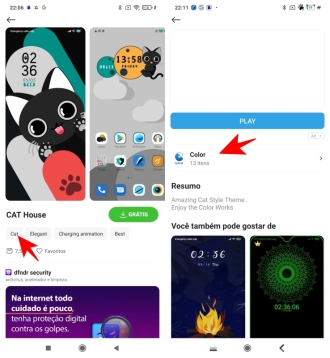
You can mix and match themes
Maybe you like a theme's dialer menu, but hate everything else. Maybe you love a theme but would rather swap your lock screen for something else. Anyway, you can mix and match miui themes through the app itself.
To do this, tap on the profile icon and then go to the option customize theme. From there, you'll see the various customization options, ranging from lock style and status bar to icons and bookmark tray.
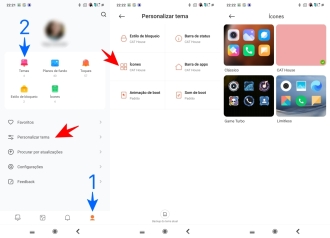
Note that you have to download more themes to get customization options. If you only have three themes downloaded, you will only have three options to change your lock style (default options aside).
Once you have your theme all customized, you can save that particular combination by tapping on the option tema de backup at the bottom of the theme screen personalize. After applying all the desired changes, go back to the Customize Theme page and click on the option current theme backup to save.