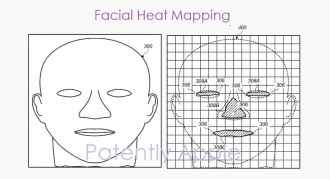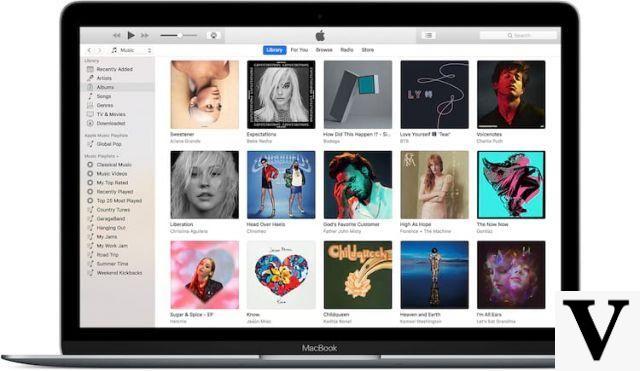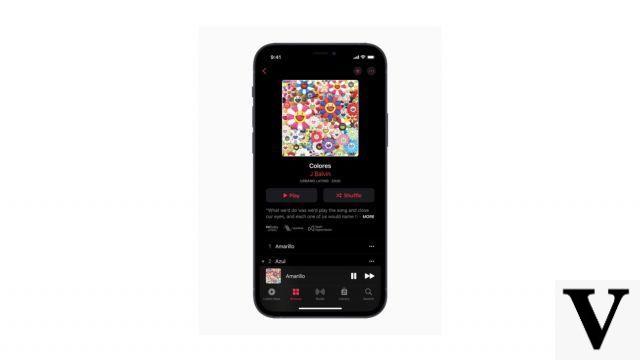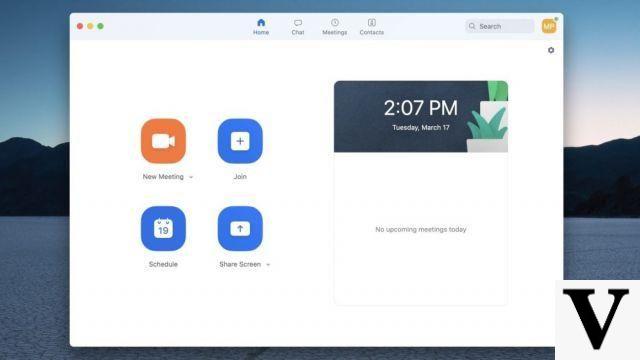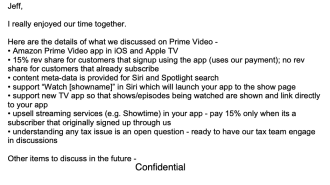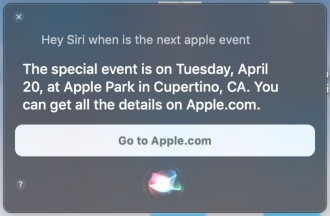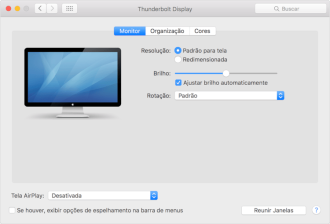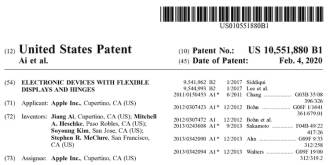The main recent villain of batteries is the iPhone X had everything to be perfect, if not for just one detail, its battery of only 2716 mAh. But there are ways to increase a few hours of use of this smartphone and that is what we will teach you in this article. The tips here are for any iPhone, so below you can see how to optimize your iPhone battery.
Launched in September 2017, the iPhone X was a game-changer for Apple. The special edition commemorating the 10th anniversary of the iPhone brought several improvements to the apple device, such as the OLED screen and the removal of the home button. However, what caught the most attention was its new design, with the screen practically taking over the front of the device and also marked the incorporation of the notch, a cutout at the top front of the screen, to allocate the facial recognition sensors and to the front camera.
The iPhone X can still be considered an excellent smartphone, however, there are some tricks to increase the life of its weak battery. This flaw of the device can be considered very important for users who need a smartphone with battery all day. So, you need to get around the situation and below you will know how to increase the battery life of your iPhone.
How to Optimize iPhone Battery
1. Check which apps use the most battery
Before knowing the best options for optimizing iPhone battery, you need to know which apps or services are consuming the most battery. To do this, go to Settings>Battery and scroll down to see which apps are consuming the most battery on your iPhone. If some of these apps are unnecessary, it would be a good idea to uninstall them.

2. Activate ''Low Power Mode''
Surely this is one of the best ways to save your iPhone battery. That's because, when activated, the ''Low Power Mode'' already automatically disables the background application update, automatically downloads and resets the lighting and animation options to optimize the battery. However, you will not receive all the usual app notifications if you enable this mode.
To activate the ''Low Power Mode'' mode, go to Settings>Battery and activate the option.

3. Disable the ''Raise to Awaken'' option
This is a great feature that came way back with iOS 10 and remains to this day in iOS 13. With the Raise to Wake option, the iPhone automatically turns on the screen when you pick up the device. So when you pick up your iPhone, you don't need to press any buttons to turn on the screen.
However, this feature can be a great villain of battery saving. So, to turn it off, just go to Settings>Display & Brightness and then uncheck the ''Raise to Awake'' option.

4. Disable ''Background Update''
Another battery-intensive feature on the iPhone is background app refresh. For example, applications that use GPS or Wi-Fi/4G may be running even when not being used, consuming internet and battery. Some examples of apps that run in the background and consume a lot of battery are Facebook, Twitter, Instagram and Pokémon GO.
To disable Background Refresh on iPhone, go to Settings>General>Background Refresh. Now just choose which apps you don't want running in the background and disable the option. You will certainly notice a significant improvement in your battery performance.

You can also disable all applications at once by clicking on ''Background Update'' and checking the ''Inactive'' option.
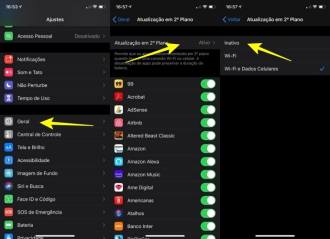
5. Manage iPhone Screen Brightness
This is certainly one of the most efficient options that can make your iPhone X battery last much longer than usual. The higher the brightness used on the screen, the greater the internal lighting and the greater the battery drain. To solve this problem, just go to Settings>Display and Brightness. So, just drag the brightness bar to the minimum acceptable, remembering that you can also choose the automatic brightness option (it doesn't have the same efficiency).

Another good option that arrived with iOS 13 is the ''Dark'' mode. With it, it is possible to leave the menus in black, as a consequence, less battery will be used. To enable dark mode, just go to Settings>Display & Brightness. After that, just check the ''Dark'' option.

So what did you think of the article?