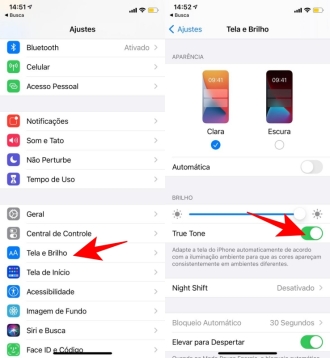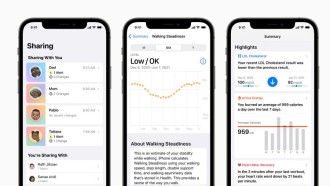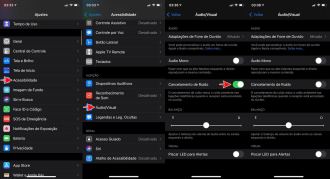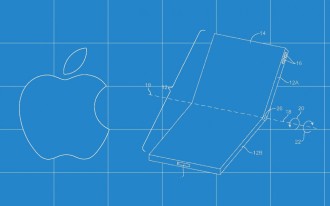Apple has brought with the iOS 15.2 update a new "Service History and Tracks" section to the Settings app on the iPhone. Through this feature it will be possible to check the service history of the device and confirm that the components used in the repair are original.
According to the new support document, iPhone users with iOS 15.2 or later installed will be able to go to Settings > General > About to access "Parts & Service History". This feature will only be available when iPhone is repaired.
iOS 15: Which iPhones Will Get the Update in 2021?
How it will work
According to Apple, various information about repaired components will be offered depending on the iPhone version. Below you can check which data can be seen according to the cell phone model.
- For iPhone XR, XS, XS Max and later, including iPhone SE (2nd generation), you can see if the battery has been replaced.
- For iPhone 11 models, iPhone 12 models and iPhone 13 models, you can see if the battery or screen has been replaced.
- For iPhone 12 and iPhone 13 models, you can check whether the battery, viewfinder or camera has been replaced.
"Part Unknown" Warning in "Parts and Service History" on iPhone
If genuine Apple parts were used, the hardware used to repair the iPhone will be labeled "Apple Genuine Parts" right in front of the "Parts and Service History" section. However, if the replaced part is "parallel", "unknown part" will appear. This same message can also appear if the part "has already been used or installed on another iPhone" or when the part "is not working as expected".
Even if the installed part is defective or not genuine, Apple claims that the "Parts and Service History" will not affect the iPhone in any way, nor its battery, screen or camera.