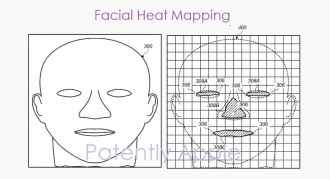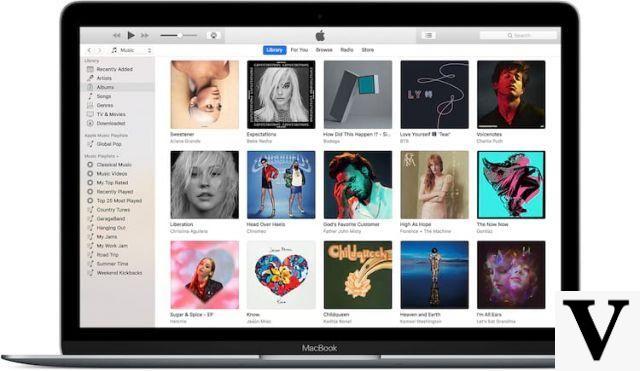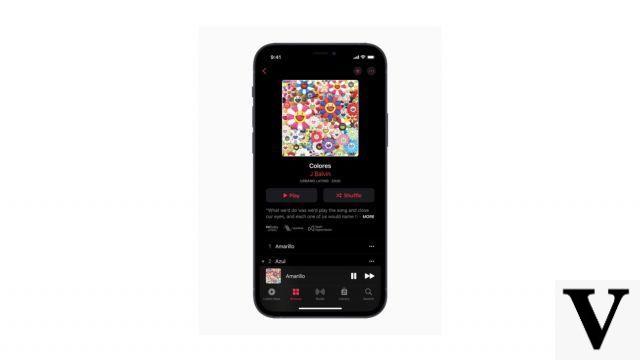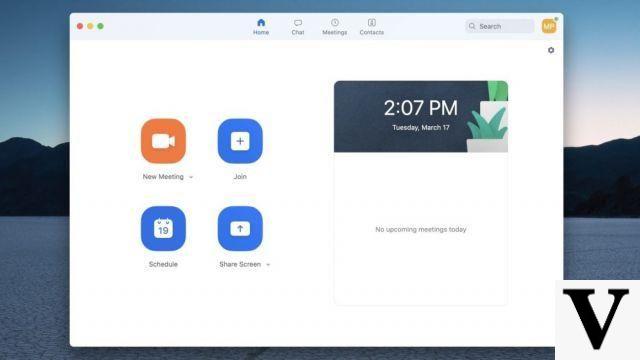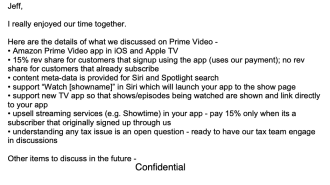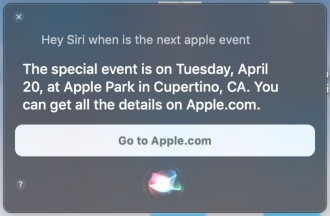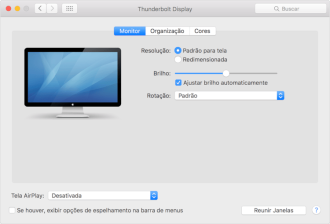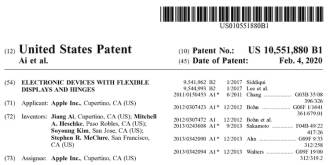Apple's iOS 14 update will be a drastic change for iPhone and iPad owners, especially when it comes to the home screen layout, as for the first time Apple will introduce the ability to use widgets. In addition, Apple is also releasing a new way to use the app's features without having to install it completely, through App Clips. Check out these and other new features in iOS 14.
In addition to the features mentioned above, iOS 14 is filled with less noticeable features, which bring small but important improvements to the camera, Siri, Memojis, among others. The update will be compatible with iPhone 6S and later, including iPhone SE.
As the software is currently in beta, some features like App Clips are not ready yet because developers still need to optimize their apps.
Likewise, the App Store does not appear to be updated to reflect the expanded privacy information Apple requires developers to disclose in their App Store listings.
iOS 14 release date
There's still no official iOS 14 release date for the final version - Apple keeps that information under wraps. However, given how previous iOS releases have gone, you can expect a final version of iOS 14 around September, around the same time Apple releases its new iPhones.
However, there are rumors that this year's releases will be delayed. The most optimistic analysts expect Apple to delay the launch of the iPhone 12 by a few weeks, while others believe the launch should take place in November. It is likely that any changes in the distribution of the iPhone 12 will also have an impact on the final version of iOS 14.
During WWDC 2020, Apple made a beta version of iOS available to developers, and promised a public beta in July. On July 9, Apple delivered on that promise, releasing the public beta of iOS 14. Expect a lot of updates to this beta between now and the final version.
Devices supported by iOS 14
iOS 14 is compatible with all iOS 13 devices, including older devices like iPhone SE and iPhone 6s. iOS 14 compatible devices are listed below.
- iPhone 11 Pro
- iPhone SE (2020)
- iPhone 11 Pro Max
- iPhone 11
- iPhone XS
- iPhone XS Max
- iPhone XR
- iPhone X
- iPhone 8
- 8 iPhone Plus
- iPhone 7
- 7 iPhone Plus
- iPhone 6s
- 6s iPhone Plus
- iPhone SE (2016)
- iPod touch (7th generation)
iOS 14 Features
The new look of iOS 14 may be the most noticeable change, but it's far from the only new feature you'll find in the new version of iOS. The enhancements cover everything from a faster, lighter way to access apps for short-term use, to a powerful new translation tool, picture-in-picture video, and new information relevant to cycling in Maps.
Home screen and widgets

Widgets can be resized and removed, alongside apps on the home screen. These widgets are much more extensive than anything Apple has ever put in a previous edition of iOS.
There is also a new separate widget class called Smart Stacks, which is a kind of dynamic widget, which acts based on contextual cues or depending on the time of day. When you wake up your Smart Stack can show you the weather. A few hours later, maybe the calendar. And at the end of the day it can show you your fitness metrics.
app clips
You won't need to download apps just to use some iOS 14 features. Instead, App Clips are small downloadable snippets that handle specific tasks like paying for parking or ordering a food delivery service. App Clips works with the existing Sign in with Apple feature to save you from having to create login information, and payment tasks can be performed via Apple Pay.
Developers will need to update their apps to take advantage of App Clips, so it's one of the iOS 14 features we probably won't get a chance to try until we get closer to the software release in the fall.
Messages and conversations
Messages have remained largely unchanged over the years, but it's finally getting some additional functionality with iOS 14. Aside from the necessary additions of new Memojis (there's now a face mask attachment, unsurprisingly), the new Messages list screen offers a space at the top to conveniently pin the contacts you chat with most often.
The other big update concerns group chats. You will now be able to respond to a specific response, for example in workplace apps like Slack. And anyone who has already been included in a large iMessage group will appreciate the new option to disable all notifications in a particular group conversation unless a group member specifically pings you.
Translation

Translate is smart enough to automatically detect the language someone is speaking in conversation mode. This means that when you are using the app's split-screen chat mode, it will know which side of the screen should present which language.
Downloading a language library to your iPhone and all the translation and transcription happens without any data being uploaded to the cloud. That means you won't need an internet connection to chat with someone in another language, and the translation will be faster than ever.
At launch, Translate will support 11 languages: English, Mandarin Chinese, French, German, Spanish, Italian, Japanese, Korean, Arabic, Spanish, and Russian. Translation will also be possible in Safari, as an integrated option for the mobile browser.
Siri no longer takes up the entire screen

Vídeo Picture-in-picture

Maps

In iOS 14, you will be able to get cycling-specific instructions that will alert you to bike paths. Your instructions will let you know if you're traveling on quiet or busy roads, and you can also see the elevation on your route.
Privacy
iOS 14 brings some privacy features designed to give you more transparency and control. For example, all apps now need to get user permission before tracking them.
Apple also states that the App Store product pages will present summaries of the developers' self-reported privacy practices in an easy-to-understand format.
Signing in with Apple is also getting an update in iOS 14. You can also choose to share your approximate location rather than your precise location when prompted.
Security features
iOS 14 promises several security updates, with one of the most exciting features for Safari. According to Apple, your browser monitors save passwords in order to identify passwords that could be involved in a data breach.

Safari will also add built-in tools that signal if you're creating a password that's too easy to guess. This feature is part of iOS 14's iCloud Keychain.
Health App

A new Checklist menu makes managing your data easier, while new metrics for mobility, medical records, symptoms and ECG allow you to establish a more complete understanding of your health.
Other Features
Default apps: Tired of using Mail as your default email app? In iOS 14, you will be able to designate third-party apps as the default for browser and email.
Back Tap: Back Tap is a new accessibility feature in iOS 14 that allows you to double or triple tap the back of your iPhone in order to perform various tasks or shortcuts.
Camera improvements: Apple promises that iPhones with iOS 14 will be faster, not just in the first shot, but also in the click performance. The Camera app adds an exposure compensation control, to lock in an exposure value and also lock the camera's focus on specific photos.

New AirPods Features: iOS 14 includes a major update for anyone using Apple's AirPods Pro. The new operating system adds support for spatial audio, which can recreate a cinematic sound experience in your ears.
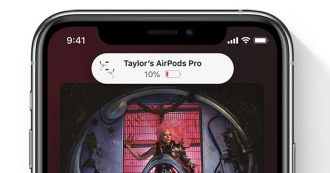
Simplified call alerts: Instead of spanning the entire iPhone screen, as it does now, incoming calls will be broadcast as alerts at the top of the screen if you get a call while you're doing something else.

It's lighter, less invasive and just makes more sense.