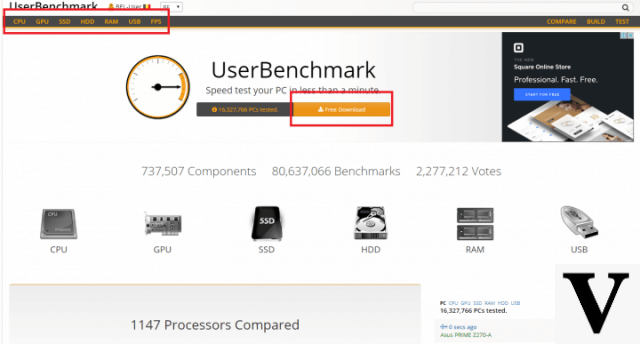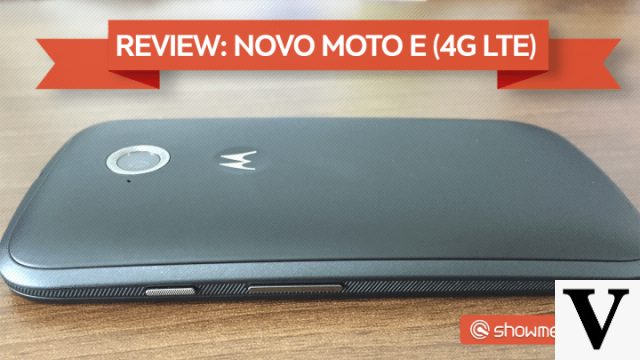Table of Contents
- Design
- Interface
- content streaming
- Performance
- Special Features
- Final considerations
- Chromecast 4 Technical Specifications
Google launched the Chromecast with Google TV — also known as Chromecast 4 — at the end of September 2020. The most visible novelty, at first, is that now the dongle (finally) comes with Remote Control. But the gadget comes packed with other news.
This “filling” comes from the platform integration Google TV (which is not Android TV) with remote control features. This makes you able to use Chromecast 4 in two ways: streaming content from your computer, mobile or tablet screen to your TV screen or directly in the accessory's interface, using the controller.
This interface of the new Google Chromecast brings almost all streaming services (Netflix, Disney+, HBO Max, Amazon Prime Video, etc). And the gadget supports streaming in 4K HDR, in 60fps rate (frames per second), Dolby Vision e Dolby Atmos.
For you to better understand how all this works in practice, let's unravel the features of the new Chromecast with Google TV. Check it out below:
Design

The main differences between the design of the chromecast 4 and its predecessors are in the format and in colors. It's just that the new generation brings a more oval and narrow design and comes in gray, pink and blue colors.
Like the others, the dongle comes with two cables: an HDMI (which is HDMI 2.1) and a USB, now type C (USB-C). HDMI, of course, is geared towards running the gadget's image on the TV screen. USB is for powering the device, which can happen in two ways: connecting to a USB input on the TV itself or an outlet, as the inputs of some TV models do not power enough for the new Google Chromecast to work.
At first, the dongle works only with WiFi, without native Ethernet cable connection. But Google already sells an accessory for you to make this connection, which is a USB-C adapter. Using it, you can connect an Ethernet cable to the chromecast 4.
Now let's talk about the design of the remote. Aesthetically speaking, the control follows the same concept as the gadget, bringing an oval, narrow shape and in the same color as the device. The accessory is not very large, but its design is minimalist and features large buttons.

What (probably) stands out the most when you hit the controller is the circular button at the top, which works like a directional browser. The outer circle brings up, down, left, and right arrow commands. The central button is an OK button, which you press to select options and things to watch.
Below are the buttons return, Google Assistant (I'll talk more about that soon), home screen, mutate, YouTube e Netflix. The latter serve as shortcuts to applications. At the bottom we have the buttons (to turn on and off) and input (device or switching devices).
The cool thing about these last two buttons is that you can configure them to control other devices that use controls, like TVs, soundbars, home theaters and the like. The requirement for this is that these devices support the HDMI-CEC standard.
For example, I've set the power button to turn my TV on and off, instead of just the chromecast 4. And I configured the input to work as the TV's device selector. When I press it, nothing happens on the Chromecast itself, but my TV shows the list of devices that are connected to it (antenna, cable TV, video game etc). Then just keep pressing the button until it switches to the "input" or "device" chosen, for you to see it on TV.
For those who tend to get lost when they need to use more than one remote control, this feature makes the experience of using the Chromecast 4 com Google TV much more practical. You can also turn it (and the TV) on and off using voice commands.
Interface

Overall, the interface chromecast 4 It is complete and very useful. Unlike other Chromecast models, in this new one you can install apps. That is, the gadget is not just a transmitter.
The platform Google TV integrates various apps and streaming services on a home screen. This means that, in practice, you can watch movies and series from Disney+, Amazon Prime Video and co. without having to leave the home screen and browse each app separately. But you can browse the streaming service catalogs separately if you want. And you can also assemble a list of titles you want to watch and rate them.
The content is organized in the interface into categories and subcategories. The categories are: Search, Over to You, Live, Movies, Programs, Apps e Library. One caveat: the “Live” category appears only for subscribers to the YouTube TV.
The “For you” category, as the name suggests, brings a feed with personalized content according to what you watched and liked on streaming services. According to Google, as you use Chromecast 4, the system learns your tastes and increasingly personalizes this feed. But…it didn't work with Netflix yet, although the app is there.
This category has three subcategories: Top picks (based on your movie and series history), Google Trends, and Recommended Videos (based on the videos you've watched on YouTube). In “Library”, you can find the titles you bought or rented from Google. Recorded YouTube TV content is stored in this category as well.
Another cool feature brought by the Chromecast 4 interface is that you can include multiple Google accounts. By doing this, you can see personalized interfaces for each user. And yes, you need to have a Google account to use the gadget.
Watch a video below that summarizes the Google TV features that you find on the new Chromecast:
content streaming
Okay, now let's talk about how content streaming in Chromecast 4 com Google TV.

Whoever comes from Chromecast 3 will notice a considerable improvement in image quality. That's because Chromecast 4 supports content in 4K com HDR and 60fps, which look great on the screen.
The “plus” is that the gadget also supports video standards HDR10, HDR10 + e Dolby Vision and the Dolby Digital, Dolby Digital Plus and Dolby Atmos audio standards. But for you to enjoy all this, your TV also needs to support these standards and your streaming service subscriptions have to offer content in these resolutions and standards. So pay attention to these details.
Regarding which streaming services you find in the Google TV interface on the new Chromecast, the answer is: almost all. Considering the most popular ones here in Spain — Netflix, Disney+, Amazon Prime Video, HBO Max, Spotify and co — the only one that was left out, at least until the publication of this review, was Apple TV+. Considering streaming apps, this is a must-have that you won't find on Google TV, unfortunately.
Regarding game streaming, the Chromecast 4 can't do what the old Chromecast Ultra did: stream Google Stadia games. That's bad, but it still doesn't mean anything for Spain, as the service isn't available here. However, Google said that Stadia will be available for the new Chromecast in the first half of 2021 in the United States.
Performance

Overall, how Chromecast 4 works is fast and responsive, both if you use it streaming content from another device and if you access the features through the Google TV interface. Depending on how many streaming services you subscribe to, the splash screen may take a while to load the first time you use the gadget.
Google did not go into much detail about the technical specifications of the new Chromecast (processor, RAM memory, etc.), but what is known is that the Google TV runs as a sort of Android TV layer, which is the gadget's operating system.
Anyway, there's not much to complain about in terms of performance, especially once you've chosen what to watch. While browsing Google TV, at times the performance is a little less fluid.
Speaking of which, a positive point is that the hardware performance, in the “interface navigation” sense, does not depend on the quality of your WiFi signal. So even though the Chromecast is far from the router (that is, you don't have much internet bandwidth at your disposal), browsing continues normal. But if you want to watch something in 4K and 60fps without getting nervous, then you'll need the dongle to be close to the router.
In fact, the contents in that resolution and in HDR are spectacular and run without stuttering. And “normal” HD content also looks great on TV. However, Chromecast 4 does not perform any kind of upscaling or post-processing on the image.
By the way, a tip: 4K movies and series run better if you access them through the native Google TV interface on the new Chromecast. Now, if you want to watch something only in “normal” HD, streaming from any device will do the trick.
As with previous Chromecasts, this broadcast can be played from a browser (like Chrome and Firefox) on a computer; Android phone or tablet; iPhone or iPad.
Special Features

A bonus, let's say, from the chromecast 4 is the way the Google Assistant it is built-in and integrated into both the hardware and software of the gadget. Consequently, another advantage of this is being able to rely on the Google search capability in the Google TV interface.
In practice, it's like this: to activate the Google Assistant, just press and hold the dedicated button on the Chromecast 4 controller. Then you can search for streaming services using just your voice. Still using the remote, you can access Google search by going to the “Search” category on the Google TV home screen.
the cool thing is that you you don't have to limit yourself to doing searches related to movies and series using this feature. That's where the advantage of being able to rely on Google's search capability comes in. For example, if you're lying on the couch watching something on Chromecast 4, away from your phone and you're craving pizza, you can search for pizza places using the Google Assistant button on the controller.
Another positive point of Chromecast 4 with Google TV is its compatibility with other smart House (smart home). This includes models from Google Nest, which are the company's smart speakers, and smart light bulbs.
Final considerations

O Chromecast with Google TV has not yet arrived in Spain officially. But when it arrives, I recommend buying. The gadget represents an evolution in this type of device, which is great for those who want to turn their TV into a real smart one or integrate services and apps in an easier way than the one present in Samsung's Tizen systems or LG's webOS.
The price (US$49,99 or R$252,94 at the current price and free of charge), the special features and the convenience of connecting and controlling all the devices that are connected to the TV make Chromecast with Google TV the most interesting released in years .
Chromecast 4 Technical Specifications
| Size | 12,5mm x 61mm x 162mm |
| Weight | 55g |
| Resolution | Até 4K HDR 60fps |
| Support for video standards | HDR10 HDR10 + Dolby Vision |
| Support for audio standards | Dolby Digital Dolby Digital Plus Dolby Atmos |
| Conectividade | Wi-Fi 802.11ac (2.4GHz/5GHz) Bluetooth |
| Starters | HDMI 2.1 USB-C |
| Operational system | Android TV |
| Colors | Grey, pink and blue |
| Price | US$49,99 (R$252,94 at the current exchange rate) |
Sources: Google, Tech Radar e Tom’s Guide
Did you like the review of Chromecast 4 with Google TV? Then take a look at this review that explains the differences between the 4th generation Amazon Acho smart speakers!