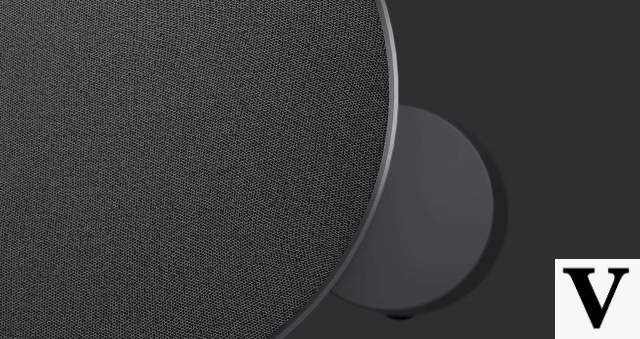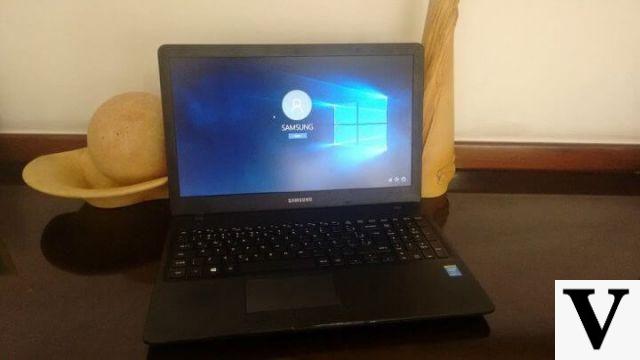Before anything else, it is necessary to clarify an important point about the Asus Fonepad: He is NOT a smartphone; it is a tablet! Even if it is possible to use the device to make calls!
When I bought the phonepad already had in mind this question of the cell phone or tablet. That's when I set out to take a practical test and left my Samsung Galaxy S3 in the drawer for a week. In 7 days, the phonepad would answer me your true vocation.
I will describe the experience below.
A Asus seemed to give clues about the real function of the equipment from the beginning.
When opening the box, we have a leaflet with basic instructions on the equipment, charger, micro USB cable and the device. Nothing of Earphone or any other accessory.

And then we return to the initial question: how to make calls on a device with a 7-inch screen? Impracticable.
Got big hands anyway, handle it like smartphone it is a thankless task. The fact that the device is not sold with a simple headset reinforces its vocation for navigation and reading. Either way, you can use it to make and receive calls.
I tried to make some calls directly on the device. No secrets, the dialer, agenda… everything is there. The problem is holding the ear. I admit I felt a little ridiculous about the scene.
I resurrected one headset bluetooth and ready. Mine phonepad was “ready”.
Despite the difficulty in using the device as a telephone, the Asus worked on the model. With a lightweight and efficient metallic plastic construction on the back and black bezel on the front, the phonepad gives a feeling of security and good finishing.
Back cover on top reveals card slots microSIM and the microSD (up to 32 GB). point for Asus. The only downside here is the difficulty in removing the top cover.

At the bottom, we have the microUSB and P2 input for headphones. No HDMI.
O phonepad measures 19,5 by 12 by 1,1 cm and weighs 316 g. It's a good weight for its dimensions.
The technical specifications of the device are:
– Processador Intel Atom Z2420 the 1.2 GHZ
– 16GB Internal Memory
– GPU PowerVR SGX540
– WiFi 802.11b/g/n
- 1 GB of RAM
– Cameras: 1.2 Mp front and 3.15 Mp rear (Autofocus, touch focus without stabilization)
- Bluetooth 3.0
- Supports GPRS, EDGE, HSDPA, UMTS, HSUPA, HSPA
– 4270 Mah LiPo battery with 1950 minutes of talk time and 751 hours of standby time
– IPS LCD screen with a resolution of 1280 x 800 pixels (216 ppi density)
– A-GPS/GLONASS
– Proximity sensor, accelerometer and compass
O phonepad came with version 4.1 of Android and the usual customizations of the Asus with some pre-installed apps.
The performance is quite satisfactory for everyday tasks such as browse the internetnot watch videos Youtube or for reading magazines or comics (my main use). I noticed some sluggishness only on pages with a lot of graphic elements, but I admit some preciosity on my part at this point. Overall performance is very good.
For, games the conclusion is the same: the simplest ones are executed without problems, the heaviest ones will present difficulties.
The texts of WhatsApp, SMS e-mails were easily typed in landscape position using the thumbs. One more point for Asus with its very smart “Swiftkey” style keyboard.
Something that caught my eye was the brightness of the screen. Although its specifications are not the most robust on the market, the brightness is very good, allowing its good viewing even in very bright environments. There are also adjustment options with the app ASUS Splendid which helps to optimize the configuration.
By the way, back to talking about apps from Asus: dictionaries, webstorage, annotations, image editing and audio equalizer come pre-installed. I personally prefer to make my own choices. More experienced users can grant root access (at their own risk), remove these apps and use whatever they want.
In general, the equipment serves very well those looking for an entry-level model, with satisfactory performance and affordable price, but let's be clear: It's a tablet, not a smartphone!