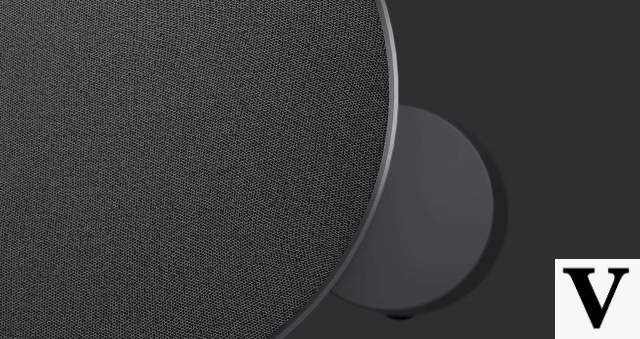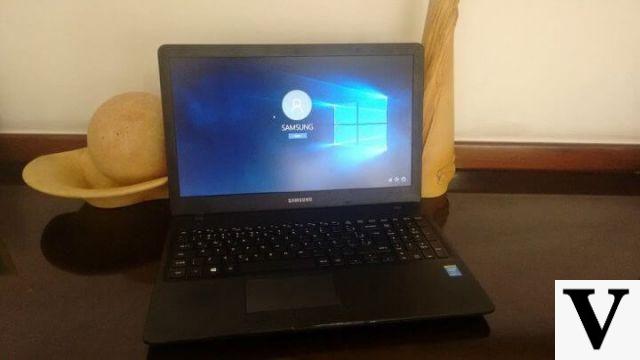Table of Contents
- Finishing
- Fabric
- Speed and Performance
- Video card
- Keyboard
- Battery
- Audio
- Price and Availability
- Conclusion about Lenovo Y50
- Specifications:
For many, having a computer to run state-of-the-art games has always been synonymous with having a desktop. When the first gaming notebooks were released in 2009 many gamers were apprehensive, as they were used to always upgrading processor, graphics card and memory. the machine of a PC Gamer was in a constant state of improvement.
The truth is that gaming notebooks have gained a lot of space and the opportunity to have a notebook that could be used for both gaming and conventional work is certainly a great attraction.
Thinking about it, the Lenovo launched the Lenovo Y50, which is officially the first gaming notebook with Display 4K Ultra HD.
Finishing
Who doesn't want their computer to look mean? What impress? For this reason the Lenovo decided to launch the Y50 in black, one matte black which contrasts very well with the red backlit keyboard. The choice of dark plastic may not be as impressive up close, but this feature has been used by many manufacturers to reduce the weight of equipment. An all aluminum case can fold the weight of a notebook.


The Y50 was still thought to have a small space between the bottom and any surface to facilitate the cooling of the equipment. If you usually play games with the notebook on your lap, you will feel a little uncomfortable, as the air vents are concentrated in the center of the notebook.


Although many gaming notebooks give the user the option to choose the color of their keyboard, the Lenovo preferred to put the finishing of the keys in red. The colors black and red, which have been part of the Lenovo brand since forever.
Fabric
The announcement that the screen of the Y50 would 4K Ultra HD got a lot of people interested. The display itself is very clear and due to the way it was built it helps a lot to reduce the reflection of when you are playing, thus making the experience more vivid and less tiring for the eyes. Because it is 4K, the user can still watch exclusive content from Netflix, for example, and be happy with the quality and size of the display de 15.6”.

The screen size itself feels perfect, not too big like a 17” notebook, and not too small to play games or enjoy content like a 14” notebook.
The biggest problem that we can observe is wanting to play games in 4K: when activating the maximum resolution of 3840×2160, the video card started to suffer a little to run the graphics at high performance. The solution to be able to play a game and enjoy the clarity of the display was to use it only in FullHD.
Speed and Performance
It may seem a bit obvious but there's nothing you can't run with your hardware configuration. Y50. It comes with a processor 7th Generation Intel I4, 2.6 GHz, 16GB of RAM e 1TB the HD.
If you are not only a gamer but also an IT professional, you will have a machine with the size of a small server. In the tests carried out, we managed to run 4 virtual machines, an entire environment with application and database. As long as the machines ran, the Y50 was still able to keep Office open without crashing.
And if you don't just use Windows for work, you'll have enough disk space to have a second operating system installed. It looks great with Ubuntu!
By default it comes with Windows 10 installed, and by the way, it fits very well on this hardware.
One of the few downsides of this notebook is the HD: in an era of SSDs it still uses the HDD. Performing a test with virtual machines we found that if there is a bottleneck in this configuration, it is definitely the hard disk.
Video card

Like most notebooks with a dedicated graphics card, the Y50 has two graphics cards, an Intel Graphics HD graphics card for day-to-day tasks, and with the Geforce GTX 960m with 4Gb of dedicated memory for games.
Not so FullHD the GTX 960m responds extremely well. It is possible to play games with all the resources at maximum, but to deal with the 4K resolution it seems to struggle a bit. The performance is still good, especially considering that the Geforce GTX 960m is a video card mid-range.
One interesting thing about managing the two video cards, is that if you want the Y50 to use the dedicated video card, it must be powered on. When the notebook is using only the battery, it only activates the Intel GraphicsHD. Which is a good way to prevent the user from forgetting the dedicated graphics card turned on and draining the battery in minutes.
Keyboard
You might even find a red keyboard annoying while you work or play, but the tone chosen by Lenovo doesn't get in the way at all. The space between the keys is also very good and even if you have big hands you won't find it difficult to use the keyboard. The notebook also has a numeric keypad, which is very useful not only for games but also for more boring tasks.
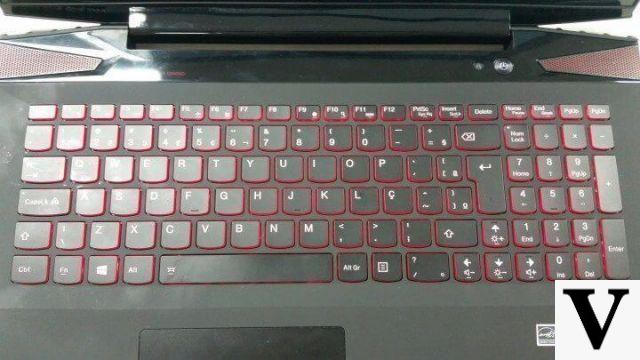
The finish on the keys won't let your finger slip while you're using it, which is great for tense moments where you're literally sweating.
Battery
As a gaming notebook, the battery is a secondary concern for all manufacturers without exception, and in the Lenovo Y50 this truth prevails. the battery of 4 cells e 54 HW lasts quietly 2 hours, whether you're watching a movie or working on a spreadsheet. Part of this is due to the good power management of the Windows 10. In addition, the screen brightness also decreases so that the user gains a few minutes, without the screen being too dark.
As said before, if you are interested in playing games it is better to have your charger close by, even playing in HD resolution the battery only lasted 40 minutes, this is due to a higher cost of the CPU to supply the Intel graphics card.
Audio
Usually you won't see a separate topic just for notebook audio in reviews, but in the case of this notebook, it's worth it.
Lenovo has put JBL's HD audio technology in the Y50's speakers and in practice that means having a notebook with a subwoofer attached.
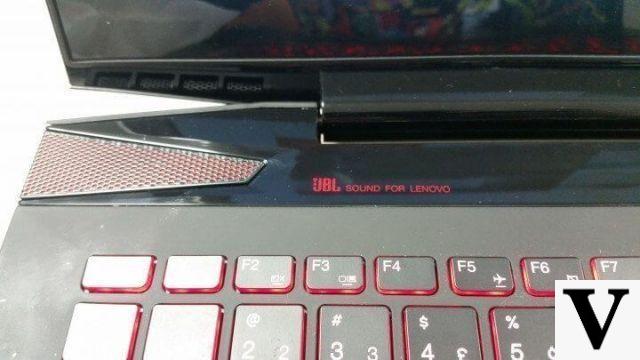
It may seem superfluous, but you'd be amazed at how it changes the user experience, and not just in games, where the audio itself makes a difference. Listening to music or watching a movie becomes a much more pleasurable experience. The bass is very clean and the treble is very high.
A useful tip is, don't use the maximum volume because your neighbors or relatives may be annoyed.
Price and Availability
The Lenovo Y50 is certainly not one of the cheapest notebooks. Its suggested launch price was R$ 11.000,00 however, it can be found on Submarino between R$9424,79 and R$10.003,48.
Conclusion about Lenovo Y50
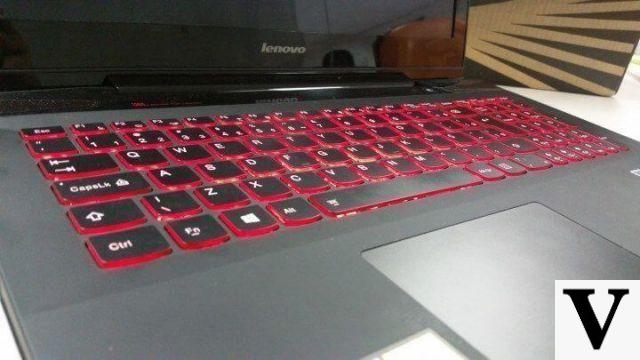
Lenovo tried to create great hardware and here they got it right: a great choice of processor, the right amount of RAM and a very good display. Unfortunately, the price of the equipment leaves it a little out of the Spanish market and the choice of the GTX 960m on such strong hardware could have been wrong, especially in a notebook that sells itself as the Gaming Notebook with 4K display.
The audio, the design and even the weight are a pleasant surprise, just 2,4 Kg for a notebook with a 15,6” screen, surely the most you'd want to carry anywhere.
If you are looking for a gaming notebook that has a good design, it is worth buying, now if you are looking for something with good value for money maybe the Y50 is off your list.
Specifications:
- Mark - Lenovo
- Model - Y50
- Processor – Intel Core i7 4th Generation 2.60 GHz
- Memory - 16 GB DDR3
- Video card - Hybrid – Intel Graphics HD and GeForce GTX 960m with 4Gb memory
- Screen size - 15.6” - Resolution 3840×2160
- Audio – JBL with Subwoofer and Dolby Digital audio
- HD - 1 TB
- Connectivity – 1 Porta HDMI, 2 USBs 3.0 e 1 USB 2.0
- Battery - 4 cells – 54 WH – average duration of 2 hours
- Weight - 2.4 kg, 3 kg with charger
- Dimensions - 23,9 x 38,7 × 26,3cm