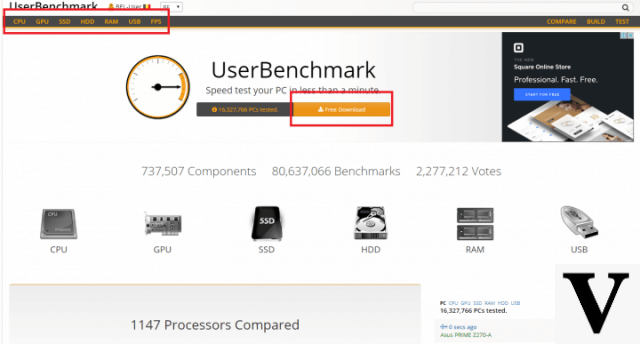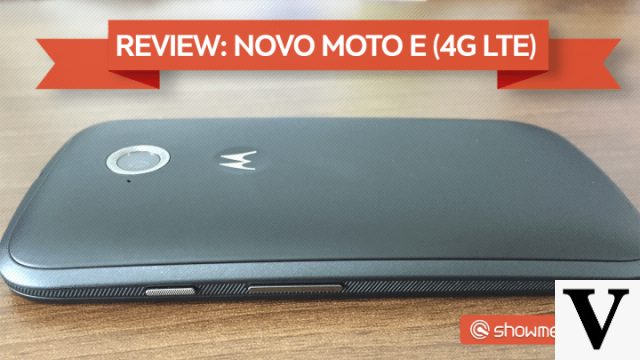Table of Contents
- Design and highlights
- screen and audio
- Connectivity and battery
- Performance and routine use
- Value for money and completion
- HP Elite DragonFly Technical Specifications
Notebooks for office use have long ceased to be a piece made up of simple colors and materials. With use in multiple environments, these devices began to exude style, without losing the tone of seriousness that complements the work environment. THE HP Elite DragonFly, 2-in-1 notebook launched last year, is living proof that it is possible to have a premium product ideal for all types of use. I've been able to test it out over the last few weeks and I'll tell you all about the product's strengths and performance in this review.
Design and highlights
First of all, we remind you that the HP Elite DragonFly is available in different configurations (also with different prices), which you can check in full details on the manufacturer's website. The model we tested is the “8VA82LA", with processor Intel Core i7 8th generation, a 512 GB SSD, 16 GB of RAM and 4K resolution touch display.

The product has a matte blue finish (which eliminates fingerprints), magnesium alloy coating and chrome details on the hinge. On the inside we have plastic (recycled, from the oceans) on the backlit keyboard. A great highlight that reinforces the portability of the product is the HP Elite DragonFly weigh less than 1 kg – no wonder, HP advertises the notebook with the phrase “lighter than air“.
Everything about it indicates the audience it was aimed at: executives. The fact that it is 2-in-1 shows the power of the versatility of this convertible, which, for its lightness, combines well while in tablet mode. Security is another factor that would partly justify the high price and the chosen target audience as well. Premium colors and finish bring it closer to the superior quality expected by those who want to spend more than 10 thousand reais on a notebook for easy transport, demanding a performance that follows the needs. Another example of the manufacturer's care is also in the charger, with the braided cable and robustness that passes security.
screen and audio

In addition to the high-end look, the HP Elite DragonFly features a beautiful 4K display with brightness of up to 550 nits. Anyone who knows this very high value, when we talk about screens, knows that this is more than enough to deal with the use of the notebook in very bright environments. Playing content for entertainment was no problem, whether at work, at Netflix or YouTube. On top of that, it features 4 premium stereo speakers with a seal of quality. Bang & Olufsen, distributed on both sides of the keyboard.
Speaking of audio, one thing to keep in mind is the effectiveness of DragonFly's two display modes. As a “notebook”, you have the sound shot upwards, straight to the user, with more evident treble and good dissipation. In “tablet mode”, you get a fuller sound (depending on the surface, of course) and more powerful bass. Considering the thickness of the product, I would have expected something a little undersized, but I admit my surprise at the clarity and definition.

Connectivity and battery
The HP Elite DragonFly's list of wired connections is impressive. There are 2 USB-C Thunderbolt 4, 2 USB-A SuperSpeedTo headphone and microphone combo and a HDMI output traditional. Of wireless connections we have the standard Wi-Fi 6 e Bluetooth 5.0, supporting high-speed information exchange. Still in connectivity, it is important to mention that the webcam (720p resolution) has a physical slider to block it in cases where your privacy may be questioned.
DragonFly brings the line of processors vPro, which are focused on productivity, so battery life has a direct impact thanks to technology. Varying the use in basic activities, I got about 8 hours duration indoors (thus screen brightness at medium level), with the browser open for working and playing videos, at the second level of battery saving. The stylish charger features 65W fast charge technology, delivering on the promise of “full charge in one hour”.

A strong point that matches the design is that the power button is on the left side instead of the inside. This is another care taken by HP, as those who usually use it as a tablet can still easily access it. We remind you that the pen included in the package also needs to be recharged, but its duration has gone from “one full charge” of the pen itself. HP Elite DragonFly – even because its use is more casual than the notebook itself.
Performance and routine use
The HP Elite DragonFly has a processor Intel Core i7-8665U of the eighth generation and vPro technology, aiming at security and productivity (as we reaffirm here in this review). Next to the Intel seal, we see the fingerprint reader, which worked very well, with errors in only one out of ten attempts. It also features 512GB SSD storage (PCIe NVMe) and 16GB RAM (LPDDR3, 2133MHz). That is, even if the processor is outdated, writing and reading files will never fail.

Notebook takes time to warm up, even in benchmark tests - and it also took me a while to hear the fan, which is quite subtle and matches the profile ultrabook. So, whether you prefer to place it on your lap or hold it in your hand (tablet mode), nothing will be too much discomfort. Intended for use in a corporate environment, any silent meeting will not be disrupted by the powerful machine. The silent keyboard, by the way, allows it to be used in any scenario as well.
In the traditional “Techlifers test” of Cinebench, benchmarking software derived from the modeling program Cinema 4D, the rendering of a scene took a few minutes to complete, causing the i7 to reach the total of 2239 points in joint action of the processor cores. By reference, the Ryzen 3 (4300U) quad-core/threads reached 4020 points multi core when tested on the ProBook, also from HP.

In practice, a good single core result generally says how agile a computer will be when running/opening programs, for example. Multi core is for more arduous tasks, such as exporting a video or rendering an image – as in the case of Cinema 4D. We know that the HP Elite DragonFly was not built to run heavy software like video editing or games, but performance tests are still needed to see how much it supports. So he did well.
When it comes to casual gaming, the notebook left something to be desired – considering that we didn't expect any “miracles”, since it doesn't have a dedicated GPU. We opted for the casual trio: celeste, Ape Out e Inside. The former is a retro art game, so we expected it to at least average over 30 frames per second. This was the case, but in another competitor, also without a dedicated card, we managed to hit 60 fps in Celeste with less frame drops, in general.
Ape Out, colorful and with more “primitive” animations, had a median performance between 30 and 40 fps. Finally, Inside was the most demanding DragonFly tested, having three-dimensional animations and more fluid movement than the other two. With it, it was difficult to go beyond 24 fps. By record, all games ran at 1080p resolution and were with the app Fraps opened simultaneously, to capture the frames highlighted in yellow in the slideshow above.
Using the HP Elite DragonFly in a home-office routine, it can be seen that it can handle any task, as long as it does not depend directly on touchscreen functions. Memory and processor support basic (browser, entertainment and quick notes) and productivity applications without stuttering. The keys have good travel and the huge touchpad was more than enough for everyday actions and also for work (and part of the writing of this review).

I risked “scribbling” on the Sketchbook and, at first, the pen performed well. It was after 10 minutes that I noticed a big problem in terms of the device's performance: there was considerable lag between strokes being made and them being properly registered in the app. As I've previously tested SketchBook on the Tab S6 Lite I'm sure the problem is not the software itself, but the machine. This kind of long logging interval (sometimes 3 seconds) didn't even happen on my Core i5 notebook when connected to a Wacom pen tablet.
The firmness of the hinges can also be a problem when we have a touch screen, after all no one wants a screen that wobbles with every touch. Fortunately, the HP Elite DragonFly has a robust construction (even if quite thin) and gives confidence to the user, even when touching the screen in “notebook configuration”, not only when converted to tablet mode.
Value for money and completion
O HP Elite DragonFly can be purchased in stores such as Americanas, for about R$ 13.000 in cash. Even in a sudden promotion, a notebook from so long ago shouldn't cost such a high value, considering that the competition (with better processors and the same “executive” proposal) brings its models with touch screen for absolutely half the price. Those looking for a thin notebook with a 4K/UHD screen also don't need to do a long search until they find equivalents for R$ 3 thousand less.
Why does it cost this high price? The target audience. As we mentioned at various points in this review, the focus is on user confidence in their machine. DragonFly has technologies that balance robustness, lightness and security, being essential points for those who choose to purchase one of these parts and not a gaming notebook. The requirement is exclusively in these points. However, it is undeniable that other executive notebooks of 2021 have a better cost-benefit ratio, but they all have their due sacrifices that can segment the audience to which they are actually intended.

A great differential that would justify the highlight of the 2019 HP Elite DragonFly and its high cost would be a dedicated GPU. As this is not the case, we are waiting for the launch of the recently announced DragonFly G2 and Max for a better evolution comparison, given that the most updated technical specifications (starting with the 11th generation Intel, ahead of the 2019) better match the current market scenario.
So, did you like our review of HP Elite DragonFly? Tell us in the comments!
HP Elite DragonFly Technical Specifications
| Operational system | Windows 10 Pro 64 |
|---|---|
| Processor | Intel Core i7-8665U processor with Intel UHD Graphics 620 (1,9GHz base frequency, up to 4,8GHz with Intel Turbo Boost Technology, 8MB L3 cache, 4 cores) |
| memory, default | SDRAM 16 GB LPDDR3-2133 (integrated) |
| Note about default memory | Transfer fees up to 2133 MT/s. |
| Hard disk description | SSD 512 GB PCIe NVMe |
| Optical unit | Not included |
| memory acceleration | Intel Optane 32GB NVMe PCIe Memory |
| Monitor | 4 cm (3840 in) diagonal UHD 2160K (33,8 x 13,3) touchscreen, micro-edge, BrightView, 550 nits, 72% NTSC |
| Graphics | Intel UHD Graphics 620 |
| Doors | 2 Thunderbolt 4 with USB4 Type-C with 40 Gbps signaling rate (USB power supply, DisplayPort 1.4) 2 SuperSpeed USB Type-A with 5Gbps signaling rate (1 charge) 1 headphone/microphone combo 1 HDMI 1.4 |
| audio functions | 4 Bang & Olufsen premium stereo speakers, multi-array rear mic |
| Camera | 720p HD camera |
| Sensors | Accelerometer; Magnetometer; Gyroscope; Hall sensor |
| pointing device | Clickpad with multi-touch gesture support |
| Keyboard | HP Premium Collaboration Keyboard – spill-resistant backlit keyboard |
| Wireless | Intel Wi-Fi 6 AX200 (2×2) and Bluetooth 5 Combo (Compatible with Gigabit file transfer speeds); Intel XMM 7360 LTE-Advanced |
| Note on Wireless Technologies | Miracast compatible; MU-MIMO support |
| Feed | Adaptador USB Type-C 65 W |
| Battery Type | 4 cell, Li-ion, 56 Wh HP long life |
| Note on battery life | The battery is internal and cannot be replaced by the customer. Warranty maintenance. |
| Environment | Low halogen content; TCO 8.0 certification |
| Minimum dimensions (width x depth x height) | 30,43 x 19,75 x 1,61 cm |
| Weight | From 0,99 kg |
| Price | R$ 13.000 |