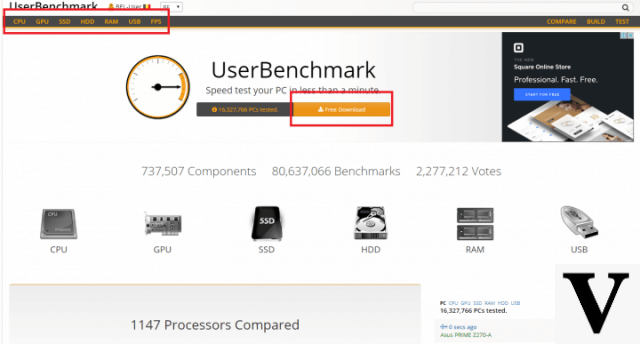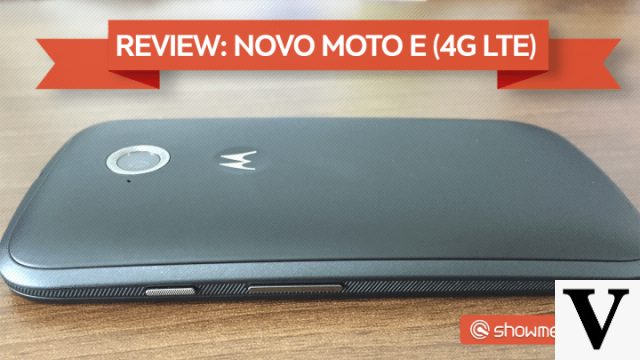Table of Contents
The acronym “XPS” gives a hint of what to expect from the machine's performance: it is the abbreviation in English for Extreme Performance System, translated as Sistema de Performance Extreme. In this way, we can summarize the Dell XPS 13 2020, launched now in the month of July in Spain.
Starting with the fact that this portable notebook has a touchscreen with resolution 4K UHD + and 25% more brightness than previous versions. The current model is even thinner and with even better general qualities. From an evolutionary point of view, we can see a big difference in the attention to detail: in addition to better technical specifications, it can be opened with one hand, has clearly more resistant materials and has an improved ventilation and sound system (more efficient ).

In this analysis, we will focus on talking only about the specifications and performance of the most powerful model in this line, the DELL XPS 13 9300-A30S, which has been tested by us. But, if you still want to know the specs of the other two XPS 13 2020 models that the company has released this year, you can also check out this post with details of the “premium-entry” and “premium-intermediate” versions. With that said, let's get to the tests:
Design

O XPS 13 is synonymous with exemplary care when talking about design. Even the box, with its magnetic opening, received special treatment. made with recycled plastic taken from the ocean, the packaging was awarded as “best innovation” in 2018. It also includes the essential power cord and a USB-A to USB-C adapter – the latter a real pleasure for the manufacturer. By the way, the power supply is quite compact, with an apparently durable cable. and well designed.
See also the video review:
Let's move on to the highlight of the package: a beautiful ultrabook, with only 1,48 cm thick, weighing just over 1kg and with a thin 4,6mm thick screen. The firm hinge matches the aluminum chassis perfectly. This time, the computer can be opened with just one hand.

Inside, we notice the base coated with carbon fiber with matte texture anti-smudges and scratches. In it there is cutout for a huge trackpad, with very pleasant click feedback. Just above, occupying almost the full width, we have the keyboard with large buttons. All this works as a reinforcement by giving the feeling of high durability, in addition to being very pleasant for the eyes and hands.
Now, dealing with the startup of the machine, the first point of emphasis is on account of the access systems. There's Windows Hello, for unlocking the screen via sensors on the camera and infrared, which recognize the user's face.
Speaking of the camera, a negative point: there is a very low image quality (720p definition), which is very different from the rest of the product. Well, at least it's located at the top of the screen, rather than in one of the corners near the bottom - something seen on certain lines of laptops these days, including other XPS of the past.
Going back to face unlock, in all tests it was less than 3 seconds (timed!) between the XPS being closed, the screen being lifted with one hand, and the camera recognizing me. With the screen already open (on/off key), the computer was unlocked in 1 second. Virtually, the process is instantaneous, working much better than tablets and cell phones with the same function, even against the light and in poorly lit environments.

A novelty that, in particular, I had never tested was the unlocking of password with image. The phrase itself sounds strange, so the usage is expected to be inconvenient. I was surprised to find that the pattern was quite effective (I used an XPS image as an example to test) and the attempts were successful. It's certainly more enjoyable than a PIN or cell phone grid pattern.
Below we will detail the connections and inputs of the computer, but I advance: due to the discreet profile, there is only input for microSD and two USB-C. The icing on the cake was the surprise of noticing the input P2 in the upper right corner of the base, flush with the hinge.
screen and audio
The XPS 13 has a 4K touch fabric 13,4″, Infinity Edge. It has an aspect ratio of 16:10 (different from the usual 16:9 of certain notebooks), an 1800:1 contrast ratio and 500 nits of brightness. In practice, this is one of the highest levels of resolution, contrast and brightness available on the market today, with the Corning Gorilla Glass 6 material for display protection also highlighted, which will ensure that the screen does not scratch easily.

When activating the Windows HD Color (ie with HDR on) I felt a significant improvement in colors, in exchange for the battery draining faster. Before, I noticed a higher level of saturation – so much so that this was the main reason I looked for the settings, as the 4K video tests didn't seem to live up to what I expected.
Working with few image edits (the montages here from Techlifers publications), I can say that this is a breathtaking canvas and it sure instantly turns the editors dream, designers or anyone who works with images. And of course, even if this is a hobby of yours, even when watching series and movies on PC the superior quality is noticeable.

I cannot express it any other way: the XPS 13 has impeccable sound system, with all the letters. Volume, definition and range; he fills in all the gaps, neither taking nor putting. In terms of “notebook speakers”, it exceeds expectations for a notebook with this profile and thickness. Whether for casual games or movies/series, the computer delivers an optimal response, having dual speakers on both sides of the base.
The microphone didn't perform as well when recording tests from a little closer than an outstretched arm. For reference: beyond half a meter, it already detects little. That way, doing professional video conferences with the XPS close to your body shouldn't be a problem, however, in a casual task where you need to be a little further away from the computer you will notice this flaw.
connections and battery

There are two USB-C ports (Thunderbolt 3) and luckily Dell has put a USB-A (3.1) to Type-C adapter in the package, a welcome treat. Next to the input on the left side is the microSD card slot and on the opposite side is the P2 headphone jack. Other connections worth mentioning are the Wi-Fi 6 and the Bluetooth 5.1 (new generation of both technologies, started in 2019 devices).
Positive design point, we see a discreet light on the front, just below the trackpad, to indicate that it is charging the battery. The charger even has a light near the connector – another testament to the attention to detail. Officially informed by Dell, the 52Wh battery of the product lasts “up to 18 hours with Full HD display” and “up to 12 hours with UHD display”, using productivity apps. In our tests, in the case of the second option, the result was quite different.

The battery lasted more or less 6 hours on the 4K screen (at brightness level 60) when working with text editing, images and the benchmark for performance testing. As mentioned before, we remember that it was drained a little faster when enabling Windows HDR. This reference also contrasts with the two other versions of the Dell XPS 13, as it is estimated that with a lower screen definition the battery will last a little longer.
To compensate, by letting it completely discharge I plugged in the USB-C charger (45W) and, in just 1 hours, the battery was already over 90% – we estimate that it takes less than 2h to fully charge with the computer in standby.

Even understanding the limitations in order to keep the product's very thin thickness, a user without USB-C devices tied to the routine will miss more connections with the XPS 13. That's why it's a shame a mobile adapter like the one indicated by the manufacturer ( for R$ 639) to become essential for the Spanish consumer in 2020, which has not yet completely exchanged the micro USB/USB-A for modern type-C connectors.
Keyboard
The keyboard has a pleasant aspect ratio and size even in the first hours of use. As a “meta-review”, for the writing of this text I got used to the position of the accents and other standard keys of the language very easily. It is to be expected that the transition between a work/game keyboard and a notebook keyboard has its adaptation period (in my routine, I use a mechanic), but in the XPS 13 it took a few minutes of typing to get the hang of it.
An important detail is that the directional arrows have been redesigned, compared to the previous model: instead of the side arrows fighting for space with the “Page Up/Down” buttons, now the up/down arrows have had their height cut in half. In a world where we use the left and right buttons more than the other two (especially those who work with texts), the choice fell right.

For lack of keyboard habit, I once bumped into the on/off key (which is pasted on the "delete" and just above the "backspace"), but just like the absence of the "ç", everything was a matter of custom to the new arrangement - yes, the key pattern is international, so it comes with american keyboard. Luckily, the time between suspending the screen and activating it is minimal, thanks to the fast startup. By the way, that same activation key also works as the fingerprint reader, which performed effectively every time tested.
Performance

What matters most: in casual work use and internet browsing, dozens of (purposely) tabs opened in Google Chrome worked very well. clips in 4K do YouTube and movies on Amazon Prime Video in the highest definition did not disappoint. Even when running an indie game (those mentioned below) and the browser tabs open, there was no choking.
With 1TB the SSD, powered by a 10th generation processor from the Intel Core i7 Iris Plus graphics, and graphics XPS 13 It's not a gaming notebook (even on the high-end model), but it's fair to test it out and see how far it can go. With the extensive library of free games on the Epic Games Store, I checked its performance and I can say that it lived up to what was expected.
| Average frames per second | maximum performance | |
| celeste | 30 | 60 |
| Lifeless Planet | 20 (low graphics) | 28 |
| Hello Neighbor | 25 (low graphics) – 5 (4K ultra) | 25 |
| Ape Out | 60 | 60 |
| Fortnite | 30 (low graphics) – 15 (medium) | 38 |
O Dell XPS 13 works best with very basic indie games, from “artistic” 2D and 3D. So, we can see the contrast between games that ask for a dedicated GPU – even so, the ultrabook worked well. Connecting a wireless PlayStation 4 controller to the device, I enjoyed casual games like Ape Out and the award-winning celeste no maximum frames per second.
By risking other titles with heavier textures, such as Hello Neighbor e Lifeless Planet, it was mandatory to adjust the in-game settings as low as possible, otherwise the game would not work. The surprise came with Fortnite, because playing in minimal graphics pack of textures, I got a ceiling of almost 40 FPS in creative mode. In the lobby and in online matches, however, the performance halved, as expected.

When activating the 20th edition of the Cinebench, benchmark software derived from the Cinema 4D modeling program, the rendering of a scene had just over 1,6 points with 4 cores and 8 threads, at 1.5 GHz. For comparison, just above the XPS performance there are other 4-core, 8-thread models that performed a little better, and number 1 on the list is the Intel Xeon Platinum 8168 with an absurd 96 threads, making 16 points. It's worth checking out other tests on the benchmarks wiki if this one piqued your curiosity.
It also took me a while to hear the subtle ventilation system, as the dual fans have a thermal design that “gives you the best performing system in the most compact form factor possible,” as Dell reports. It's not mute, but you have to pay attention to notice the noises. Being immediately in standby, the notebook takes less than 2 seconds to become operable. timed, were also 16 seconds to restart, after 20 hours of standby time (between it being open and you being able to touch previously suspended applications).
Conclusion about Dell XPS 13
There's no denying it: the Dell XPS 13 2020 It's the ultra-portable premium notebook to look forward to this year, underpinned by the very best in hardware and design in the category it inhabits. Display specifications, high SSD read and write speed, processing power and high-end wireless connectivity. All this in a sturdy body with a highly pleasing design.
“The Dell XPS 13 2020 is the ultra-portable premium notebook to look forward to this year.”
It is aimed at professionals who want the best on the market in terms of display, audio and performance for their work. Its high-speed Wi-Fi, Bluetooth and USB connections are the best a shopper can have today.

The weak point, understandable considering the thin profile, was the sacrifice of the inputs. Other ultra-thin 2020 notebooks have managed to house both HDMI and USB-A in an investment designed for today. In an attempt to target the USB-C future, the XPS 13 took a very big step by eliminating other options.
The cost-benefit ratio can (and should!) be raised, as not everyone can take R$ 11.499 out of pocket in exchange for these specs. If you make use of 4K, are reliant on multitasking and really need a touch screen, don't think twice and take it home. Otherwise, you can consider purchasing the base model of XPS 13 which will give you similar performance with an FHD screen and 8 GB of RAM (no touch).
Finally, for ease of comparison, the list of models is as follows:
- XPS 13 9300-A10S: Intel Core i5 processor, Full HD screen, 512GB of internal storage and 8GB of RAM, R$8.999;
- XPS 13 9300-A20S: Intel Core i7 processor, Full HD screen, 1TB of internal storage and 16GB of RAM, R$10.499;
- XPS 13 9300-A30S: Intel Core i7 processor, 4K Ultra HD Touch screen, 1TB of internal storage and 16GB of RAM, R$11.499.
Which of the three models will be your next one? Tell us in the comments!
| Model | Top of the line |
| Dimensions | 14,8 295,7 x x 198,7mm |
| Fabric | 13,4" Infinity Edge 16:10 4K Ultra HD touch |
| Processor | 7th Generation Intel Core i10 |
| Graphics | Intel IrisPlus Graphics |
| Storage | 1TB SSD |
| RAM memory | 16GB |
| Camera | Webcam HD |
| Battery | 52WHr |
| Starters | 2 Thunderbolt e DisplayPort 1 USB-C 1 microSD 1 3,5mm headphone/microphone |
| Conectividade | Wi-Fi 6 (Killer board built into Intel Chipset) Bluetooth 5 |
| Color | Silver with black interior |
| Price | R$ 11.499 |