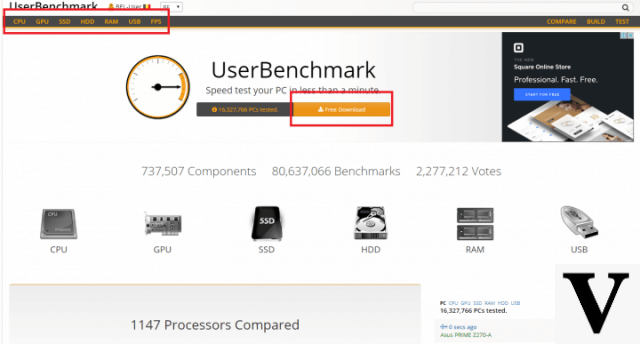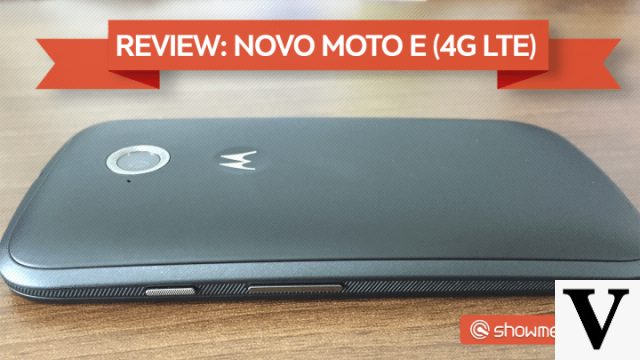Table of Contents
Despite having high-end and complete notebook options, Samsung also offers some entry-level products, and the Essentials E34 is a very interesting example in this segment.
For those who are not interested in running very heavy programs or who have the need to carry the device to different places, the Samsung Essentials E34 it's a right choice. Its large screen promises an experience with movies, videos and even internet browsing with comfort and quality. But is he worth it? Let's analyze it.
Finishing and Connectivity
The outside of the notebook is made of plastic and the model I tested was black, although it is also sold in white. Although the plastic finish seems fragile, when handling the device it is possible to notice that it is just an impression. The lid opens easily and the display remains stable even on the move.
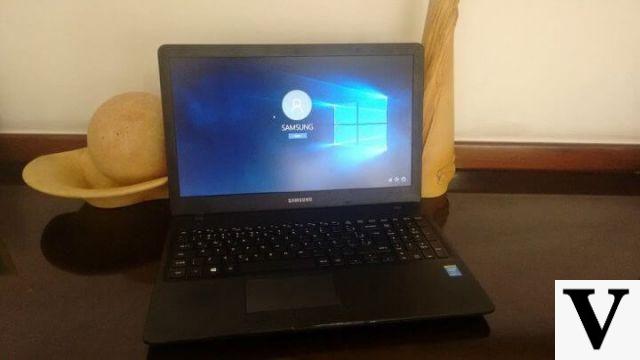
As a model of big screen, with 16,5 inches, the Samsung Essentials E34 not the most suitable for transport, weighing 1,98 kg. In addition to being heavy, its dimensions of 34,7 x 25,2 x 2,48 cm usually don't fit in all backpacks, needing one with a greater carrying capacity.
But for those who don't think about constantly moving the device, these dimensions can become a advantage.
In terms of connectivity, the Essentials E34 fault in the positioning of its doors. All inputs are located on the left side of the device. An Ethernet port for network cables, HDMI, a USB 3.0 port, two USB 2.0 ports and a headphone jack with built-in microphone. The notebook does not have an SD card slot.

With that, the Kensington lock is the only component seen on the right side. I believe that at least one of the USB ports should be placed on the right side in order to use the mouse, since most people are right-handed and with that the mouse is always positioned on the right side of the device.
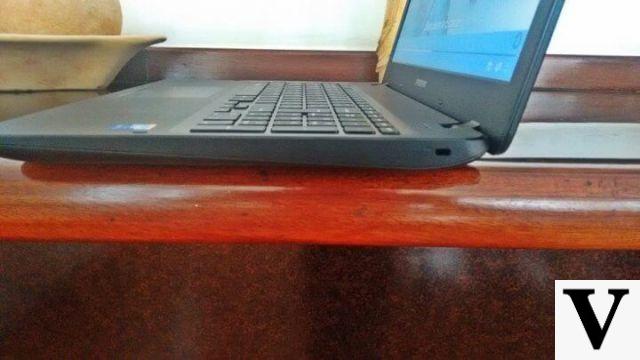
O Wi-Fi do Essentials E34 uses the 802.11bgn standard and takes the 2.4GHz networks, which end up being the most common. For a model in this price range and intended to be entry-level, it is to be expected. Even so, it's not a problem for those who use home connections for common use, because it stays connected and with a good speed at all times. Unfortunately, when the device is far from the router, this speed drops, so it owes a little in this regard.
The webcam located at the top is simple, with a resolution of 640x480p, so you can't expect much from it, although it does not work for video conferences.
Keyboard and Touchpad
The keyboard keys are well spaced and soft for use and typing, but it is possible to notice that with time of use it is very likely that the wear shine will appear, but nothing that affects the operation or tactile sensation. The numeric keypad comes as an advantage, as it brings more agility and increased productivity for those who work a lot with numbers and calculations.
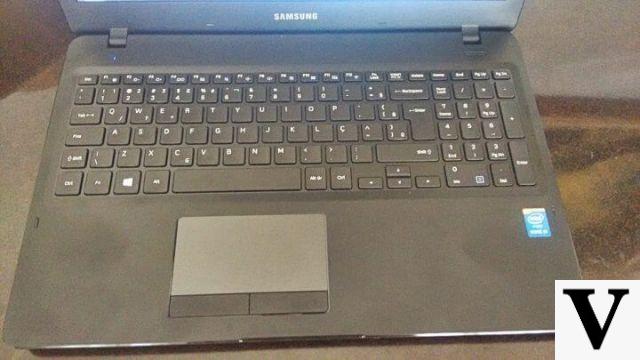
The touchpad responds well to commands, its smooth plastic surface provides comfortable use without the finger being “stuck” during movements and Windows gestures such as swiping two fingers at the same time to scroll the screen work perfectly.
The physical buttons are no longer so firm, and it gave me the impression that it won't need much use to start sinking and end up with a misshapen surface. This makes the experience more contained, but for those who are used to using a mouse with the notebook, it is not a very serious problem.
Fabric
The screen is, for me, one of the great highlights of the device. With a size of 15,6 inches, it has resolution Full HD, which ends up being a surprise for an entry-level notebook since this type of resolution is not so common in these models. the panel is LCD and does not tire the eyes. The experience of watching videos and movies is quite satisfactory, as long as the device is not too far away, and it is important to adjust the right angle of the lid so that the screen provides optimal contrast.
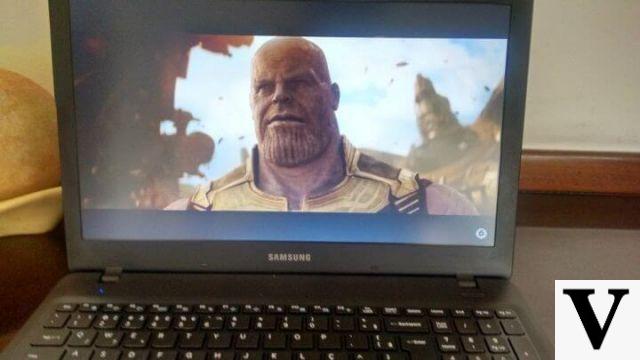
Performance
As an entry-level model, the reviewed notebook features a dual-core processor Intel Core i3-5005U, although there are models of the same Essentials E34 with the i3-606U. In the end, the difference between the two generations is less than 10% in terms of performance, so it's not that significant, but as we're already on the 8th generation of Intel Core, it could be a little better.
The GPU is Intel HD Graphics 5500 at 848 MHz and 4GB of 3MHz DDR1.600L RAM, with 1TB storage and 5.400 RPM. The device is even aimed at those who make everyday and basic use of notebooks. With that, he gets the message. Using, for example, the Chrome browser with several open tabs, applications such as Skype, Word, image and movie editors and PDF documents at the same time, the device does the job with few or almost no crashes.
Photoshop also runs satisfactorily. Heavier games or games with more sophisticated graphics like League of Legends, for example, end up running considerably well at low resolutions. Already in medium and high resolutions the game does not flow so well and experiences some crashes.
Battery
The battery is also a nice surprise, 43Wh, which turns out to be slightly larger than some competing entry-level models. In normal use, with Wi-Fi, streaming videos, and the screen at maximum brightness, it lasts between 5: 30 and 6: 00. It's not a time that ends up impressing, but it also doesn't let the user down, being a little longer than average. It is important to note that the screen is still large, at 15,6 inches, a detail that ends up influencing this efficiency.
Conclusion
O Samsung Essentials E34 is a model made for those who do not demand much performance from your notebook. Its price is reasonable, and it offers advantages over competitors in this range, such as battery and screen. For those who are considering a simple device for basic tasks, it does the trick. Using internet with browsers, messengers like Skype, accessing streaming videos like Youtube and Netflix, some video and image editors, and even lighter games, I realized that the Essentials E34 leaves nothing to be desired.
The negative points I found on the notebook were: the location of the USB port, forcing me to have to pass the mouse wire behind the device, the physical buttons on the touchpad, which, due to the feeling of fragility, made me worry about pressing more carefully and in the center of each button, and also the speakers that are located at the bottom of the notebook, causing the sound to be muffled in a certain part by the table or even in the lap. With headphones the audio experience has improved considerably.
O Samsung Essentials E34 It is a model suitable for those who do not need to carry their notebook to many places. Its battery has a good duration, but because it is not a mobile device, it is presumable that it is always close to an outlet anyway. Its screen also leaves nothing to be desired, making it a great device for those who like to consume media.
NOTEBOOK CONFIGURATION:
- PROCESSOR: Intel Core i3 5005U de 2.0 GHz;
- RAM MEMORY: 4 GB DDR3L 1600 MHz;
- VIDEO CARD: Intel HD Graphics 5500;
- HARD DISK: 1 TB;
- SCREEN: 15.6? Full HD 1920 x 1080 pixels;
- CONNECTIONS: 1 HDMI, 2x USB 2.0, 1x USB 3.0, 1 RJ 45 ,1 COMBO audio jack, Bluetooth e WiFi;
- OPERATIONAL SYSTEM: Windows 10 Home 64 bits;
- BATTERY: 3 cells 43Wh;
- DIMENSIONS: 2,5 cm x 37,5 cm x 24,8 cm (A x L x P).