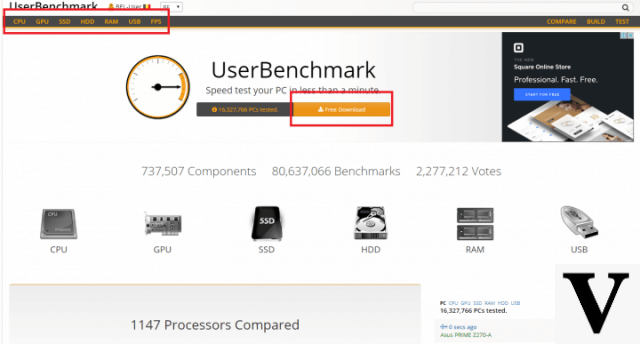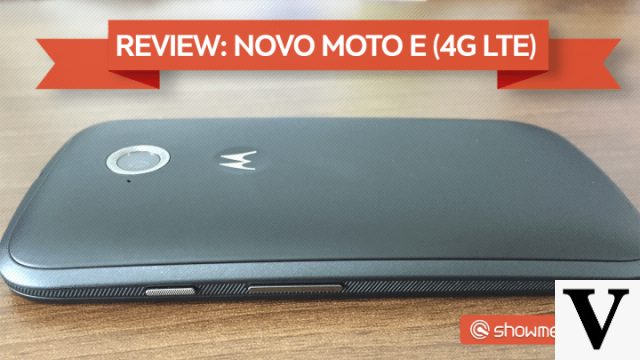Table of Contents
Internet content producers are always critical of their sound quality, and the HyperX Quadcast S is a perfect condenser microphone for demanding creators, as we are talking about a high-end product with many features.
A HyperX kindly sent the microphone to the newsroom of the Techlifers, who analyzed it in the last few weeks for the preparation of this review.
HyperX is already a pioneer when it comes to the development of other peripherals, especially regarding headphones, and later mice. Furthermore, the brand is a subdivision of Kingston, producer of SSDs and other storage devices. Therefore, the development of this device has a long history related to the brand, which, as always, delivered a very interesting product.
Design

O HyperX Quadcast S It has a flashy and very beautiful design in black and gray colors, mainly because of its great customizable RGB LED. Other than that, the microphone is extremely similar to the first black and red version released in 2019.
The design is thought precisely in the community of content creators. With so many LEDs on mice, headsets, keyboards and computers, why not a few more on the microphone? The set of strong colors is a great differential if it is framed in your camera, and will certainly upgrade your visual identity, whether in video or livestream.
The big change here, in addition to RGB, is present in the color of the rubber cords that “hold” the HyperX Quadcast S, now in gray to balance the balance of the other colors. This elastic band is called a shock mount, and its function is to prevent reverberation from possible knocks on the device. Usually this structure comes separately in other models of condenser microphones, but here it is already built into the Quadcast S.
building

This shock mount also has the function of making your life easier when fitting it to a support, such as an articulated arm, for example. An extra piece still accompanies the product to serve as a quick fix when attaching it.
If the user doesn't have an articulated arm or even doesn't have space in the setup to let it hang, HyperX sends a small stand along with the microphone to let it stand on your desk. The accessory is an alternative for tighter spaces, in addition to keeping the Quadcast S solid, not falling to the sides.
Its housing, in large part, is covered in metal, which makes the HyperX Quadcast S a well-finished and robust microphone. In the same part where the LEDs are located, we also have an internal pop filter, essential to avoid those sounds emitted by breathing and also to avoid possible saliva splashes. Usually this feature is external and purchased separately, but HyperX wanted to make our lives easier.
at the top of HyperX Quadcast S there is a touch button to turn the device on or off, which works according to the lights as well. When tapping to turn off the microphone, its lights turn off; turning it on again causes the lights to come on. The interesting thing is that we can do this in a voice call, for example. Just hit the button and you're permanently mutated.

At the bottom of the product we have a sound gain controller; on the back is a USB Type-C input and a 3,5mm headphone jack. You can plug your headset directly into the microphone via this jack. In addition to support, the HyperX Quadcast S also comes in the box a braided USB-A cable to connect to the computer, in which its other end is USB Type C, 3 meters long.
The microphone also has a polar pattern controller on the back that can be changed manually and without any problems. Just select the desired one and that's it, but we'll talk more about them later.
The functionalities

In addition to all the physical grandeur of the HyperX Quadcast S, we need to talk about its great features, and right away the one that draws the most attention is the practicality that the microphone offers to the user. It works in plug and play format, that is, just plug the USB into the computer and Windows installs the drivers automatically.
On the other hand, RGB LEDs can only be customized by downloading HyperX's own software, the NGENUITY. In it, the user can customize the color pattern as he sees fit, but unfortunately the program is not at all intuitive or user-friendly. HyperX urgently needs to find a solution to this aspect.
As already mentioned, there is a polar pattern controller on the back of the microphone. These polar patterns are actually the pickup types of the device. In total we have 4:
- Stereo: sound is picked up in three directions, coming from the front and sides;
- Omnidirectional: sound is picked up in all directions, making it perfect for conferences or podcasts with multiple guests;
- Cardioid: the sound is captured only by the front of the microphone, ideal for streamers and other content creators;
- Bidirectional: the sound is captured by the front and rear of the device, very functional for an interview for example.
HyperX Quadcast S is also certified for quality for applications such as Discord, Skype, Open Broadcaster, TeamSpeak and XSplit, which further enhances the microphone's sound quality.
Conclusion

Perhaps the biggest problem with the HyperX Quadcast S is centered not on physical aspects, sound quality, or software, but on a matter of purchasing power. As much as the microphone is practically a perfect peripheral, the high price of R$ 1.999 excludes a considerable part of a consumer audience.
However, we must take into account that the model is a premium accessory of the category, beating competitors like Audio Technica AT3030, Samsom C01 and the Blue Yeti. Its great differential is in the fact that it is plug and play, and does not need XLR cables or sound tables to work, in addition to bringing features such as a polar pattern controller, gain and a great internal pop filter.
So, you need to put it on the scale. THE HyperX Quadcast S is a excellent condenser microphone, which will satisfy the most demanding content creators, and is sure to deliver great audio quality for a variety of situations.
Datasheet
HyperX Quadcast S
| Power Consumption | 5V 220mA (white light) |
| Bitrate/sample | 48kHz/16-bits |
| Element | Electret condenser microphone |
| Capacitor type | Three 14mm capacitors |
| polar pattern | Stereo, Omnidirectional, Cardioid, Bidirectional |
| Frequency response | 20Hz-20kHz |
| Sensitivity | -36dB (1V/Pa a 1kHz) |
| Cable length | 3 m |
| Weight | Microphone: 254g Mounting base and pedestal: 360 g Total with USB cable: 710 g |
| Lighting | RGB (16.777.216 colors) |
| light effects | 2 zonas2 |
| connection types | USB Type C Cable for USB Type A |
| Price | R$ 1.999 |