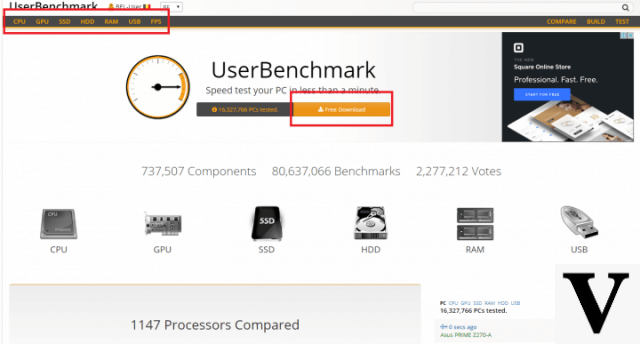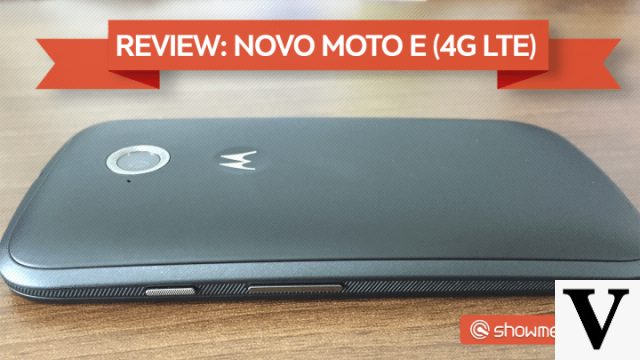Table of Contents
- Tested model specifications
- Design and highlights
- Routine performance
- Performance with demanding software
- Conclusion
- Technical specifications of available P340 models
In 2021, our new home office routine is expected to be a little better than last year, right? With that in mind, there are those who have adopted the good ways of working from home (those who have the luxury, of course) and have realized the need to have easy access to a reliable and powerful device.
Regardless of the work area, but aimed especially at designers and engineers, there are the so-called workstations, the “workstations”, powerful and compact, equipped with processing power to perform any task. For two weeks we tested one of the flagships of Lenovo this year, the ThinkStation P340. In this review we tell you about our work (and leisure) routine in detail.
Tested model specifications
O ThinkStation P340 brings all the power of a processor Intel Xeon W-1290 which works in conjunction with the GPU NVIDIA Quadro RTX 4000, with 8GB GDDR6 memory, to bring maximum efficiency to basically any software aimed at creation and design. There is 16GB of RAM (DDR4 2933MHz ECC UDIMM) acting in complement. Speaking of memory, it has two storages: 512GB SSD and a 2TB HD. This handles heavy software and files quite easily.

The Product in question has several configurations and a wide variety of customizations: processor, memory, storage, GPU, etc., suitable for each type of user, the manufacturer informs that just contact them to get this model, for example. At the end of this review, we list the possible setup combinations.
On the front, there are 4 USB-A inputs, one USB-C and P2 connection for headphone/headset and one for microphone. On the back we find another USB-A quartet, a serial port, Ethernet input, plus a P2 for audio output and two DisplayPorts. The video card still had a trio of DP outputs and a USB Type-C – the first time I used a powerful machine of the type with such a connection, which surprised me in terms of quality. “Our” P340 didn't have a memory card slot and didn't have a DVD-RW drive, even though there is a cutout in the chassis dedicated to that. You can assemble your machine containing these parts.
Watch the video review of Lenovo P340:
Design and highlights

The ThinkStation P340's tower configuration differs from the indirect successor P330, for example, which is even more compact and can be left standing or lying down. Even if it doesn't have "feet" on the side, like other products in both configurations, nothing prevents you from leaving the P340 horizontally too: it would be just 17 cm high, 37 cm wide and 30 cm deep.
Not only the power, but also the look and robustness of the computer impressed me at first sight. THE Lenovo it also did a great job in terms of visuals, as the rounded edges and the “grid” front look are useful and add a touch of elegance to the product.
Last year we spoke with the Ricardo Frois, a product specialist at Lenovo, about the P330 and he revealed to us that this hexagonal model on the front grille ensures good airflow and keeps the machine cooler. The front frame also stands out, avoiding bumps and being practical for transporting the product, if necessary.

The ThinkStation P340 comes with a keyboard and mouse from Lenovo, both from the line aimed at office use, with a simplified look. The matte and predominant black color of the entire setup is, at the same time, “wildcard” and refined, to match any home office environment. Special mention goes to the indiscreet ThinkStation lighting detail on the front of the case – literally putting “the dots on the l's” in terms of design.
Routine performance
I was able to test the excellence of the ThinkStation next to the monitor ThinkVision P27h-10, also provided for review by Lenovo, which has a dedicated review post here on the site. With high resolution video output WQHD, every kind of task I put to the test was taken care of by the ThinkStation P340 in extremely high color and detail accuracy. The 27-inch screen satisfied all the needs in routine work, even extrapolating when placing four simultaneous video reproductions.
With that, I was able to leave a dozen tabs open in Google Chrome for work, in addition to image and audio editing software (Adobe package) running in the background. The absence of an HDMI output was really lacking, since I only have screens with that connection in routine use when working with two screens. At one point, I had to leave a video (to be scripted) simultaneously with Google Docs in another window, for text transcription, while other tabs were open for research. I'd do it on two different screens, for example, but the ThinkVision's 27 inches held it all, with no lag in terms of PC performance.
A surprise was the Bluetooth 5.0 connection, as I was able to connect headphones and an external speaker, as I usually do on an afternoon of writing. Optionally, there's the P2's easy access for wired headphones, as well as USB-C for charging your phone. Peripherals were plugged into the rear, as usual, and even with the mouse and keyboard combo I was impressed to see that there are still 6 vacant USB-A ports for other connections.
For technical performance data purposes, I used the free Novabench benchmark software and got the following results:

In comparison to other models registered on the site, the P340 processor was just above the Intel Core i9-7920X and passed the average of the listed GPUs (the top of the line gamer RTX 3080 scored 1327 points), but it is worth remembering that the results are all composed of an average user score. It also came close to the top when talking about disk read and write scores (the maximum was 339). In the section below we talk about gaming performance and more demanding programs.

It has an internal speaker whose only function is to display the machine's audible alerts, even though it has a standard PC audio output option. So, it serves as an ultimate fix, but it shouldn't be taken into account when talking about "integrated speaker" like certain popular monitors, for example.
An important part that we need to highlight is that the RAM memories are of the type ECC, which differ from the models we usually have at home. They are able to detect and correct common data errors before they occur, eliminating the cause of many operating system failures and providing more stable performance.
Performance with demanding software
Knowing that the ThinkStation P340 handles demanding programs well, I decided to test with some main ones – which I had mastered. Starting with a processor test, I performed the benchmark of the Cinebench, used in other CPU reviews here on Techlifers.

With the program, a scenario is rendered and, after the process, we have the total score and one per core. The software in question, derived from the 3D modeling program Cinema 4D, brings a rating based on CPU performance and your connections. In this way, the points are calculated and, through this, we know the behavior of the processor in multitasks, for example. THE Intel Xeon W-1290 of the P340 reached the score of 1244 for each core; in total, did 11695 points.
The workstation is equipped with incredible power with 10 cores e 20 threads (2,3 GHz) and the result was obtained in a few seconds. Note that the fan became more audible, but that was to be expected. For comparison purposes, the “cousin” Intel Xeon W-3265M (at a lower frequency than this) scored 1058 points per core. On the Cinebench list, the computer was only behind a pair of 7th-gen i11s.
Due to my (lack of) skill with modeling and design software, I was able to check basic software actions SketchUp. With some projects available for free online, I checked the fluidity of the ThinkStation P340 even with several tabs and open apps. Another one that I am minimally familiar with is the Blender, free 3D modeling program. In a complex composition provided by Blender's own website, the estimate of almost 40 minutes to export the final image (by the software itself) was reduced to only 1 and a half minutes.
The first photo in the gallery below shows the result of the entire render; the second screenshot was taken about 30 seconds after the process started, already making it clear how fast the ThinkStation P340 was to render a scene. The third and fourth photos show the object editing sections and the shader preview, respectively. In short, shaders serve to simulate the way light will be absorbed or reflected from surfaces. Therefore, the 10-15 seconds for the scene to load completely on the computer is explained.
All in all, the P340 performed as expected with the most demanding graphics performance niche work programs. Because of that, I decided to game-proof it too. The ThinkStation P340 is no gamer, but it still manages to run them. The model we tested features a GPU NVIDIA Quadro RTX 4000, designed to handle “demanding professional visual computing workflows” and intended for use on workstations. The connection to ThinkVision was made via USB-C and all tested games ran at WQHD, the famous 1440p, and graphics automatically configured.
There were three titles tested. The first, Hades, is certainly the least demanding, with cartoon graphics and very simple artistic animations. Even though it had a lot of particles, projectiles and enemies in a single scene, the P340 handled it all without any problems. Another one with a lower requirement was Fortnite, with zero frame drops, even in combat with multiple enemies. Apex Legends, on the other hand, has more complex textures and realistic shadows, where the GPU has really been put to the test. There were few frame drops with animations, but overwhelmingly everything went well.
During an Apex Legends match I decided to do a live stream via Twitch to see how the ThinkStation P340 would fare. I had both the game and the OBS and the browser for monitoring the live (opened with other tabs as well) and the P340 did not show any drop in performance, which I imagined would happen. I was sorely mistaken and I'm happy to admit that the computer surprised me (again) in a positive way.
Conclusion
The Lenovo ThinkStation P340 is an excellent workstation. Undoubtedly, anyone who works in the field of engineering, financial services, 3D modeling and animations, or any area that requires a reliable computer, will take advantage of the speed of the machine in their own work routine. Even those looking for entertainment in their spare time will find plenty of comfort and confidence with the P340, which handles demanding games and multitasking with ease.

The most basic version of the ThinkStation P340 available on the Lenovo website comes for R$ 11.549,00 and has Intel Xeon W-1250, 512GB SSD, DVD drive and an NVIDIA Quadro P620 2GB graphics card, in addition to specifications similar to the model we tested. There is also a ready-made model of R$ 15.919,00 with even better specifications, but remember that everything can be assembled according to the buyer's taste, just by contacting the manufacturer.
So, did you like the ThinkStation P340? Have you ever thought about having a workstation at home? Tell us in the comments below!
Technical specifications of available P340 models
| Processor | Up to Intel Xeon W-1290P with vPro (3,7GHz, 20MB cache) Up to 9th Gen Intel Core i10900-10K with vPro (3,7GHz, 20MB cache) |
| Operational system | Up to Windows 10 Pro for Workstations |
| Graphics | Up to 1x NVIDIA Quadro RTX 5000 16GB or 2x NVIDIA Quadro P2200 5GB |
| chipset | Intel W480 |
| Memory | Up to 128GB ECC4x slots with Dual Channel support |
| Storage | Max M.2 = 4* (up to 8 TB)Max 3.5″ = 2 TWR (up to 12 TB)Max 2.5″ = 4 TWR (up to 4 TB)* 2 slots M.2 onboard + 2 slots via adaptador PCIe para M.2 opcional |
| RAID | M.2 PCIe SSD: 0/1SATA: 0/1/5/10 |
| Conectividade | Opcional: Intel AX201 AC Wi-Fi 6 + Bluetooth™ 5.0 |
| Security | Discrete TPM 2.0Supervisor, SMP and power-on passwords Electronic lock support (on some models) Chassis intrusion detection (on some models) Support for UEFI Secure Boot HDD password protection for HDD data Windows UEFI Firmware Update Support Device Guard Support Kensington lock slot Padlock Strap (Pad Lock) |
| Front Doors | Front: 2 x USB 3.2 Gen 2 Type-A 2 x USB 3.2 Gen 1 Type-A 1X USB 3.2 Gen 1 Tipo-C 1x Audio combo connector 1x microphone input rear doors 2 x USB 3.2 Gen 1 Type-A 2 x USB 2.0 Type-A 1x audio output 2x DisplayPort 1x RJ-451X Porta Serial Optional: 1x 2ª Serial, 1x Porta Paralela, 2x PS/2, 1x Vídeo (DP, HDMI, ou USB-C), 2x USB 2.0 |
| Expansions | Slot 1: PCIe 3.0 x16, full heigh, full lenght Slot 2: PCIe 3.0 x1, full heigh, full lenght Slot 3: PCIe 3.0 x16 (link com largura de banda x4), full heigh, full lenght |
| Dimensions (L x D x H) | 170 315.35 x x 376mm |
| Weight | Up to 9,38 kg |
| ecological certifications | ENERGY STAR 8.0EPEAT™ SilverRoHS Compliant |
| Power supply unit (PSU) | 300W, 90% PSU, 100V – 240V, 80 PLUS Gold500W, 92% PSU, 100V – 240V, 80 PLUS Platinum |