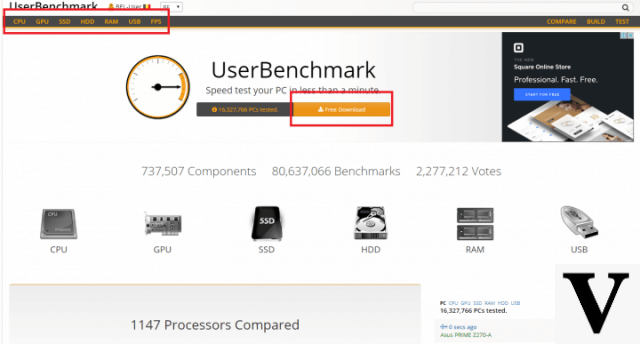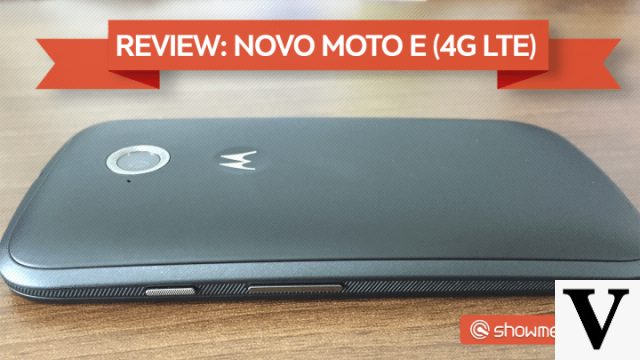Table of Contents
- Strengths
- Negative points
- Layout and Finishing
- Main features
- Supported Devices
- Logitech MK850 Wireless Keyboard and Mouse Combo Pricing and Availability (in Spain)
- Conclusion
- Technical specifications
Or combo Logitech MK850 is the newest representative of Logitech when we talk about quality and innovation. A keyboard accompanied by a mouse capable of carrying out the work, simultaneously, with several devices (PC, Notebook, Mobile Phone, etc…). Check out our review below:
Strengths
- Good ergonomics on both keyboard and mouse;
- Smooth and hassle-free typing;
- Beautiful and well-finished design;
- Support PC with Windows, MAC OS, Android and others.
Negative points
- It does not have backlighting;
- lacks national keys and some important symbols;
- It is not ABNT1/2.

Made for those who like to use several gadgets at the same time, the combo Logitech MK850 wireless keyboard and mouse innovates in providing shared usage across multiple tasks, monitors and applications.

Logitech MK850 Side View – US Standard
with the buttons Easy Switch (easy exchange, in free translation), marked on the keyboard and mouse with white color, it is possible to register up to 3 devices with connections Bluetooth. Once that's done, you'll be able to switch between connections with the simple touch of one of these three buttons, to type on your computer or smartphone, for example.

Layout and Finishing
O combo It has a modern design, made with low, rounded and concave keys, which the company calls Logitech PerfectStroke. They guarantee a quieter and lighter typing, which does not tire the user even after hours of use. Its body is almost entirely made of dark plastic, leaving white for the indications of letters and numbers, in addition to, of course, the three Easy-switch buttons. Your mouse has a medium size, adapting with comfort to the hand, having 6 keys and a scroll wheel with click. For these reasons, it is very satisfying, pleasantly designed and very intuitive to use.

Main features
Both support wireless connections up to 10 meters from distance. Running on traditional batteries, the company indicates that it can remain active for up to 24 months, before needing replacements. You can use traditional or rechargeable batteries in it (two AAA batteries are included in the box).
It is possible to connect up to 3 devices to them via Bluetooth or using an adapter Unifying USB da Logitech, which comes with the product. Anyone using the adapter can also share it with other branded devices and mice.
Logitech Flow allows you to control and share files between multiple computers. Now when the mouse cursor moves from one computer to another, the keyboard connection will also change automatically.

O Logitech K850 It has a numeric keypad (numpad, in English), located on the right of the device. This is a very positive point, as few wireless and compact keyboards like this have this feature. In addition, the keys are marked keyboard symbols for Mac and Windows, making it easy to use on any of these systems.
The area reserved for the batteries is located at the base of the keyboard and in the side region, the button to turn on or off the K850. For the mouse, the base of the device contains the off button.
Supported Devices
See below the list of devices that can be connected to this combo from Logitech, via Bluetooth connections or with the adapter USB Unifying:
- Comfortable and ergonomic positioning
- Can be used with multiple screens and devices simultaneously
- Quickly switch between different devices as needed via keyboard and mouse shortcuts
- Attractive and comfortable design
- very comfortable keys
- Baixo consumption of energy
Logitech MK850 Wireless Keyboard and Mouse Combo Pricing and Availability (in Spain)
In Spain, the keyboard package with both devices is available, until the end of this review, only on the official Logitech store. The suggested price for the device is R$ 569,90.
Conclusion
This kit is a great buy for anyone who wants more sophisticated and comfortable appliances. With unique functions, its use has varied and very interesting applications. Its design is ergonomically made to not tire your hands, typing is very smooth and the keys are soft. It is a premium product.

Technical specifications
- Connectivity: Logitech Unifying protocol (2.4GHz) ou Bluetooth (com Bluetooth Smart technology);
- Alcance: 10 meters;
- Cryptography: Wireless encryption 128-bit AES;
- Software: Logitech Options for Mac (OS X 10.8 or higher) and Windows (Windows 7, 8, 10 or higher);
- Battery: 2 AAA batteries (included);
- Battery Indicator: sim;
- Battery life: 24 months;
- Special Keys: Home, Search, Back, App-Switch e Contextual Menu, Easy-Switch; Connect/Power: On/Off Switch.