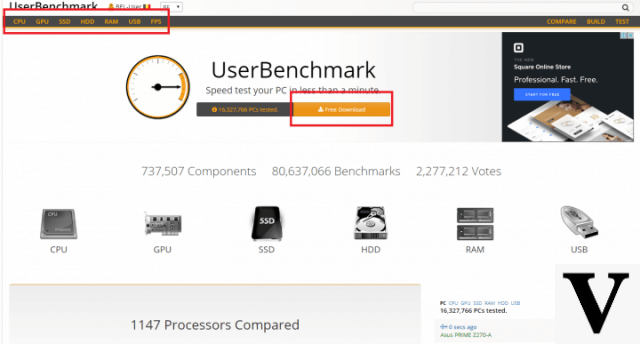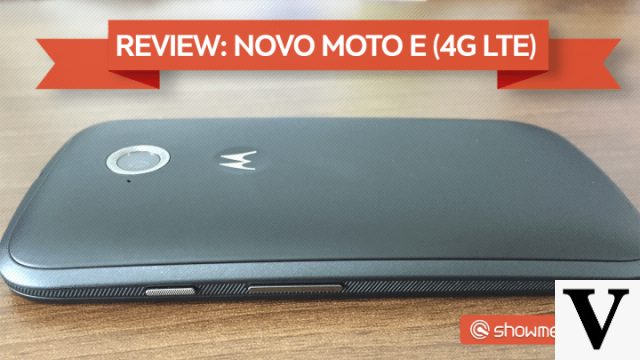Table of Contents
- highlights and design
- Connectivity and software
- routine use
- Conclusion
- Logitech MX Anywhere 3 Technical Specifications
Do you have a main desktop, but keep your notebook/tablet close at hand when you need more mobility? What if you had a mouse that seamlessly connects to these and other devices? I'll say more: what if he let you copy the text from one computer to the other? For this is the proposal of the wireless mouse Logitech MX Anywhere 3. I was able to test it for two weeks and I tell you here in this review the experience of using it at work and at leisure.
highlights and design
Molded from clay prototypes, the MX Anywhere 3 has an ergonomic and compact profile, being similar to the MX Master 3 – even if the first one is smaller. The name “Anywhere“, which in translation from English means “anywhere”, exists due to two usage highlights: it is compatible with virtually any device (Android, macOS/iPadOS, Windows, Linux and ChromeOS) and on any surface (wood, glass, paper and plastic).

Accompanied by Logitech's standard dongle called Unifying Receiver, which allows the connection of compatible peripherals, the mouse also works via Bluetooth. Speaking of connections, it brings the USB-C port on the front to charge the battery (lasting 70 days!) and, in the packaging, we have the USB-A to C cable.
With unpretentious colors and design, the mouse brings the technology MagSpeed on the scroll (the wheel) – “Mag” stands for magnetic. In practice, you have either the option of infinite scrolling (like a miniature car wheel) or step scrolling (like traditional mice, probably the same as what you use in everyday life). Who else can take advantage of this tactile feedback is the mouse user who works with editing or graphic design programs, where “zoom” and navigation through timelines become essential for greater productivity.

The selector that dictates the resistance is just below the scroll, being one of the four extra buttons of the MX Anywhere 3. On the sides, the peripheral has a silicone coating to improve the grip and, on the left side, we see two multifunction buttons (which we will explain in more detail). below), in addition to the fourth button on the base, which allows you to connect the mouse to up to three devices at the same time, switching whenever you want.
Connectivity and software
Connection to the devices can be made by Bluetooth or through the Unifying Receiver. In testing, I paired the MX Anywhere 3 to the desktop and only then connected it to the dongle. The second device was the notebook. Just in case, I tested the connection with the smartphone (Bluetooth) and it worked perfectly on Android 8.0. Another a little random connection was with the Xbox Series X, through the dongle, where I could even play Call of duty warzone no problem.
Purposefully exaggerating imaginable scenarios (this is, after all, a performance test of the product), I took the MX Anywhere 3 from the notebook where the dongle was connected to the other side of the room. I was stunned to go from 4,5 meters and only then the mouse started to lose signal. Between them were about 5 wooden partitions and a wall. This proves that you can use it even in fancy setups, like those who use the PC connected to the TV and leave the desktop more hidden in the environment.
O middle button, just below the scroll, serves as a shortcut for the gestures function. Remembering what happens with modern trackpads, you can assign the action to navigate a page, see operating system settings, or have media control. In this third scenario, just press the button to play/pause and hold it to activate the gestures: return to the music (go with the mouse to the left), go to the next song (right), increase (top) and decrease (to low) the volume of whatever is playing.

As soon as I connected the mouse to the computer (first via Bluetooth), MX Anywhere 3 suggested installing the Logitech Options, partner software for communication with manufacturer's peripherals. There is a huge list of functions and shortcuts, separated by navigation, productivity, system commands and media control utilities, for example.
The function Process from application to course commencement of the software makes it possible to copy information from one computer to another, using the same mouse. I was amazed at how simple it was. Just copy a text, press the selector on the base, go to the other computer and paste. Those who work with desktop and notebook can enjoy this facility (as long as the other device also has Flow, of course).
routine use
As I work with audio and video editing, what strikes me the most when talking about peripherals is the scroll. Navigating timelines with precision becomes a mainstay of anyone wanting a smooth workflow. In these scenarios, MagSpeed proved to be quite accurate. Curious that you can apply more force to the speed and he automatically gets infinite scroll.
A proposal that I was curious to test since the announcement of this technology (before this mouse) was that the wheel can “go down to 1,000 lines in less than 1 second”, something that for those who work with texts or Excel can come in very handy. So I opened any spreadsheet and was surprised, because the proposal is 100% true. For comparison, an intermediate gaming mouse, with more resistance than the MX Anywhere 3 scroll, managed to drop only a tenth of that in the same time.

Like other mice, the MX Anywhere 3 comes pre-configured with the shortcuts of the double side buttons and adapts to different programs. They will have the functions to forward/back the pages, when the user is with internet browsers and other software, for example. Also, in text programs (Word) and edit (Photoshop), they serve as undo/redo actions.
Another function of the buttons (also by default) allows you to hold one of them next to the scroll to navigate horizontally. Because I'm already used to holding the Left Shift whenever I want to go to the sides (in applications like Adobe Audition and Premiere, in the timelines), I didn't see so much comfort and practicality, but it's certainly a useful function for those who are willing to get used to it – I dare say it has the potential to be addictive.

The name “Anywhere” makes sense to better understand the versatility of the product, which brings technology Darkfield. I purposely placed the MX Anywhere 3 on different surfaces: raw wood, granite, glass and the mousepad. In all, he performed uniformly. Anyone who has used mice with different sensors and/or sensitivities knows very well the importance of navigation fluidity.
One more surprise was the battery life. MX Anywhere 3 continues with the same capacity as the previous generation, holding estimated 70 hours of use. Another highlight that proved to be true was the ultra-fast charging: 1 minute connected results in more than two hours of active time.
Even if the size doesn't suit me very much (I'm used to slimmer mice with a larger body, like many gamer models) and it doesn't fit my hand perfectly, it's a matter of getting used to the ergonomics of the MX Anywhere 3. Switch between notebook and desktop proved to be very useful and this certainly helps to balance work and entertainment, especially for those who have more than one machine at home for each activity.
Conclusion

For every place and every user profile, the Logitech MX Anywhere 3 provides practicality and comfort. On all surfaces and systems tested, it performed as intended. The software's functions extend the product's capabilities and make it an even better investment. Available in grey, graphite and pink, the Logitech MX Anywhere 3 mouse can be found at R$ 499 at stores such as Amazon and the official Logitech store.
So, what do you think of the versatile Logitech MX Anywhere 3 wireless mouse? Tell us in the comments below!
Logitech MX Anywhere 3 Technical Specifications
| Manufacturer | Logitech |
|---|---|
| Color | Graphite |
| product height | 3.4 centimeters |
| Product width | 6.5 centimeters |
| communication interface | Bluetooth |
| connection technology | Bluetooth |
| Number of buttons | 5 |
| Number of USB 2.0 ports | 1 |
| Number of USB 3.0 ports | 1 |
| Fonte de Alimentação | battery operated |
| Hardware platform | PC, Laptop, Television |
| Operational system | Windows |
| Lithium battery power content | 500 Watt Hora |
| Lithium battery pack | Batteries contained in the equipment |
| Number of lithium-ion cells or cells | 3 |
| Product weight | 99 g |