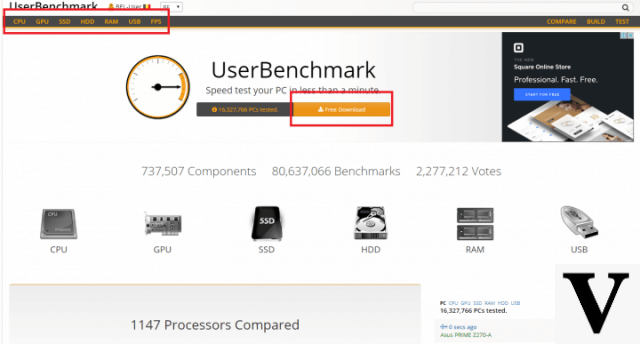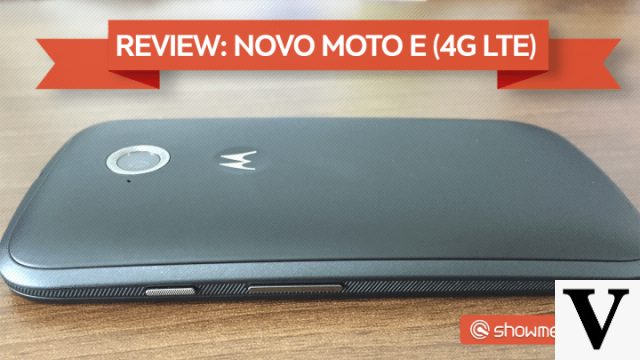Table of Contents
- First, why is it more practical?
- But is it safe?
- What is the best way to use it?
- Supported Devices and Banks:
- Problems found:
- Conclusion:

It's not just a matter of practicality. It might even be safer to have a credit or debit card inside the smartphone than carrying it in a wallet. But, will the Samsung Pay, the first mobile payment method of its kind to arrive in the country, will it work when the user needs it most?
O Techlifers used the Galaxy S3 Edge for 7 weeks, with a Spanish Prepaid debit card, to test the Pay. Several establishments and card machines were tested and the result, with very interesting results and situations. People comment below:
First, why is it more practical?
For ease of use, the Samsung it was smart to put the Pay already on the smartphone lock screen. So, after you register a card, a small transparent tab appears on the lock screen. Whenever you want to pay with the Pay, just pull this tab and use the fingerprint to activate the service.

“Activate” means that the smartphone recognized the user and started the data transmission signal. Now, just touch it to a card machine and wait for the “virtual card” to be recognized.
That is, the process is done in seconds and is very similar to using a traditional card. For those who exercise or don't always want to carry a wallet, it's easy to go around with just your smartphone and make sure you can shop on the way.
But is it safe?
One not often talked about advantage that we discovered when using the Pay is that it is, in fact, more secure than the traditional card. This is because (1) only a user with the fingerprint registered can activate the service, (2) the card data - such as the number, expiration date and security code - are not shown and (3) when carrying out the transaction, the system creates a specific “virtual card” for that purchase, without revealing the original card details to the seller.

In other words, if you This or have your stolen wallet, you will have to run to block the credit card ou debit next to the bank. If you This or have your stolen smartphone, you don't need to do anything about the card. Of course, it's sad to lose your smartphone, but if you can't get it back, you can erase the data remotely (in a browser, with your Google ou Samsung), and you'll still have your original card to use if you left it at home.
No need to worry, as the thief or anyone else will be prevented from using the Samsung Pay – or collect your data – as it is protected by the password (code, PIN or biometric, depending on which you have configured).
That is, that race to block the card is over, before the thief starts spending on your behalf.
What is the best way to use it?

After we started using the Pay, we found some tips for you to find out if the card machine accept the service and, of course, don't make other customers wait for you or the seller to try a transaction over and over again. Are they:
- Ask the seller to let you use the machine: as mobile payment is new, many people still won't understand what you're doing or won't know the best way to complete the transaction. Try holding the machine and making the purchase, or confirm that the seller has already made this type of payment.
- Find out where the sensor is: Each machine has a place where the card sensor is stored (usually at the top). Try bringing your smartphone closer to find out where it is. This makes it easier to avoid connection errors. Before giving up, remember that the Cielo, Network, Ingenico, Network and GetNet, all have machines compatible with the Pay.
- NFC or MTS? Remember that there are two ways in which the Pay usually connect to the machine:
- NFC (acronym for Proximity Field Communication): with the NFC present, prefer to activate the machine using your smartphone, and only then let the seller select the payment method and enter the amount. Done correctly, the machine recognizes the card and asks if the payment will be made by debit or credit (there, just choose the option and confirm the payment with the card PIN password). If you do the process in reverse, it is common for an error to result.
- MTS (acronym for Secure Magnetic Transmission): in cases where you did not find the “symbol of NFC” on the machine, try to make the payment by MTS, technology that simulates the use of a traditional magnetic card. Here, let the seller make the transaction at the machine and, when he asks for your card, touch it to the traditional card reading area. When working, the machine will ask for your card's PIN password. Enter and confirm the purchase (this is the most common form you will find in supermarkets).
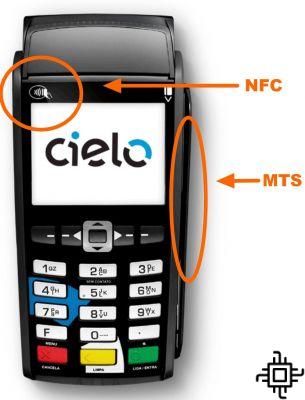
- Not to be confused with “mobile payment”: Some Spanish machines also accept a payment method where you enter your phone number to make a purchase. Don't confuse this with the Samsung Pay, which is a method that simulates a credit card, ok? Tell the seller that this is a “card purchase”.
Supported Devices and Banks:

To start using the Samsung Pay, you need a smartphone that supports this technology. As of press time, we have identified the following devices with guaranteed support:
- Galaxy A5 (2016);
- Galaxy A7 (2016);
- Galaxy A9 (2016);
- Galaxy Note5;
- Galaxy S6, Galaxy S6 Edge, Galaxy S6 Edge+;
- Galaxy S7, Galaxy S7 Edge;
- Galaxy Note7;
Also, regardless of the flag (VISA ou MASTER (MPS)), these are the banks that already work or will soon accept the service:
- bank of spain;
- Banrisul (coming soon);
- Bradesco (coming soon);
- Spain Prepaid;
- CEF;
- Itaú (coming soon);
- Nubank (coming soon);
- Porto Seguro;
- Santander;
Problems found:
During the tests, we found some difficulties to make purchases in certain establishments. They range from “card reading errors” to employees refusing to let us make a payment with their smartphone – we're talking about you, nervous clerk at the Eldorado mall's Ofner coffee shop.
But, in general, one impression was clear: the errors are more related to understanding how to make the connection with each type of credit or debit card machine, than to the impossibility of the machine to accept the Samsung Pay.
Therefore, we will repeat the most important tip: in case of a “reading error”, take the machine in your hand and try to find the best way to facilitate contact between the smartphone and the machine. In most cases this will resolve the issue, ok?
Conclusion:
Although it is a payment technology that looks like “witchcraft” for many users and establishments, the Samsung Pay It's a really cool alternative to be incorporated into everyday life.

Can you leave your wallet at home and just use your smartphone? It depends. To be sure, try testing the Pay nose shops, supermarkets, restaurants e establishments that you usually visit.
When in doubt (and if you don't have your wallet), ask to pay first or make a small test purchase. Once confirmed, you can proceed to choose lunch, dinner or fill the shopping cart.
Is that you? Already using Samsung Pay? Tell us.