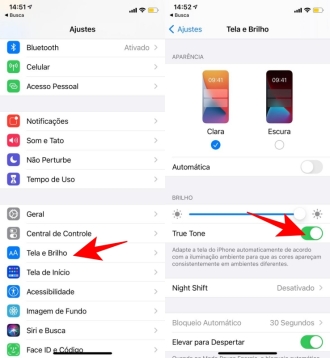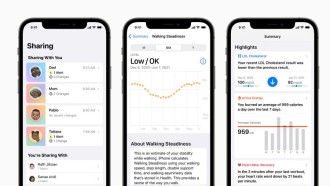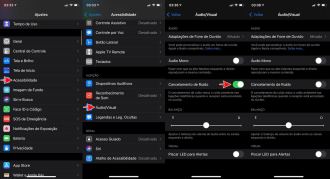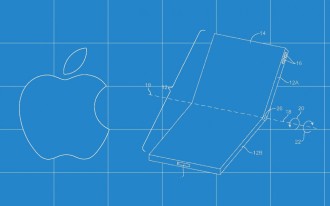This Monday (12), Apple made available for all compatible devices (see list at the end of the post), the new iOS 12. With this version of the operating system, many improvements and new features have arrived, such as grouping notifications for each app, feature to measure distances and improvement in the speed of use. Check out more details of these news in this post below. Next, see how to update the system to the new iOS 12.
Tip: Is it worth Jailbreaking the iPhone? What are the risks?
How to Update Your iPhone and iPad to the New iOS 12
To update your iPhone to the new iOS 12, first make sure it has a good battery charge. It is recommended that it is at least 60% charged, as the update process should not be interrupted by anything, which includes power-down shutdown.
Step 1. Go to iPhone settings, go to General, and then click Software Update;
Step 2. When iOS 12 update option pops up, scroll down and click "Download and Install". Enter your password and then click "Accept";
Step 3. Now, you can check the description of iOS 12 benefits and new features. After reading, click "Accept" and wait for iOS 12 to install.
Devices compatible with iOS 12
Check below the complete list of devices compatible with this new version of Apple's operating system.
- iPhone X
- iPhone 8
- 8 iPhone Plus
- iPhone 7
- 7 iPhone Plus
- iPhone 6s
- 6s iPhone Plus
- iPhone SE
- iPhone 6
- 6 iPhone Plus
- iPhone 5s
- 12,9-inch iPad Pro (2th generation)
- 12,9-inch iPad Pro (1th generation)
- 10,5 Inch iPad Pro
- 9,7 Inch iPad Pro
- iPad Air 2
- iPad Air
- iPad (6 Generation)
- iPad (5 Generation)
- iPad mini 4
- iPad mini 3
- iPad mini 2
- iPod touch (6th generation)