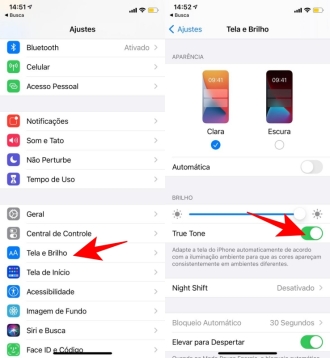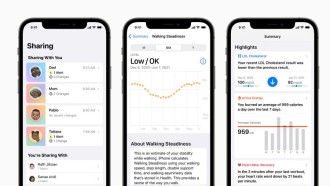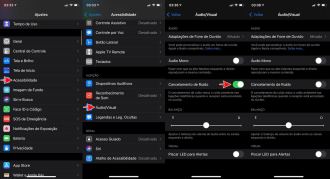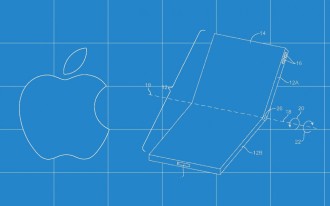Apple's new operating system, iOS 12, has as its main objective, according to the company, to bring performance improvements and incredible features to iPad and iPhone. With that, new features arrive in the Photos app to help you rediscover your photos and share them. Regarding Animojis, Apple introduces a new, more customizable type, Memojis, thus making messages even more expressive and fun.
The Time of Use feature aims to help the user and his family to better control the time in front of the device's screen. Siri gains even faster shortcuts to perform tasks, allowing any app to work with it.
Reality augments, on the other hand, allows developers to create shared AR experiences. In terms of privacy and security, new features help prevent the user from being tracked on the web.
When it comes to performance, iOS-compatible devices, ranging from the iPhone 5s to the iPad Air, will notice changes to the camera, which will open 70% faster, the keyboard will appear 50% faster, and typing will be more responsive. , in addition to other changes regarding the following topics:
Notifications
Notifications from the same app are automatically grouped together to help manage notifications. Instant Management allows you to control notification settings directly from the locked screen. The new option "Receive Silently" sends silent notifications directly to the Notification Center without interrupting the user.
Crab
Siri Shortcuts provide a faster way to get things done, which allows all apps to work with Siri. To add shortcuts, use the "Add to Siri" button in compatible apps, or in Settings, then Siri and Search. It is worth mentioning that Siri suggests shortcuts on the locked screen and in the search. It is also possible to check motorsport results, schedule, statistics and standings for Formula 1, Indy 500, Nascar and MotoGP.
You can also use Siri to search photos by time, recent trips, location, people, topic, resources to find photos. In addition, it is also possible to translate expressions in more languages.
Camera
The new iOS 12 comes with improvements to Portrait mode to preserve the details between the subject and the background when using Stage Light and Stage Light Mono effects. To facilitate scanning, QR codes are highlighted on the camera screen.
Posts
To make messages even more expressive with fun characters, comes with Apple's new operating system, Memojis, a new type of customizable Animojis. Among the Animojis were a Tyrannosaurus rex, a ghost, a koala and a tiger. Menojis, like Animojis, can blink their eyes or stick out their tongues.

In addition, new camera effects also bring Animojis, text effects, sticker packs for iMassage, filters and shapes for videos and photos for the user to capture in the Messages app. Animoji recordings can now be made for up to 30 seconds.
Stock Exchange
Through a new design, it is possible to easily check stock prices, as well as check the interactive charts and news from the iPhone and iPad. Included among the action lists are color-coded lines that allow for quick analysis of daily performance.
It is possible to check each stock in an interactive chart, in addition to checking important details such as price after closing, trading volume, among others.
Recorder
For ease of use, the recorder has a new design. iCloud ensures that all your recordings and edits are synced across all your devices. Available on iPad with support for portrait and landscape orientation.
TV
With the new system it is possible to get notifications of movies and TV shows as soon as they are available in the "Following" section. It is also allowed to share favorite movies, TV shows and sporting events with universal links.
Usage Time
Your notifications under control, Instant Adjustments aim to lessen interruptions throughout the day. Now, with iOS 12, you can manage your notifications directly from the locked screen, sending alerts from specific apps to the Notification Center or turning them off entirely.

iOS 12 also brings more options for managing your notifications, like in cases where you don't want to be interrupted by anything, with no alerts, no calls or no messages, for that, there's a "Do Not Disturb" option for certain situations. or specific occasions. Therefore, at the end of the event or when leaving the place where you did not want to be disturbed, the feature is automatically deactivated.
In addition, Time of Use aims to help you and your family find out how much time you spend in front of your device's screen. The feature allows you to view how much time the user spends accessing apps, visiting websites, that is, using the device.
Measure
A new augmented reality app for measuring spaces and objects. The user can draw lines on surfaces or in free space to measure, so just tap a line label to check the information. Automatically, it is also possible to measure rectangular objects. There is even the possibility to capture, share and tag screenshots of your measurements.
Privacy and Security
In terms of privacy and security, smart tracking prevention in Safari prevents embedded content and social media buttons from tracking cross-site browsing without your permission. There is also reduced ability for advertisers to uniquely identify iOS devices to suppress ad targeting.
Strong and unique passwords are automatically suggested to create an account or change a password in safari and most applications. In the case of reused passwords, they are indicated in Settings, then in Passwords and Accounts.
The automatic filling of security codes are sent via SMS suggested in the QuickType bar. You can share passwords with contacts through AirDrop, under Passwords, after Settings Accounts. Additionally, Siri allows quick navigation for a password on an authenticated device.
Apple books
New design for books and audiobooks. The "Reading Now" section makes it easy to return to the book you are reading and find suggestions for what to read next. There is also the option of adding books to the new "Quero Ler" collection.
Apple podcasts
With the update, Apple Podcasts is now compatible with the chapters of programs that include them. Using the forward or rewind buttons on your car or on the headset, you can advance 30 seconds or so to the next chapter. From the Listen screen You can now manage notifications for new episodes.
Accessibility
The Live Listen function also works with AirPods, so you can hear more clearly. RTT phone calls now work with AT&T. The Speak Selection feature, to read the text, allows you to use Siri's voice.
Augmented Reality
Augmented reality experiences can be shared and associated with certain real-world locations. With this, the content created by you can be seen by someone else when they go to the same place. It is also possible to recognize objects in 3D, ARKit 2 can recognize objects and the position of devices, and with that, it can use these details to incorporate objects in augmented reality experiences.

Face recognition, on the other hand, aims to identify where you are looking, just as it can identify when you are blinking or sticking your tongue out. There's also scene reflection, where augmented reality is even more realistic, allowing virtual objects to reflect the real world in the camera.
The USDZ file format allows designers to create mobile-optimized 3D content and animations.
Face time
- Group FaceTime: Make FaceTime calls with up to 32 participants at the same time.
- FaceTime with audio and video: FaceTime calls can be answered in a Group with audio or video on iPhone, iPad and Mac or with audio on Apple Watch.
- Focus view: During Group FaceTime, whoever is talking is automatically highlighted. With Focus View, you can choose with two taps who is highlighted.
- Enter anytime: Join or add someone to a FaceTime Group call whenever you want.
- Notification without sound: Group FaceTime sends a silent notification that participants can tap to join.
- Integration with Messages: Start a Group FaceTime from a Messages conversation. You can also view and join ongoing calls from the message list or the conversation itself.
- Animoji: it's possible Bring your favorite Animoji or Memoji to life in FaceTime calls.
- Filters: Change your look using the included filters like comics, classic black and white, and watercolor.
- Text effects: Add text effects like emojis and speech bubbles to photos or videos.
- Shapes: Make your photos and videos stand out with stars, hearts, arrows and other shapes.
- Sticker packs for iMessage: Download iMessage sticker packs from the App Store and bring your photos and videos to life. Stickers follow the movement of your face and move with you.
- End-to-end private encryption: FaceTime has end-to-end encryption on individual and group calls: your conversations remain private and can only be seen by participants.
Other resources
- New system brings CarPlay compatibility with third-party navigation apps.
- In Settings, the battery usage table shows consumption in the last 24 hours or 10 days. To see the consumption of the app in the periods, tap the bar.
- The QuickType keyboard can be turned into a trackpad on devices without 3D Touch, to do so, keep the spacebar pressed.
- On iPad, new gestures for navigation have been added. Open the Home screen by swiping up from the bottom of the screen. Also, swipe from the top right to open Control Center.
- Bilingual Arabic-English, Bilingual Hindi-English and Hebrew dictionaries have been added. In addition to these, there is also an English thesaurus.
- More markup options such as more color options, lineweights and opacity for each tool when marking up PDFs, drawing in notes or taking a screenshot.
- Safari favicons on iPad, being able to view small icons of each website in Safari tabs, identifying the open ones.
- Automatic software update option allows iOS system updates to be performed automatically.
iOS 12 is compatible with the following devices:
iPhone
- iPhone XS
- iPhone XSMax
- iPhone XR
- iPhone X
- iPhone 8
- iPhone 8 Plus
- iPhone 7
- iPhone 7 Plus
- iPhone 6s
- iPhone 6s Plus
- iPhone 6
- iPhone 6 Plus
- iPhone SE
- iPhone 5s
iPad
- 12,9-inch iPad Pro (2nd generation)
- 12,9-inch iPad Pro (1nd generation)
- 10,5-inch iPad Pro
- 9,7-inch iPad Pro
- iPad (6 Generation)
- iPad (5 Generation)
- iPad Air 2
- iPad Air
- iPad mini 4
- iPad mini 3
- iPad mini 2
iPod
- iPod touch (6th generation)