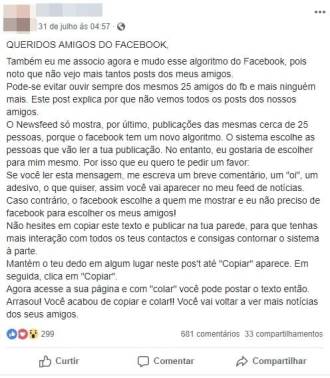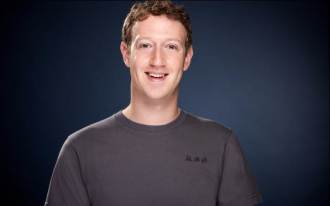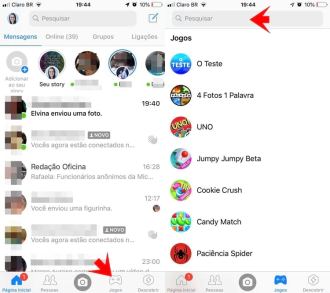Facebook can be considered the largest social network in the world today, with around 2 billion users, the network continues to evolve and bring more features to its platform. These resources are unknown to most of its users, some of them are Easter Eggs, others are safety tips or tools that make your life easier on the social network. So now let's get to some hidden Facebook tricks.
1 - Find out who is logged into your account and from where

accessing the menu Settings> Security and depois Where you are connected, you can check the devices on which your account was accessed, the date and location, by checking this list, you can identify if any of these logins were made by a third party and log out on this device if your account has been accessed by someone else , without your authorization, you are also advised to change your password.
2 - Emojis

Emoticons on Keyboard Well, nowadays emoji is worth more than a thousand words, or am I wrong? Emojis can often express our feelings in ways that words would not be possible, which is why Facebook is increasingly incorporating emojis into its platform. Some of them being used only through secret codes. Others available only for Smartphones. Check out some of them.
(^^^) = Shark
<(") = Pingim
(y) = Join
:|] = Robot
:poop: poop
3 - Pirates or Upside Down
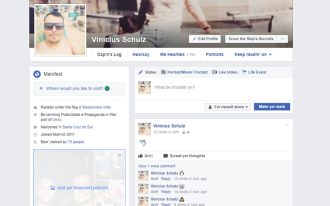
These two are more for Easter Eggs than really tips, unfortunately available only for English, the English (Pirate) and the English (Upside down), completely change the language of your facebook. Pirate is even funny, because it changes expressions and makes Facebook more excited, Like becomes Arrr! and other very convenient expressions. Already upside down (upside down) is capable of giving a knot in the brain, in addition to being almost illegible words. To change the language and test these two modes, just access the settings and after that Language, there just switch to one of the two.
4 - File transfer
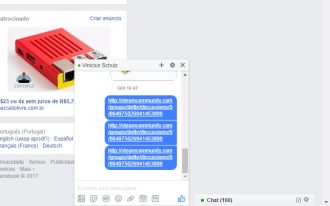
Facebook messenger now allows the transfer of several file formats, just click on the clip and choose what you want to transfer, or just drag the file to the message box and the transfer will be done.
5 - Facebook Notes
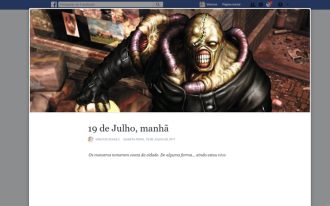
This is an almost obsolete function of the social network, but I still discovered some really cool texts from some friends there, but all of them from about 3 or 4 years ago, when Facebook still offered the notes tool in the taskbar, but in case you want leave something registered, in a feed similar to a blog, you can feel free and write a new note. To access this menu, simply paste the following link into your search bar: https://www.facebook.com/notes.
6 - Save the post to read later

This option allows you to save links, videos and even posts from your friends so you can access them later, without the need for a detailed search. Facebook also intends to expand this tool for web browsing on other sites, so that posts can be accessed later on Facebook itself. There are already some partner sites that have incorporated this tool into their platforms, in addition to Google Chrome extensions that promise the same. To save a publication, just click on the down arrow, located in the upper right corner of the publication and click on save post, location, link or video, your post will be pinned to the left side menu at the flag symbol called Saved.
7 - Make a Backup of your Facebook

accessing the menu Settings > General. You can download all your content posted on the network, this is useful if you want to keep a "physical" copy of your Facebook story, or if you want to delete your account and still keep a memory. It is worth doing this once in a while, or if you want to unlink, I say this because, at the time of Orkut, I deleted my account and did not backup my photos and testimonials. (sdds)
8 - Choose an heir for your account
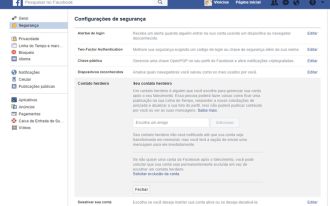
Death is an unavoidable thing, and with that in mind, Facebook offers the option so that if that happens, an heir is named, this heir will be able to post a last message, change his profile picture and accept new message requests. However, he will not be able to access your messages or post content on his behalf. To name an heir, simply access Settings> Security and click on the option heir contact. The same will only be notified from the moment your Facebook is memorialized, but you can communicate it before his death, so that when the time comes he will already know what to do.
9 - Two-factor authentication

Like Whatsapp, Facebook also offers Two-Factor Authentication, to activate it, just access the menu Settings>Security and go to option Two-Factor Authentication, then just perform the configuration. Other options such as login alerts and login codes are also available in this menu, just configure the ones you deem most essential for your security.
10 - Customize your feed

Are you tired of that friend who posts useless things all day long, well, to avoid this, just customize your news feed, for that click on the 3 dots located on the side of the News feed and go to option edit preferences. In this menu you can customize according to your preferences, which friends you would like to see posts first, which ones you would like to unfollow, and this also goes for pages and groups.
Did you like it? Well, know that Facebook still has several features that were not enabled for our region, as soon as they are enabled we will bring them here for you.