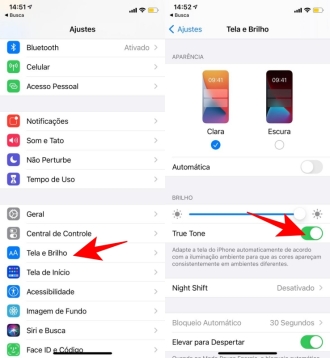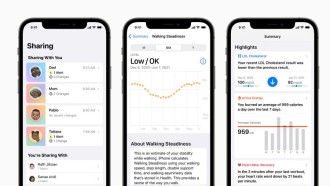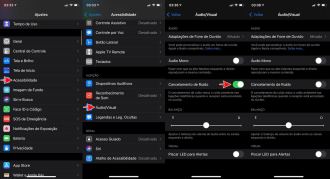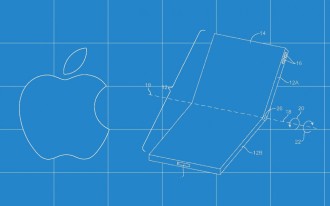Nearly two years after Apple brought dark mode to iPhones via iOS 13, the version of Google Maps for Apple's operating system is given dark mode. The novelty begins to be implemented now and will be available to everyone in the coming weeks.
With the dark mode in Google Maps for iOS it will be easier to use the app at night or in dark environments. If you already have the most current version of the app, just go to the settings menu, select dark mode and tap "enable". There is also the option to make the app automatically follow the operating system theme.
Other news
In addition to the arrival of dark mode in Google Maps for iOS, the app will gain support for widgets that show traffic conditions in the area where the user is and a shortcut to the Google Maps search bar.
Features Coming Soon to Google Maps for iOS
According to Google, Maps for iOS should gain the ability to share the location live on iMessage soon. By default, real-time location sharing will last for 1 hour, but you can share it for up to 3 days at most. When the functionality is available, simply select the Google Maps icon in iMessage to access the real-time location sharing option.
Google Maps gets "Statistics" function in Timeline
In July of this year, Google Maps gained a function called "Insights" ("Statistics"). It accesses various information about places you may have visited, routes used, among other data and generates graphs and timelines. Check out everything about this tool here.
What did you think of the news? Did you like it? Share with your friends on social media and tag "Techlifers"!