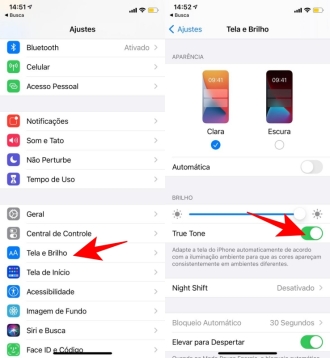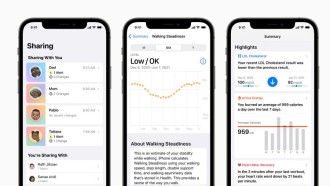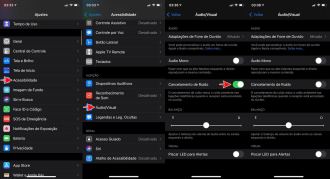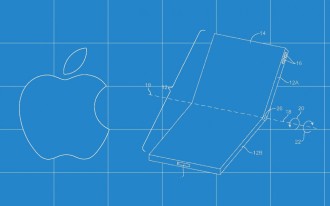iOS 12 was released on Monday, September 17, 2018, and it promises a substantial speed boost along with a host of new features. But inevitably, some people who update their devices to iOS 12 will not be satisfied with the new software. Here's how to downgrade from iOS 12 to iOS 11.
It is possible to remove iOS 12 from your iPhone or iPad and go back to iOS 11, but the method will not be available for a long time. In this article, we show you how to downgrade iOS 12 and we also discuss the possible dangers of doing so.
Tip: Is it worth Jailbreaking the iPhone? What are the risks?
iOS Performance Decreased Notice
Before trying to downgrade, know a few important things about this process. Firstly, downgrading from iOS 12 to iOS 11 will require you to completely erase your phone - all your contacts, photos, apps and everything else will be deleted. It's not like the upgrade process where all your data remains intact.
While it is possible to restore from a backup after running iOS 11 again, you will not be able to restore from an iOS 12 backup. If your iPhone or iPad was automatically backed up via iCloud since you updated, you will not be able to access none of your data after the downgrade. You will have to start from scratch or restore from an older backup (if available).
Finally, you need to make sure that Apple will allow you to roll back to iOS 11.4.1 only for about two days after the new version is released. This means the deadline is short, and it's worth checking if it's still available before following the tutorial below.
Although there are no official resources, you can go to this website to check the status of your iOS device. If Apple stopped signing the software downgrade, then most likely your phone will be wiped and you will have to reinstall iOS 12.
How to downgrade iOS 12 to iOS 11
Follow these instructions to downgrade iOS 12 to iOS 11:
- Open iTunes on your PC or Mac. If you haven't already, download it from the Apple website.
- Download the iOS 11.4.1 software update (assuming it is still available. There are many websites that offer IPSW downloads; just make sure you download the software for your specific device, or the restore will fail in iTunes.
- Connect your iPhone or iPad running iOS 12 to your PC or Mac, and select it from the drop-down list in the upper left corner of iTunes.
- Click Restore iPhone while holding down the Option key (Mac) or the Shift key (Windows) and locate the IPSW file you downloaded earlier.
- After selecting the software, extract it by iTunes and load it on your iOS device.
- When the process is complete, you will see the iOS 11 welcome screen. Just follow the setup instructions and select an iOS 11 backup to restore (if available).