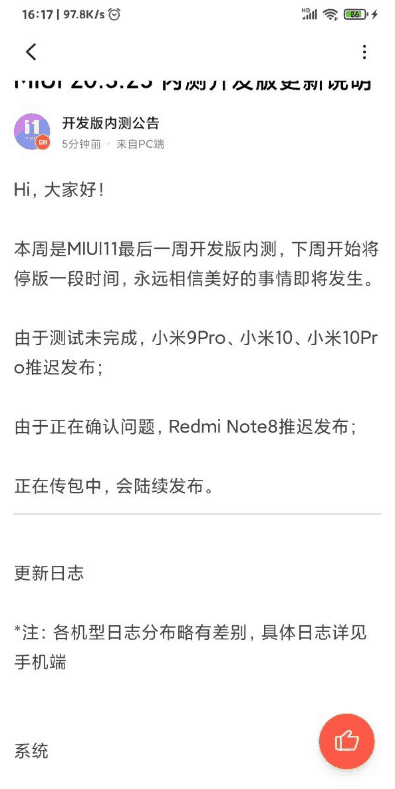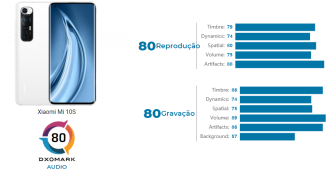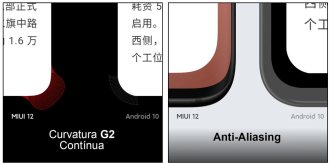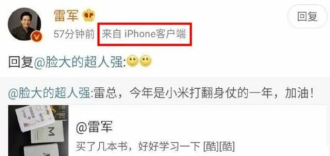If you want to make your Xiaomi look like an iPhone, know that this is possible through the themes for MIUI. Although there is no performance advantage, the aesthetic changes are noticeable.
iOS 14 has been highly praised since its release for its interface, especially on the lock screen. And if you want your Android device to look like this, with the right theme you'll get it.
you need to see- How to track your Xiaomi mobile in two different ways
- MIUI 13 is coming? App indicates that Xiaomi may announce soon
IOS 14 Launcher
The Android operating system is known for its endless possibilities for customization. You can change almost everything on Android, such as icons, static and moving wallpapers, among other details. Also, you can install launcher apps to change the look and feel of your home screen.
In addition to Xiaomi smartphones, the tutorial below is for devices from other brands with the Android system. Furthermore, you can make your Android look like an iPhone without spending anything.
The Launcher iOS 14 app is a very popular app among users looking to make their smartphone look like an iPhone, and in addition, overall, the smartphone looks better than before. With the app, you can easily make your Android smartphone, whether Xiaomi or not, look and feel like iOS. See how to do the procedure on your cell phone.
How to make your Xiaomi look like an iPhone
Step by step guide on how to make Android look like iOS.
Step 1. Download, install and launch Nova Launcher to start the process. It will ensure that the iOS notification for Android app is installed easily.
Step 2. Tap the home button and select "Nova Launcher" as the default home screen.
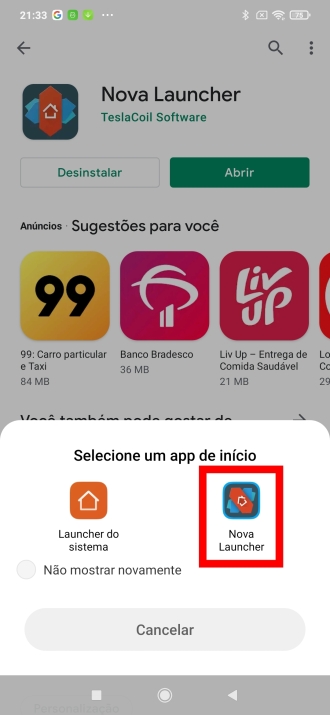
Step 3. Inside Nova Launcher, select Workspace to proceed with the process.
Step 4. Expand to 5x5 desktop grade to 6x6, dragging the number in the right direction.
Step 5. Once the press completed to confirm the changes.
Step 6. Press the button completed for the Nova Launcher settings to be confirmed.
Step 7. Please click Dock to advance.
Step 8. The number of the dock icon must be reduced from 5 to 4.
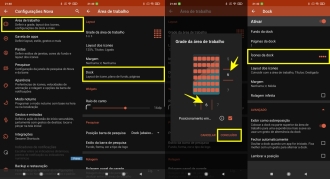
Step 9. Now, download an iOS background image and apply it on mobile.
Step 10. Finally, apply an icon pack. There are tens of thousands of similar genre apps that are present in the Play Store. To do this, go to Nova settings and click Appearance > Icon Style > Icon Theme > Get More Themes.
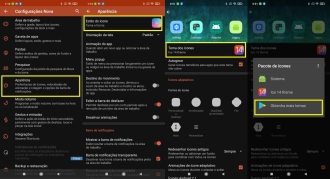
Afterwards, search the Google Play Store for "Icon Pack iOS 14". I recommend the Shanks Team option.
To apply the icons, first open the application with the icon pack you downloaded and apply the icons. In Icon Pack iOS 14 by Skanks Team, you should click Apply > Nova Launcher > OK.
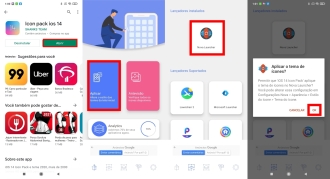
The appearance of icons can be easily changed by going to Nova Settings > Appearance > Icon Style > Icon Theme. You can change the icon pack whenever you want.