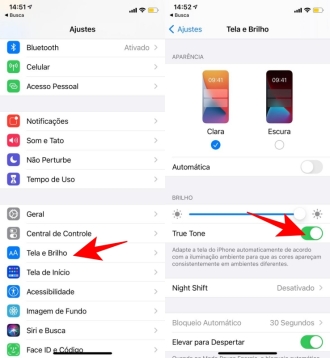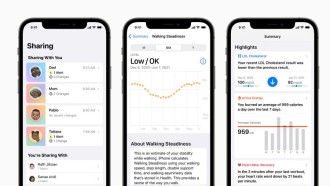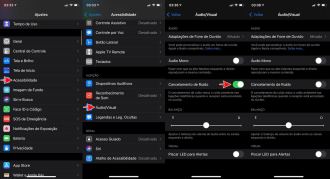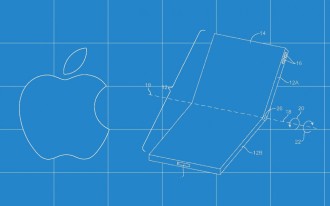The iPad is an excellent device for users who work with visual production, especially Apple's top-of-the-line iPad Pro. The device has several shortcuts and gestures that make life a lot easier for users. One of the features of the iPad that became even more evident with the arrival of the new iPadOS system is multitasking. With it, the user has it much easier and can do several tasks in a simple way, such as opening up to three applications at the same time. And that's exactly what we're going to teach you in this tutorial.
How to open up to three apps at the same time on iPad
iPadOS made iPad multitasking great, it became much more intuitive and easier to use. With the new system, Apple intends to bring the iPad much closer to a portable PC than an iPhone. One of the proofs of this is that the new system already opens web pages in desktop format through Safari and no longer on mobile, as it was previously on iOS. Returning to multitasking, below you will learn step by step how to open up to three apps at the same time on the iPad.
Opening two apps side by side on iPad
Step 1
Open an app on your iPad. Then swipe up from the bottom to bring up the recent apps dock. If the app is not in the Dock, you can open and close it again so that it appears as a recently used app on the right side of the Dock.
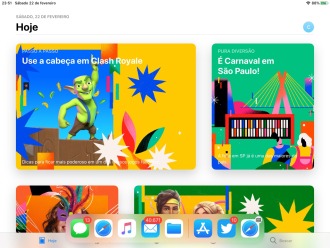
Step 2
Press your finger on the desired app icon in the dock, drag it to the right or left side of the screen and release it.
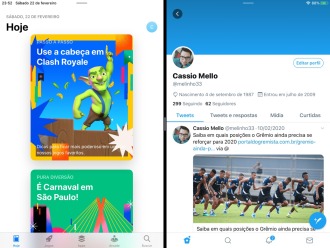
Step 3
You can also move the second app around the screen by placing your finger on the gray bar at the top and dragging it left or right.
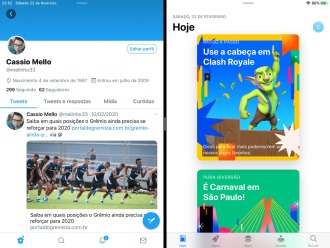
Closing the second app
When the Swipe Over window is on the right side of the screen, you can swipe right to dismiss it and swipe left to bring it back.
Opening three apps at once on iPad
If you have an iPad that supports Split View, you can open three apps at the same time, two in Split View mode and the third in Slide Over. This way, you can check your emails, use Safari and open a third application at the same time. Below you can see the step-by-step instructions on how to proceed:
Step 1
Open an app, perform the same procedure mentioned in the previous tip and split the screen into 2 apps (drag the second app from the dock to the right or left).
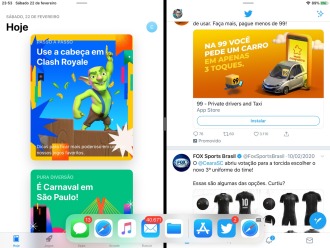
Step 2
Now, drag a third app from the dock and drop it to the center of the screen. But attention, it needs to be in the center of the screen, otherwise you will just replace one of the already open applications.
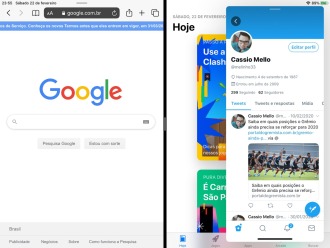
Step 3
Now, you can easily swipe right to dismiss Slide Over while using other apps and swipe left to bring it back. This is perfect for use with a music app, for example, that you don't need on the screen all the time, but may want to quickly access to skip a song or change a playlist every now and then.
So what did you think of our tutorial?