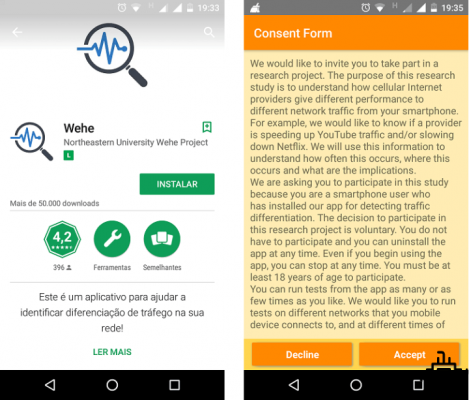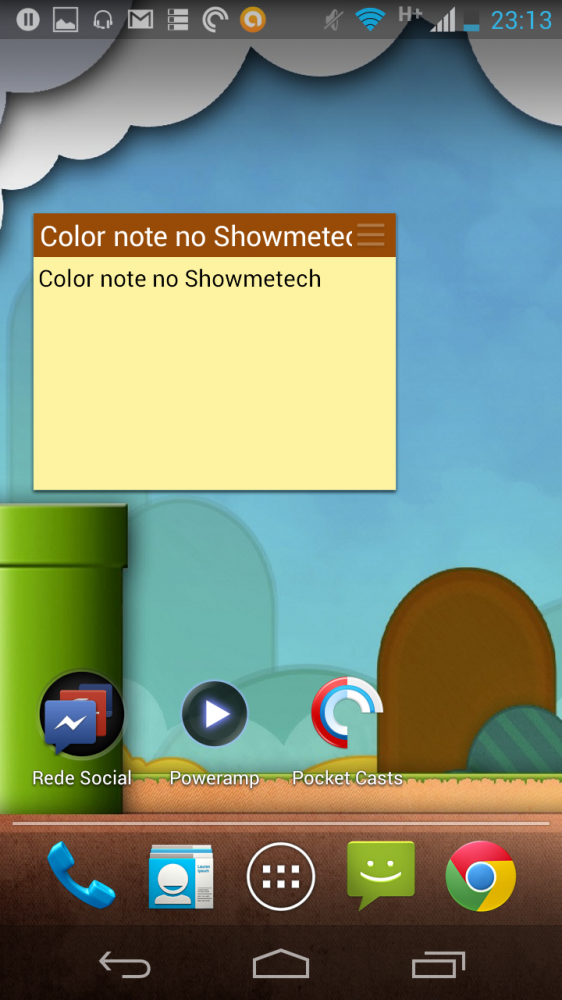There are countless memes of people waiting for their orders in front of the door five minutes after pressing the “complete purchase” button. But with the myriad technologies available today, knowing the location of your parcel is easier than ever. Therefore, in this tutorial you will learn how to track parcels via telegram!
This application is increasingly used because of the low number of personal data collected compared to WhatsApp, for being a safer possibility to chat and for its variety of possibilities of use. So let's understand better how this tracking of orders by the app works?
Step by step: how to track parcels via Telegram
To track your internet purchases, you won't need to install third-party applications on your phone, just the Telegram eo bot @RastreioBot It's very simple to track your parcels, without having to worry about cell phone storage.
To use RastreioBot follow these steps:
- Open Telegram and search for “TraceBot” in the search bar. You can also access the bot with this direct link. Just click on the “Add to Telegram” button and you will have access to the bot.
- Select the desired bot and click “Start”.
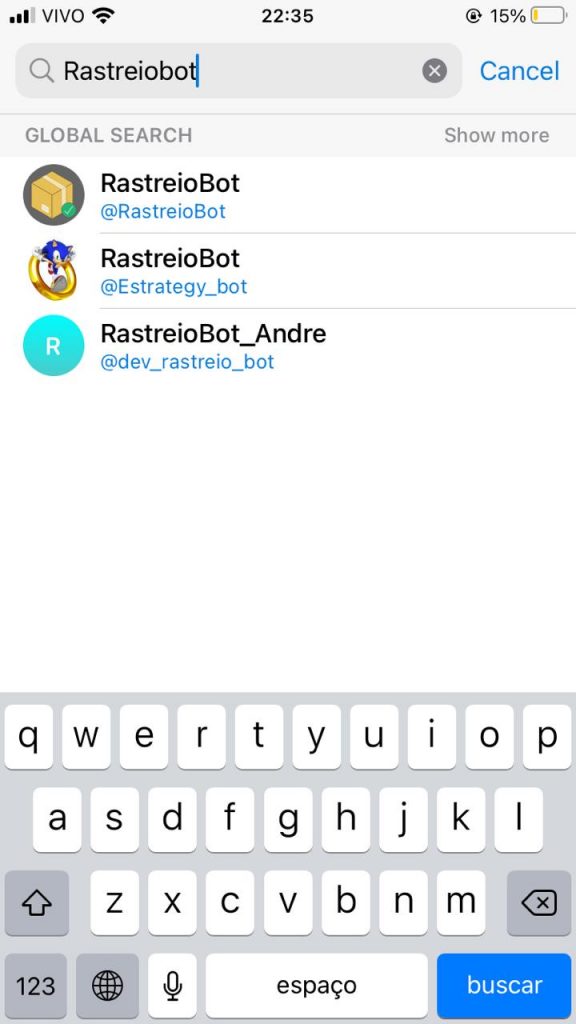
- If this is your first time using the app, it will send an automatic message showing you how to use the bot and asking you to include the desired order code. In case you want to add other packages for tracking, you can also give the command /track back;
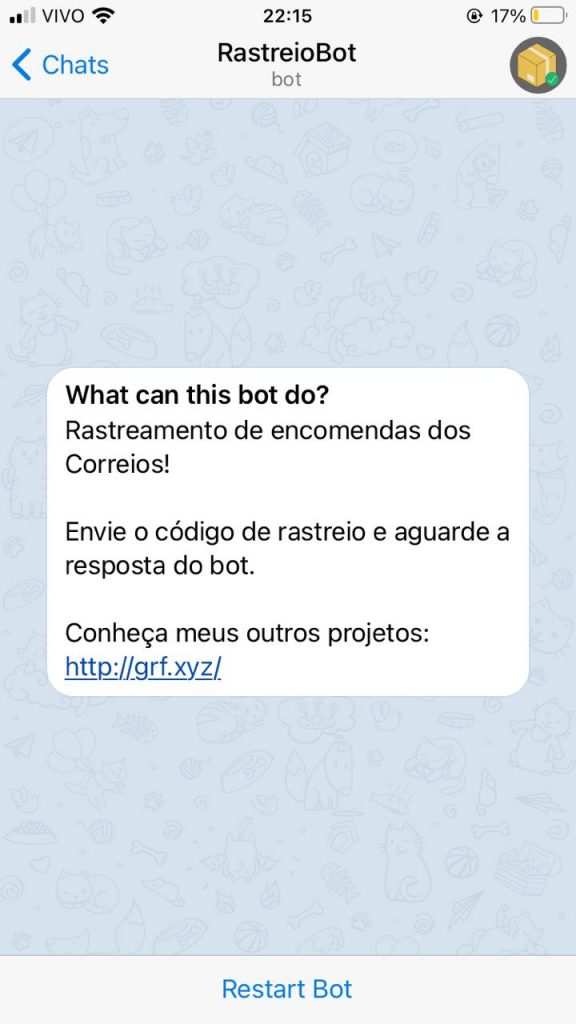
4. Now put the package tracking number and also a description for the object. Unfortunately, they are not informed which codes are tracked, other than the Post Office.
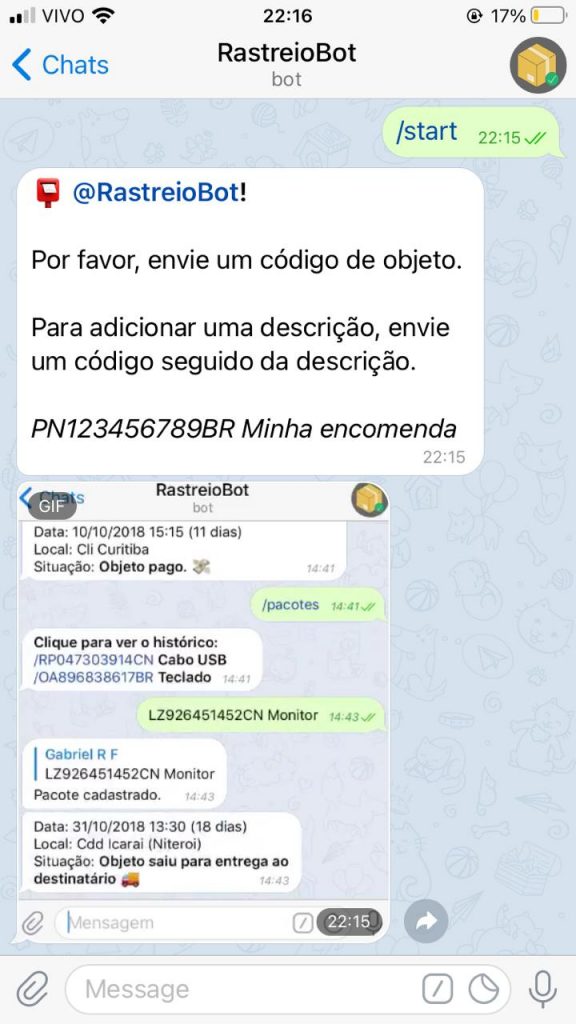
5. Ready, the bot will keep an eye on your package, and let you know as soon as there is any movement. Simple, isn't it?
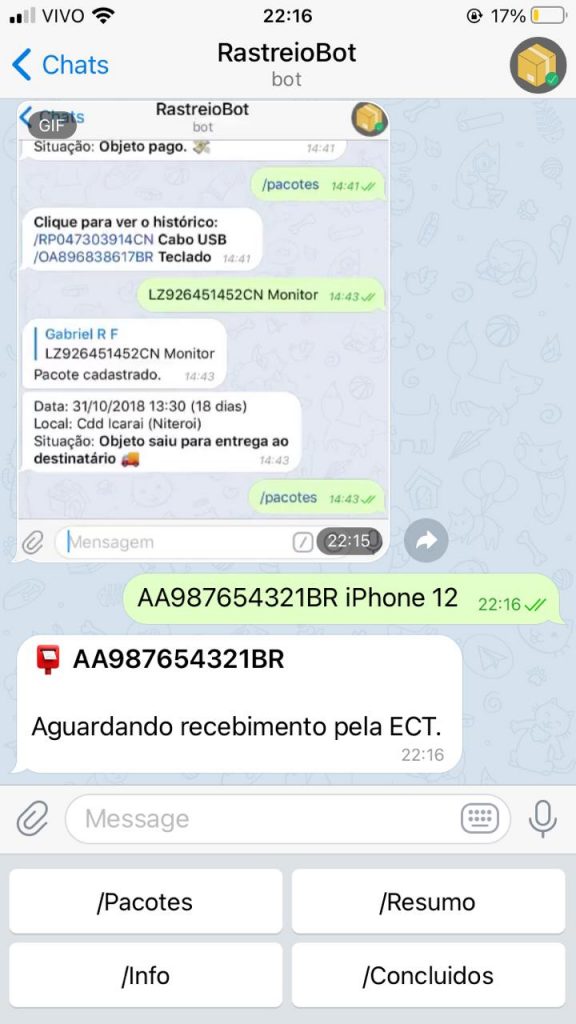
Also, at the bottom of the conversation there are four buttons with resources about your orders:
- /Info: displays the list of commands available in TrastreioBot;
- /packages: informs the orders that the bot is tracking;
- /Summary: informs a summary of the status of the packages being tracked;
- /completed: Shows the tracked parcels that have already been delivered.
But that's not the only way to bring more technology to your orders. If you are making a purchase and you have space available on your cell phone, there are 10 applications to track postal orders. And if you started to undertake during the pandemic, did you know that you can make and print postal labels on the internet?
So, did you already know this tip? Don't forget to share with your friends and follow the Techlifers on the social networks.