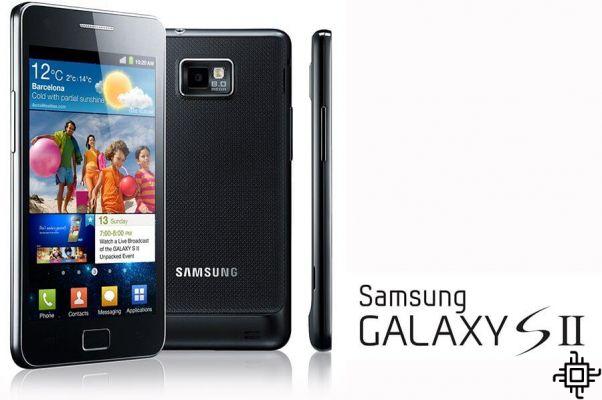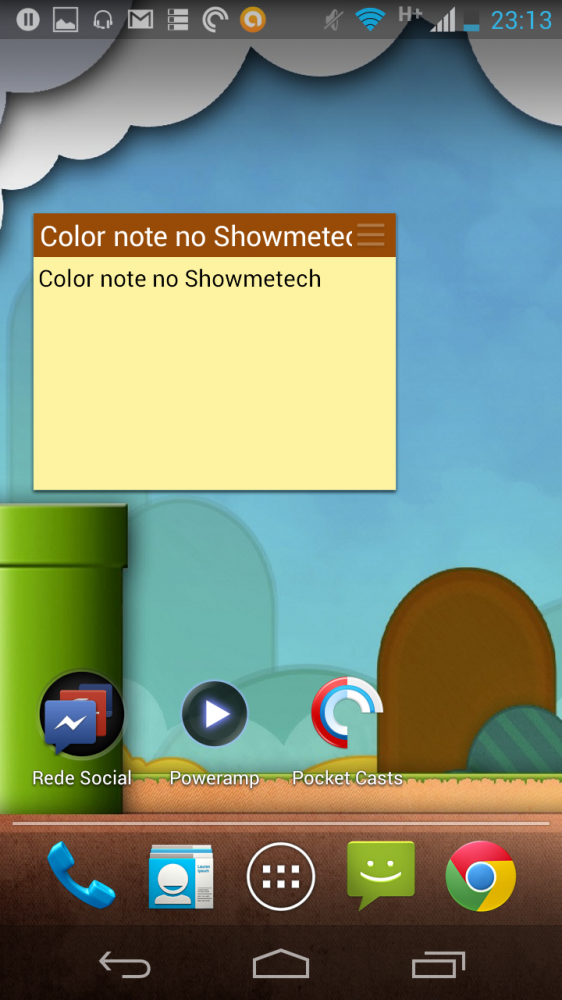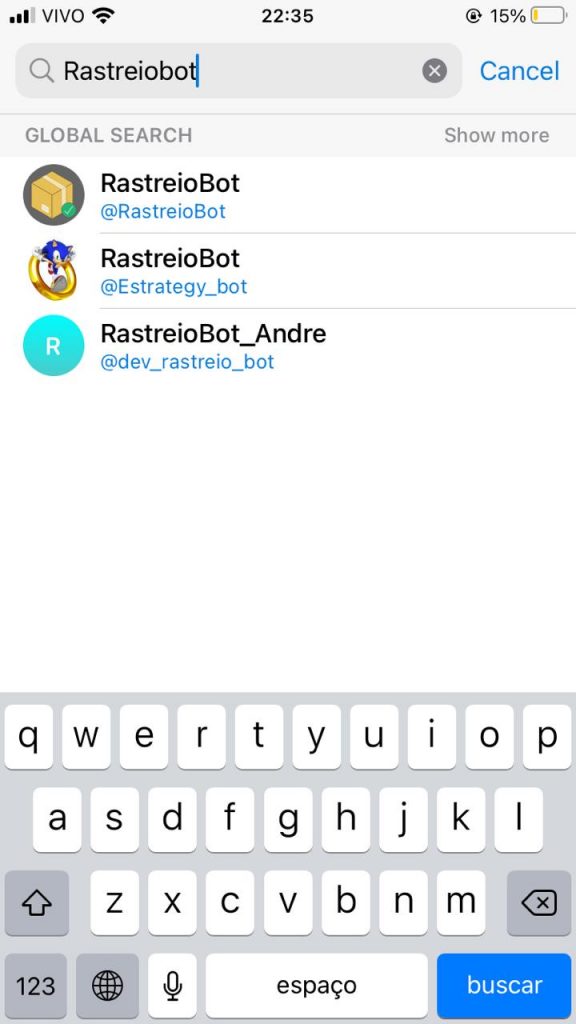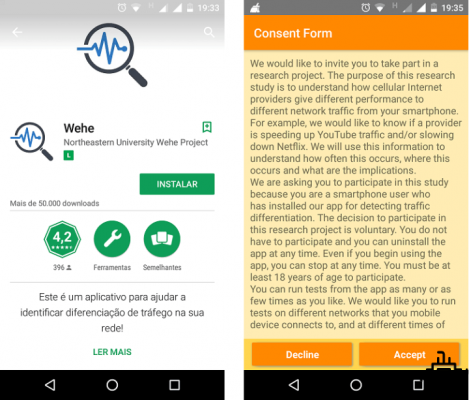Table of Contents
Truth be told: for years, the Mac mini is considered the black sheep of the company's line of computers. Apple. Okay, it happens in all families. It is definitely not the computer of choice for graphic designers or video editors. For this, there is iMac.
It has also never been the versatile product of choice for the coders gang, the modern office worker, or the affluent college student. For them, the line MacBook is winner.
But Mac mini has always held a special place in the hearts of fans of Apple. And the day when the humiliated will be exalted has finally arrived, at least for the brand's assiduous consumers.
This is largely due to the fact that the mini it adopted the powerful technology of its brothers once and for all and delivers a lot and a little more, even if this compromises its original proposal: its cost-effectiveness. But he never made promises. The thing here is to surprise. And, in fact, it does.
Mac mini: the discoverer of the seven seas

Well, it arrived and it was already very comfortable. And navigation he delivers. THE mini has always been, historically, the preferred option for those who have a budget as a priority and still want to pioneer the ecosystem of Apple.
The plus is aesthetics mini PCs, plus the benefits of a complete mouse, keyboard and monitor setup. You could of course just buy one iMac or a display stand for a MacBook Air ou Pro.
O mini it's always been simple, cheap and does its job very well. So well, in fact, that its durability exceeds the average lifespan of its branded companions.
But Mac mini 2018 It's on another level, let's be honest. It is much more powerful – it is, without exaggeration, a Mac Pro in miniature – and, as a result, it's not that cheap anymore.
Na verdade, or mini which used to cost around U$500 dollars, now has an entrance fee of U$799 dollars. And it can be worth a lot more if the consumer opts for extras like a faster processor or more memory.
It is even possible to find the same computer for US$4.199, with all the high-end configurations. (This time the RAM is user replaceable, while the SSD is not.)
So the big question now is whether the new Mac mini It justifies its higher price, and even if it does, it should still be considered a viable budget option.
After all, costing about the same amount as a laptop Mac, with its built-in monitor and keyboard, is a very different value proposition than a Mac that cost half the value of a computer Apple top notch.
Settings: Design

The most obvious judgment that can be made about the new mini is that the Apple cleverly kept the design in its entirety. The company hasn't reinvented what was already special in an effort to sell a computer that looks like space.
It's the same Mac mini old, “quadradão”, portable, but with a new and attractive gray finish.
The weight is essentially the same, with the same dimensions as the 2014 model. On the back, you have an entirely new port layout: four USB-C Thunderbolt 3 ports, two USB 3.0 ports, and one HDMI 2.0 port. You also get a 3,5mm headphone jack and an Ethernet jack. But that's the basics.
For more specific configurations, there are two options: the not so powerful version, i3, which costs $799 dollars, or the decently powerful version, i5, starting at $ 1.099.
Choose between the two or explore the i7 optional is the hardest and most expensive choice you'll have to make because you won't be able to update this component. The only other difference between the two is that the cheaper model starts with 128GB of flash storage, while the i5 model comes with 256GB.
There are a few ways to make this choice easier. If you know you're not going to need a lot of storage – in other words, you're not editing videos or using it as a media server – you can buy basic i3 and spend the extra money on an i7 upgrade, thus ensuring the device more speed and mileage in the long run.
Memory
Of course, you can pay to upgrade the RAM and SSD up to 64GB of memory and 2TB of storage. Both upgrades will cost a lot, with only the RAM truly worth it. Storage constraints, on the other hand, can always be better managed with external drives.
Standout is the i7 model, with 32GB of RAM and 1TB of storage, and almost everything about this $2.499 machine seems like overkill. It's extremely quiet during the most intensive tasks like editing 4K video while simultaneously running memory-hungry apps like Chrome, Slack, TweetDeck and more.
But it leaves something to be desired when trying to export a video, for example. A situation all too familiar to Mac users that insists still happen unfortunately.
Furthermore, as the new Mac mini has the T2 security chip from Apple, which also functions as a coprocessor, achieving a huge increase in SSD performance for reading/writing files.
Starters

Regarding the inputs, it is a computer properly equipped with all the necessary ports for use. The new Mac mini can power up to three displays, including two 4K displays via ThunderBolt 3 and a standard 4K display over HDMI, or a 5K display and a standard 4K.
These ports also open up all sorts of possibilities for graphics cases, external drives, and so on. But for everyday use, having two USB 3.0 ports and four USB-C ports means you'll never need the same adapter as you would if you were simply plugging one in. MacBook Air ou Pro on a standalone monitor.
It's not exactly an all-in-one machine for the pros, either. The versatility of the mini depends on your needs. If you are someone who needs GPU, like video editing, you might want to use a MacBook Pro or a iMac more personalized.
A GPU do Mac mini leaves something to be desired, due to its small structure that requires a CPU-GPU pair manufactured by Intel. That said, an eGPU setup is a possible solution.
The verdict

Graphics concerns aside, the biggest question about the new Mac mini is whether it can still meet the needs of Mac users while also fulfilling the desired vision of Apple to the professional world.
The answer is a definite no, it seems. It's safe to say that this computer is no longer viable by any reasonable definition of the word. It's just a cost-effective product of the Apple because it costs a few hundred dollars less than the iPhone flagship of the company and, for being the only Mac that you can buy brand new.
The new Mac mini requires you to treat it as if it were a proper computer, with a price to match and which will understandably force a percentage of former mini-owners to opt for a Chromebook or simply one iPad for most home computing needs.
That doesn't mean you shouldn't buy this machine, especially if you really want an efficient and uncluttered home computer with full mouse and keyboard setup.
This device is powerful, compact and everything an experienced user would want the Mac mini were. Plus, it gives you the freedom to buy extra functions you want at the price you want, gaining more speed, memory, and storage.
For a certain type of user of Mac, the new Mac mini shows a solid balance. But it is no longer the pocket-sized computer that many have fallen in love with.
Mac Mini 2018 datasheet
| Specifications | Intel Core i3 | Intel Core i5 |
| US launch | November 2018 | November 2018 |
| Price | R$ 6.999 | R$ 9.399 |
| Processor | Quad-Core Intel Core i3-8100 (Upgradable to Six-Core Intel Core i7-8700B) | Intel Core i5-8500B (upgradable to six-core Intel Core i7-8700B) |
| Frequency | 3,6 GHz (Core i3) ou 3,2 GHz (Core i7, com boost de 4,6 GHz) | 3,0 GHz (Core i5, com boost para 4,1 GHz) ou 3,2 GHz (Core i7 com boost para 4,6 GHz) |
| cache | 6 MB (Core i3), 12 MB (Core i7) | 9 MB (Core i5), 12 MB (Core i7) |
| RAM memory | 4GB 8MHz DDR2666 memory (expandable up to 64GB) | 4GB 8MHz DDR2666 memory (expandable up to 64GB) |
| Storage | 128GB PCIe SSD (expandable up to 2TB) | 128GB PCIe SSD (expandable up to 2TB) |
| Video card | Intel UHD Graphics 630 | Intel UHD Graphics 630 |
| maximum resolution | 5120 pixels x 2880 pixels e 60 Hz (Thunderbolt), 4096 pixels x 2160 pixels e 60 Hz (HDMI) | 5120 pixels x 2880 pixels e 60 Hz (Thunderbolt), 4096 pixels x 2160 pixels e 60 Hz (HDMI) |
| Connection | USB 3.1 input, Thunderbolt input, HDMI output, Gigabit Ethernet and headphone jack | USB 3.1 input, Thunderbolt input, HDMI output, Gigabit Ethernet and headphone jack |
| Wireless | Standard Wi-Fi 802.11ac and Bluetooth 5 | Standard Wi-Fi 802.11ac and Bluetooth 5 |
| Dimensions | 19,7 cm x 19,7 cm x 3,6 cm | 19,7 cm x 19,7 cm x 3,6 cm |
| Weight | 1,3 kg | 1,3 kg |