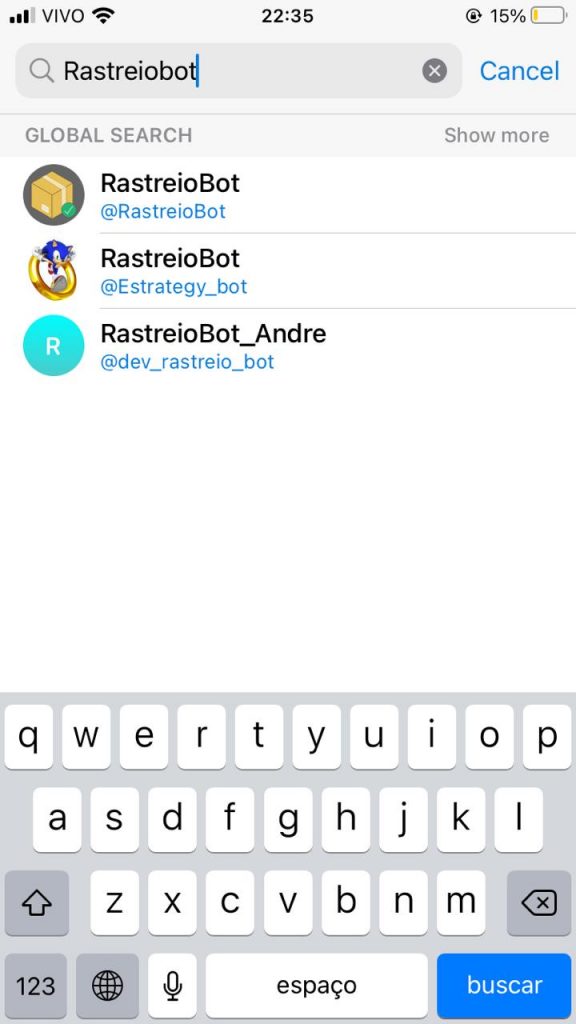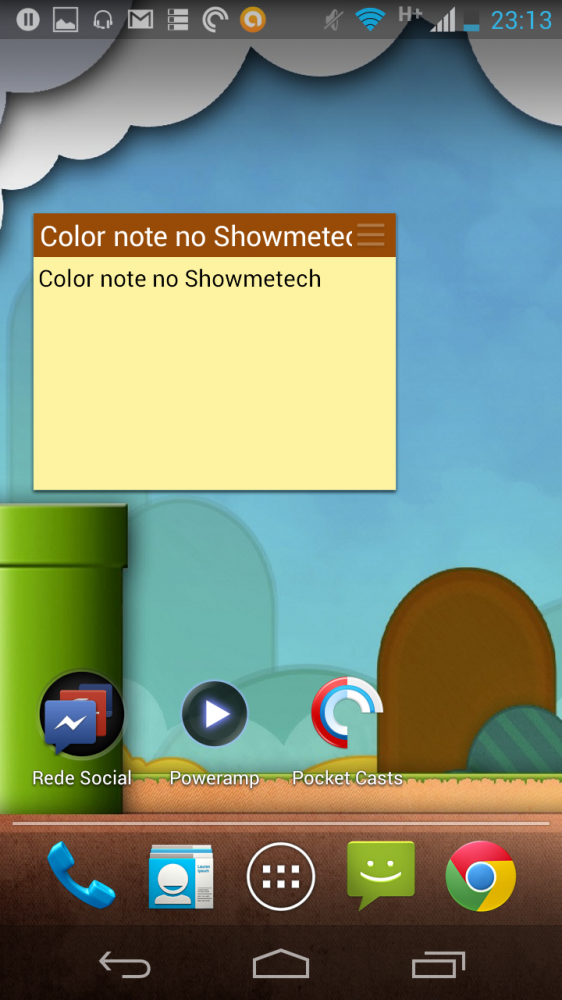Table of Contents
- Fluency
- Interface
- Keyboard
- Exclusive Samsung Resources
- camera and image
- music and videos
- What does the official ROM have that CyanogenMod (and other based ones) don't?
- Root
- Instalação
- Conclusion
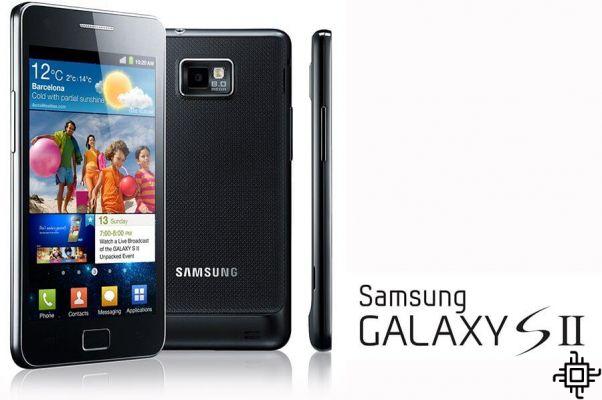
A Samsung did not disappoint the owners of the Galaxy SII and finally launched the Official ROM with Android Jelly Bean (4.1.2) for the device in Europe. The installation, in addition to being very simple, supports Spanish Spanish (pt_BR). I, who praised the latest version of the CyanogenMod (here, do you remember?), I was surprised by unprecedented fluidity and extremely useful features. Check out my full review of this new official update now:
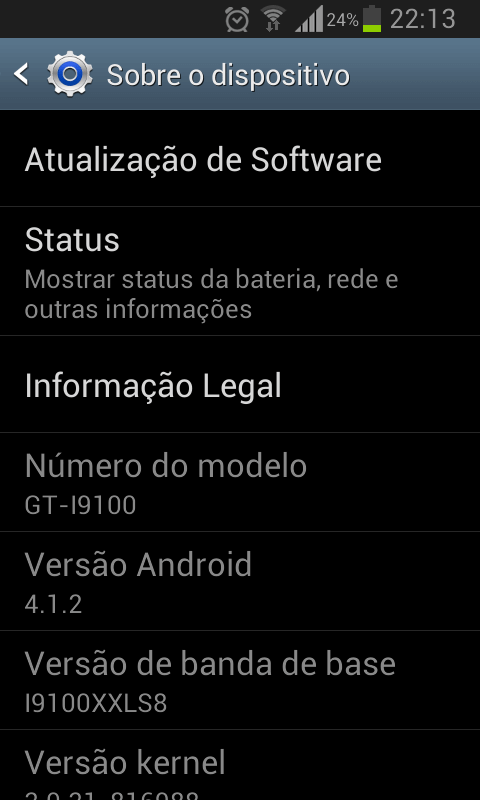
Fluency
Just shocking, this is the item that made me switch to CyanogenMod from Samsung Official ROM (at least for a while). THE Project Butter – that feature that made the Galaxy Nexus super fluid – arrived fully implemented in this version of the ROM. In fact, one of the points that I always emphasize in the analysis of ROMs CyanogenMod concerns the lack of some implementations due to the lack of release of certain source codes by the manufacturer, the Samsung. Of course, that's not a problem Official ROM.
In short, the device looks different: the transitions run extremely smoothly.
Interface
On first startup, you get the impression that you have a Galaxy SIII in hands. The interface, without modifications, is practically identical to its younger and more powerful brother. The default launcher, known as TouchWiz UI, is very fluid and has features such as creating folders in the application list, making organization easier. The notification bar is common, in the traditional style of Samsung, with shortcuts for quick settings at the top. Expandable notifications from Jelly Bean function normally, but you need to use two fingers to expand or retract them.
Keyboard
The default keyboard Samsung It's very pretty and functional. For those who prefer, Swype is already installed by default, just select it in the language and keyboard menu. Or, you can install another one like Swiftkey Flow.
Exclusive Samsung Resources
The unique features of Samsung here are significant: the most important for me are the AllShare Play, which serves as a media streaming hub on Samsung TVs and other devices, and the Group Cast, which works as a hub for sharing media via WiFi between devices Samsung. We also have other apps such as Notes, S Planner, Calendar (the best ever produced for a Android) and the Music hubs, VVideo and Reading.
The resources known as Smartstay and the PopUp Play deserve an exclusive paragraph. The first is based on using the smartphone's front camera to detect if you're looking at it. If it is, the screen will remain lit. Very useful for me, for example, that I leave the Flipboard open while I have lunch and I always read something. Already PopUp Play allows you to watch videos while using another smartphone app. It works very well with all supported video formats, in the most varied resolutions.
camera and image
The camera app follows the same pattern as Samsung. Nothing very important, if it weren't for the fact that the delay between the click to take a picture and the time for the phone to process the photo is practically zero. Another big reason to stick with this ROM, remembering that the versions of CyanogenMod lose a little in camera quality.
Video recording was also a surprise. THE auto focus it's much more intelligent, and the options and information during recording are a plus that the Google should implement natively in the operating system. During recording, the resolution, the duration and amount of memory available on the device. Avoiding unwanted cancellations in long recordings.
music and videos
Nothing more. The music player Samsung It's good, but I still stick with Google Play Music. There is one Hub Musical which allows you to upload songs to the a cloud. I haven't tested it, but I believe it works normally in Spain as well.
O video player is much better than the native Android, including the resource PopUp Play. And, for my happiness (and the happiness of series junkies), the Netflix it works perfectly!
What Official ROM have to CyanogenMod (and other based) don't have?
- Official Samsung apps;
- native application of FM radio;
- Support for connections HDMI via cape MHL;
- Support to Docking Stations.
Root
Root access is now available and works perfectly. To activate it, simply flash a file smaller than 1MB using the device's Recovery Mode. How root and the Titanium Backup, you can uninstall various junk included in the ROM, that you are not interested in using. Remembering, of course, to take care so as not to remove something important from the system.
Instalação
Installing the ROM is easy and is done by the Odin. Check out the installation tutorial here!
Conclusion
A ROM Stock It's definitely the best one out there for our device so far. THE fluency e stability impress and it is almost impossible to go back to another ROM that don't have the Project Butter implemented after trying it out. With that, I understand that the Samsung closes the cycle of official updates of the Galaxy SII with a golden key.
[youtube]https://youtu.be/Nq1kh_XLDL4[/youtube]