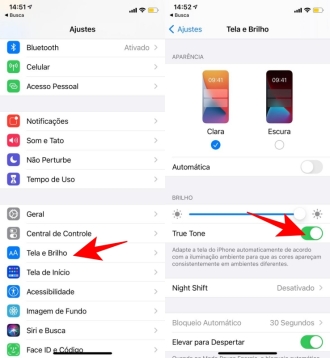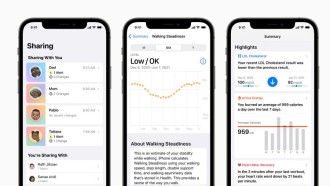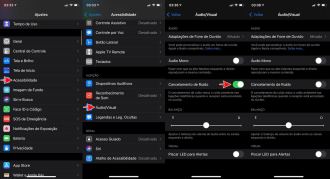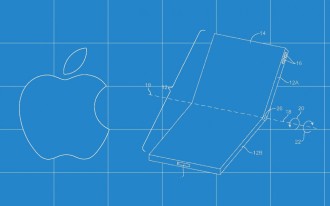iOS and iPadOS systems are certainly one of the safest in the world. It is very difficult for your iPhone or iPad to get infected by some malware or other types of viruses. However, it is not impossible for this to happen and for this reason, it is recommended that users protect their device. In the App Store there are several antivirus for iPhone and iPad that can help protect your Apple device. In this article, you will know the 5 best antivirus for iPhone and iPad in 2020.
There are several applications adapted for the iPhone and its iOS system that are available on the App Store. They can be effective against security issues with malicious websites, annoying ads, web crawlers and so on. Not all applications have great efficiency, but the ones listed below do the job very well, both on iPhone and iPad.
The 5 Best Antivirus for iPhone and iPad in 2020
1. Avira Mobile Security
Avirá is one of the best desktop antiviruses out there, with many effective features against malware and other types of threats. Its mobile version, despite not having the same efficiency, is still excellent and has many features. One of the app's standout features is phishing protection, which does a good job of blocking malicious websites.
Avira Mobile Security also has other features that will make your iPhone or iPad very secure. For example, Identity Safeguard, which automatically checks your email addresses and contacts for any online leaks and alerts you to any security breaches.
Some management tools allow you to analyze memory and storage usage, as well as provide monitoring reports of recent security events, and the suite is completed with a simple anti-theft module.
It is an excellent antivirus to protect your iPhone. To download Avira Mobile Security, go to this link.
2. Lookout, Mobile Security
This amazing antivirus is complete and protects your iPhone or iPad in 4 layers. Its powerful security tools scan for security vulnerabilities and monitor running applications for suspicious activity and issue an alert if the user connects to a dangerous Wi-Fi network.
In addition, Lookout has an effective set of anti-theft technologies that include multiple device location tools, an alarm that works even if the device is silent, and the ability to display a custom message on the lock screen to help you out. to recover the device.
Best of all, Lookout has a completely free version and can be downloaded from this link.
3. McAfee: Mobile Security and Web VPN
McAfee is already known around the world for its powerful desktop security tools. Its version for mobile devices is not far behind. McAfee Mobile Security has Anti-theft system, contacts backup, secure local storage for your media files. Plus, it's an incredibly intuitive and easy-to-use app.
Media Vault hides photos and videos, for example. This is not uncommon, the user can also take pictures or videos directly from the app and automatically encrypt and store them in the ''vault''. And you can quickly reopen the vault with Touch ID or even Face ID on the iPhone X.
More amazing than the system mentioned above, the anti-theft feature is also complete. There are default options to track the stolen device on a map or activate a remote alarm that sounds even in silent mode. But the included CaptureCam feature can email a snapshot of anyone who tries to break into your vault. The user can initiate an alarm on the Apple Watch for easy location. The app can even save the device's location when the battery is low, giving the user a better chance of locating it.
If you want to get this antivirus, enter this link and download it for free.
4. Trend Micro Enterprise Mobile Security
Trend Micro Enterprise Mobile Security can be of great help when it comes to protecting your iPhone from malicious and unwanted websites. That's because, it acts directly integrated with Safari and other browsers in web filtering. Built-in ad and tracker blocking maintains your privacy by reducing data usage and speeding up website load times.
A cool feature helps in the privacy of your social networks such as Facebook and Twitter. Because the app verifies your accounts and reports any privacy issues there may be.
Another interesting fact about this app is that it has its own browser, Safe Surfing, which is quite secure and supports its own private browsing mode, ensuring you that your history is not being recorded. The included anti-theft feature allows you to locate missing devices via GPS, Wi-Fi or cell towers.
To download Trend Micro Enterprise Mobile Security, you can go to this link.
5. F-Secure SAFE
Finally, we come to the fifth and 'final antivirus tip for iPhone and iPad. F-Secure SAFE' is very interesting, firstly because it comes with a custom browser, which gives you multiple ways to keep you safe online. Second, it has simple web filtering that blocks access to dangerous websites, reducing your chance of encountering any malware.
A simple bank protection feature sees F-Secure check every website you visit to confirm it's on the ''trusted'' list for online banking or shopping. in addition, an indicator quickly shows the F-Secure security verdict.
SAFE's parental control system filters content by category, enforces safe search to keep dubious websites out of search results, and lets you enforce browsing time limits.
Finally, F-Secure SAFE also offers basic anti-theft features including a device locator and an alarm.
To download this application, enter this link.
Well, now just choose the option that suits you best to protect your Apple devices.