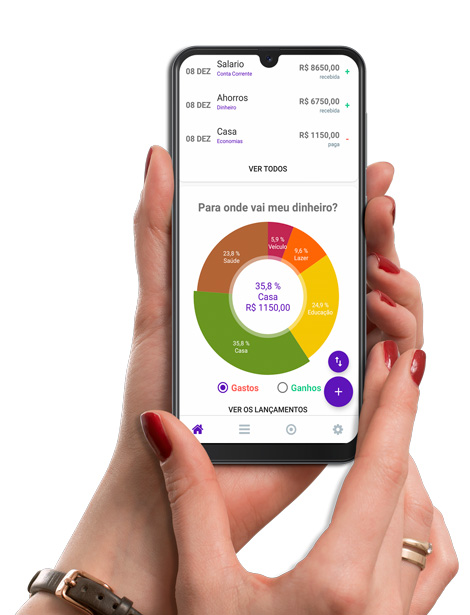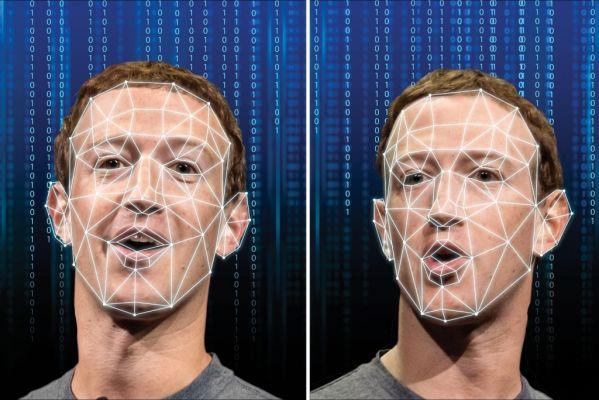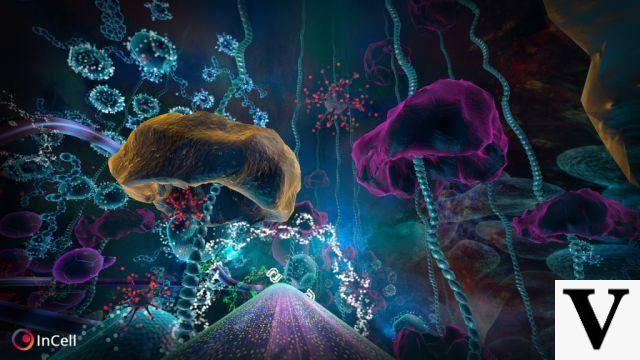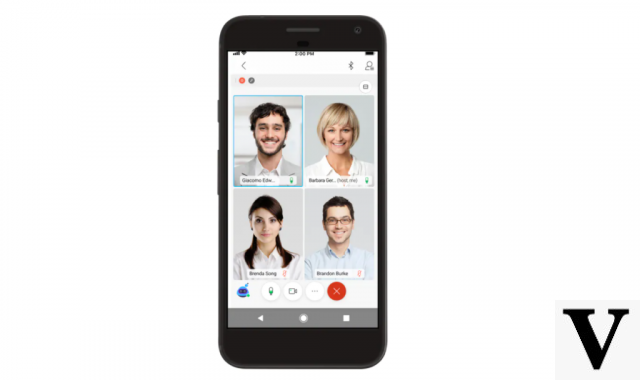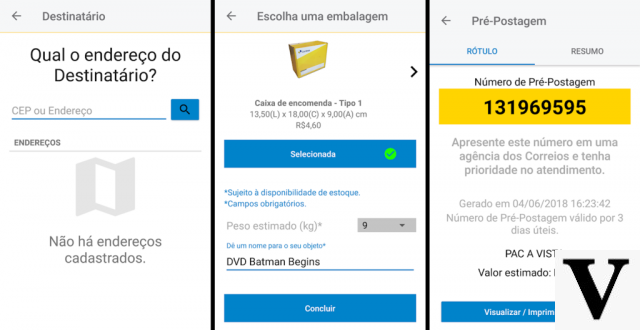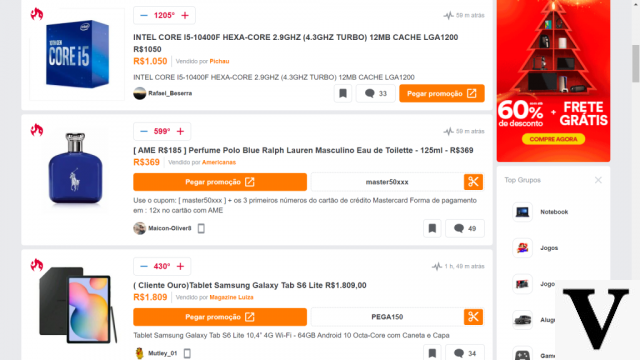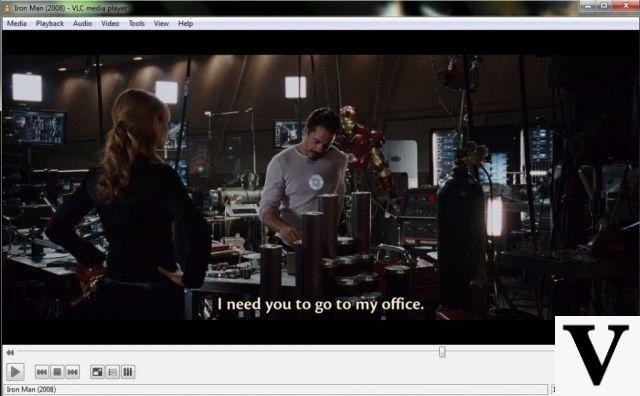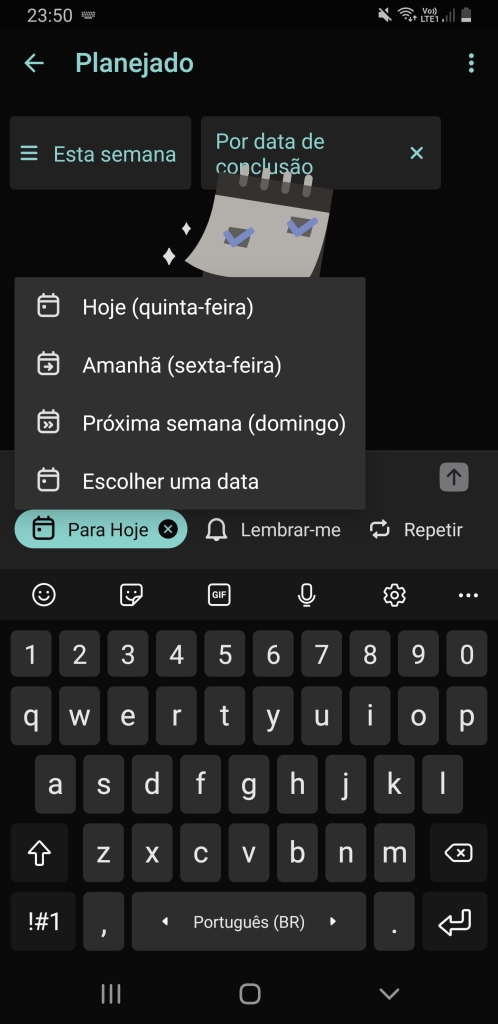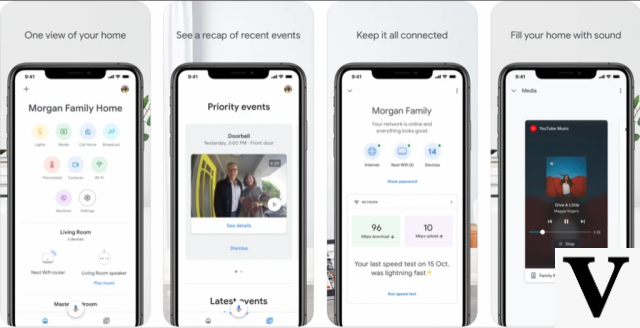Table of Contents
- Remote access and screen sharing
- annotations
- Updating drivers and free software
- Automation of tasks
- Backup and Sync
- Screen capture and recording
- Image creation and editing
- Video creation and editing
- Ebooks and comics
- audio editing
- Text Editors
- PDF tools
- File Management
- Installers and Uninstallers
- Virtual Machines
- Media players
- Posts
- Security and Privacy
- File recovery and deletion
- Office app suites
- File transference
- Maintenance and cleaning utilities
- Utilities for Windows
- Video conference
- Viewing and converting files
There are few things more satisfying in the tech life than looking for a program and finding a free version of it, let alone one that works well. Keeping that in mind, we've put together a not-so-small and not-so-brief list of free software, all recently updated. This true manual of practical use includes programs with the most varied utilities, from image editors to file management. But don't worry, it's easy to find whatever interests you, just search the index.
After all, buying and maintaining a decent quality computer is, in itself, a costly task. There is nothing fairer, then, than balancing expenses when looking for legal alternatives — in the legal sense and, why not, in terms of adjectives — to satisfy the computing needs of everyday life.
Some considerations: free software presented here were chosen based on some criteria, such as their availability on the manufacturer's website; the availability of a download for Windows or its presence on the web; the software must have at least a part of it free forever; no or almost no ads; have been updated no more than two years ago.
Without further ado, let's get to the point. We have divided the list into functionalities and in alphabetical order, all to make your life easier:
Remote access and screen sharing
AnyDesk
AnyDesk is interesting because it allows remote access of a certain computer by other computers or by a smartphone. By downloading the program on the PC, it generates a code specific to that machine that can be used on other devices and allows full control of the first computer. Very good, no? You can download it from the website.
Team Viewer
With this program, you can remotely connect to computers or mobile devices located anywhere in the world and use them as if you were there. Plus, you can remotely connect to servers, commercial-grade machines, and more. Best of all, TeamViewer is available for all platforms: Windows, Mac, Linux, Raspberry Pi, Android, iOS and even as an extension to the Google Chrome, just choose yours from the website download menu.
annotations

Evernote
The friendly green elephant is the hallmark of Evernote, a free program that serves as a notepad. Like any notebook, it can be used to write down and organize whatever you want. The advantage is that, in the free version, Evernote can be used on two devices, which means that you can have access to your writings on both your PC and smartphone, for example. Go, Sherlock Holmes, write it down!
Google Keep
Moving from green to yellow, we have Google Keep. The logo's inviting yellow bulb makes you question your taste for color, but hey, life sometimes needs a yellow spotlight to catch your eye. This pad can be connected to your Google, allowing you to view notes across multiple devices. It can also be synchronized with your location and, for example, remind you of the shopping list when you arrive at the market. Pretty useful, right?
Microsoft OneNote
The next on the list free software it's from the giant Microsoft, and was until recently linked to the package Office. Its design is purple in the Joker's greatest suit style and allows the user, unlike the Evernote, make notes, tables and drawings in the same note, in addition to saving audio comments, drawings and screen prints. Here's OneNote.
Notepad + +
Replacing the old elephant with a little frog, or chameleon — it's up to your imagination — Notepad++ is a relatively simple notebook for lowly mortals who write, so to speak, in the traditional way. Its versatility shines when, however, one wants to write programming code: each command can be changed color, just by configuring it. It is the most useful for anyone working in the field of computer data.
Updating drivers and free software
IObit Driver Booster
Especially recommended for gamers and technology aficionados out there, the program automatically detects updates for hardware components and games. Before upgrading, however, it offers a restore point in case the user feels that the process has not improved the computer's performance. It is possible to upgrade to the professional version of Driver Booster too, for a fee, of course.
Sumo
Software is the suprasSUMo (I beg your pardon for the infamous pun) of program updates. Its name means Software Updates Monitor, in free translation, and, as it suggests, the program creates a small monitor to keep an eye on all the updates available on the computer, asking the user first if he wants to update or not.
Automation of tasks
IFTTT

The name is a little scary at first, but when you translate it — the acronym stands for If This, Then That — you can even earn a Spanish lesson: Se Isso, So Aquilo. Demonstrative pronouns aside, this program is responsible for integrating several services into one. You connect a command that will be activated if certain event happens. But how so? Well, an example: the command is “activate umbrella reminder” if the event is a forecast of rain for the day. Quite interesting, to say the least.
Zapier
Another one of free software that automate your work. More suitable for the professional environment and can perform 100 automated tasks per month in free version. It's not much, but if you organize it right, it's more than enough to boost your productivity and turn you into a true focus machine. Thank you, Zapier.
Backup and Sync

Aomei
I loved this program. No, wait, I got it wrong. Aomei is a relatively simple backup program that can even create copies of your operating system, preventing the loss of your data in a very serious emergency.
Dropbox Basic
I imagine many have at least seen his symbol hovering around the internet, but if not, Dropbox is a tool that allows you to save up to 2 GB of files. If you want more space, I suggest subscribing to the premium plan. Either way, you can access it from multiple platforms, whether from desktop or mobile.
IDrive
Contrary to what the name might suggest, it is not a line of cars from Apple. It's a backup tool that gives you 5GB of storage for free, and it can even save videos and photos from your Facebook. IDrive is especially useful when you want to delete those inconvenient family photos but want to save them somewhere safe first.
Microsoft OneDrive
Another of free software from Microsoft. It is already installed on computers that use the Windows 10 and guarantees 5 GB for free. If you are enrolled in the program Microsoft 365, which entitles you to the official tools of the Office for one year, this simple limit is increased to a nice 1 TB.
Screen capture and recording
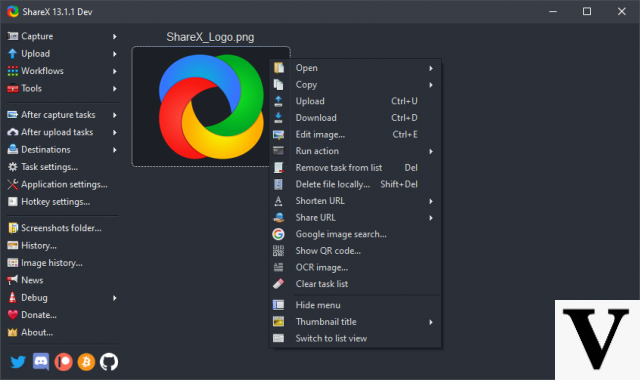
Lighthot
By appropriating your Prt Scr key, or Print Screen, for those close to you, the app makes your screenshots that much more useful. You can choose where on the screen you want to capture, rather than having an entire image and having to spend time on Paint (yes, I know, and relax that everyone has done this once in their life), plus you can put arrows and text together. Here's LightShot.
ShareX
A little more complex to move given the immense amount of options it offers. There are more than 80 editing options after capturing a screenshot. I think that in itself already demonstrates the amount of things that ShareX can accomplish.
Image creation and editing
Adobe Photoshop Express
like all good free program with a paid big brother, Photoshop Express has limited features. You can't do much with it other than basic photo editing, like putting on lens flare (that light effect) and some filters, in addition to texts, but if you're in trouble, it's the ideal and faster solution.
GIMP
One free software best known, even more so with regard to image editing. As an old time user of the program, I must comment that it is quite useful and serves practically everything the Photoshop would do. The difference, as an amateur designer in distant times, is precisely this division: GIMP is more aimed at amateurs and enthusiasts, while Photoshop it's more professional.
Inkscape
Ah, the nostalgic times of Orkut, where everyone used an old version of Inkscape and its derivatives to edit and draw community photos. What few knew is that it is more versatile when making digital drawings, especially with regard to vectorization.
Icecream Image Resizer
It does exactly what it purports to do (thankfully): resize images of various types. There's not much more to say, if you want to resize a photo safely, it's the program.
Paint.net
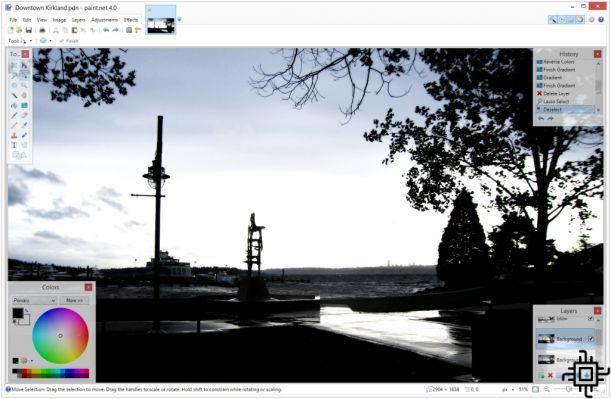
It's a good program that rivals the GIMP the market for free software for image editing. The preference between these two is up to the user and ends up being something very subjective. What matters is that, following some tutorials on the internet, both Paint.net and GIMP can be made the most of.
pixlr X
You don't need to know how to pronounce Pixlr X, you just want to make some quick adjustments to the images. It also works with dropbox, so if you have a family photo there and someone wants to change the color of their teeth or eyes, that's it, it's two birds with one stone.
Video creation and editing
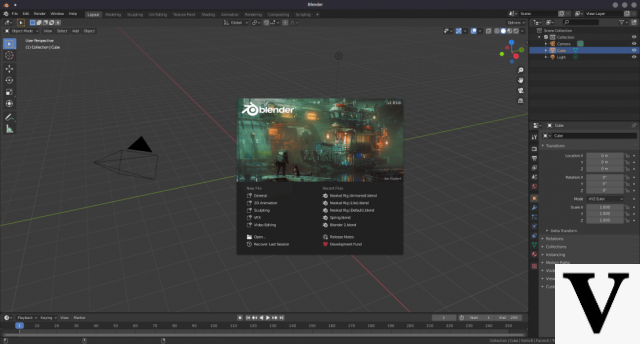
Blender
One of the most attractive free software in the design world. It allows the creation and editing of 3D models with relative freedom, both characters and worlds or objects, whatever you want. It is also very useful for the gaming industry. Here's Blender.
HandBrake
A tool to transform any video format into another. HandBrake is somewhat complex, reminiscent of our dear ShareX mentioned earlier, but it has years of practice and it's Open Source, which means there are lots of tutorials out there helping you learn its mechanics.
Lightworks
Compared to professional programs, it loses very little – and that little can be found, of course, by purchasing a premium package. But you don't need that, use the free version and have fun editing.
Ebooks and comics
Caliber
Here's a free software Caliber that works as an online library of e-books. That's right, it organizes and even allows editing of books in .epub and .mobi formats. If you are allergic to tallow, this is the perfect app.
Kindle (application)
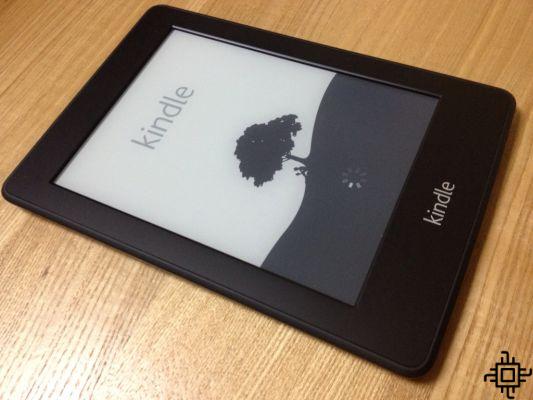
The Amazon reader is not just a tablet for reading, but also an application that serves on your desktop and is useful for reading those e-books you found around. Or even the ones you bought.
audio editing
Audacity
Main free program audio editing software is Audacity. Simple to handle, it delivers useful and versatile tools for beginners in the field. Ah, it's usually used in journalism courses, so here's the tip to prepare too.
Text Editors

bibisco
Use Bibisco while drinking hibiscus tea and get ready for a true poetic influence, complete with rhythmic stanzas. It organizes chapters, scenarios, characters, in short, everything a writer can ask for and for free.
FocusWriter
If you want to immerse yourself in the writing experience and at the same time be free of distractions, this is the answer. Almost like a primitive version of that game device Heavy Rain where the FBI agent could choose the setting to study the evidence. But FocusWriter even has typewriter noise to replace mouse clicks! Incredible. Download here: FocusWriter.
Trellby
Great for creating and editing scripts, and it even saves character names so you never forget that character at the beginning of the series who mysteriously disappeared. Perhaps the writers of Game of Thrones should have used the tool, but hey, I'm just a copywriter, what do I know? Trelby.
PDF tools
Adobe Acrobat Reader DC
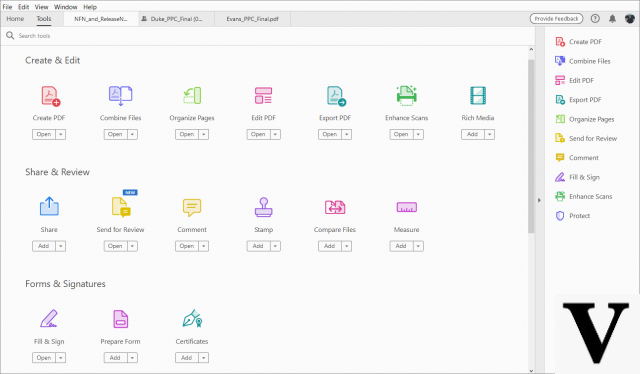
Whereas the Adobe was the creator of PDF, nothing fairer than offering herself a free program so users can read, take notes, bookmark passages, etc. Just download it from their website and that's it.
Foxit Reader
you can create PDF’s, edit and share them with this app. It works very well in Windows, but not so well in Mac and Linux, then it has this disadvantage. Anyway, Foxit is very good.
File Management

7-Zip
Found compressed files whose extension is not very familiar? No problem, there's a good chance that 7-Zip will be able to open it and, even better, not charge anything for it. It allows the creation of compressed files too, so that's it.
CDBurnerXP
Fortunately this program from the list of free software does not run only on WindowsXP, as the name suggests. CDBurnerXP is constantly updated and is used to create and copy CD's and DVD's.
Multi Commander
A worthy replacement for the traditional Windows Explorer, this pleasant program to use has two panels to organize your files, everything that Explore has and even brings the possibility to automate your work of opening and closing folders all the time, living up to the name Multi Commander.
Installers and Uninstallers
IObit Uninstaller
The second free program da IObit is its uninstaller, which helps the user to get rid of those insistent programs that look like ticks on the skin. It also comes with a suggestion box, so users can help each other in this true technology crusade.
Ninite
Fortunately, it is not a new type of respiratory disease, but one of the free software most useful for those who have just bought a computer. Ninite takes a list of useful and customizable programs and downloads them all at once, saving you a lot of work.
Unchecky
Sincerely? One of the most useful on the list. It automatically refuses all those programs that are usually included in the installers, such as the dubious antivirus and the infamous Babel. Here's Unchecky.
Virtual Machines
Shade
This type of program works like an armored car. You can open other applications within it, especially browsers, as if it were a separate operating system. Shade is free and serves the purpose relatively well.
Media players

Kodi
If you're the type of person who doesn't like to change software all the time to do one thing or another, Kodi is perfect. It gathers all the media you have and want in one place, being able to play videos, movies, music, podcasts, etc.
Plex
Similar to Kodi, but with fewer attributes in the free version. Plex serves more as an alternative to Windows Media Player, actually, but it has some interesting programs too.
VLC Media Player
When streaming services barely existed, internet users had to fend for themselves by looking for movies, torrents and the like illegally. The main free program used to play these media files was VLC – even today, it is still very useful for reading all types of video files.
Posts
Discord

The favorite chatting app of the groups of friends and gamers on duty. You can stream online matches, share your screen, create channels for different groups and much more. Discord is highly recommended for everyone who wants to have a great group experience.
Telegram
The biggest competitor of Whats App allows you pretty much everything the other app also allows, with the advantage of being much more secure. The stickers even originated on Telegram – and you can access them from your desktop without needing your phone. Glory.
Security and Privacy

BoxCryptor
Starting the session free software The most popular ones out there, we have BoxCryptor, a software that creates a folder and, inside it, everything is encrypted. The service is so secure that even they don't have access to your password, so write down that 1234 there so you don't forget.
Kaspersky Free

A free version of Kaspersky antivirus is the best among the free programs of the genre. Personally, given that the investment is low, I recommend buying the antivirus itself, it works very well and is quite intuitive. Both can be seen and compared on the website.
LastPass
Tired of memorizing all your passwords? No problem, LastPass does this for you. It stores and manages all of them and is one of the best on the market at this, mainly because it is a free program. Very good.
Myki Password Manager and Authenticator
Aimed at mobile devices, this application stores your passwords on the cell phone itself and even adds an extra layer of protection by putting an authenticator together. Oh, and Myki, of course, is free.
Prey
Despite the name not being the most inviting, the app is: it makes your laptop, cell phone or tablet much safer by ensuring 24-hour monitoring, including location and phone data. If you are stolen, Prey will connect you to another device, you will know where it is. Very useful in Spain.
Tor Browser
The most audacious must remember or know the browser that, a few years ago, gained fame among the stories of the deep web. Anyway, Tor is very useful to keep you safe and nobody will know what you access or where.
File recovery and deletion

Eraser
Like an electronic eraser, the Eraser, one of the best free software for those looking for space, it will erase from your hard drive whatever you want it to erase. Permanently. Forever. Did you understand?
Recuva
If the path is the opposite and you want to recover some lost file just like Indiana Jones looking for problems, Recuva (yes, that's the name and no, I don't know what it means), from the same company as CCleaner, rescue your photos with your ex. Just kidding. Or not.
TestDisk
A darling of computer technicians, the program is simply phenomenal. It recovers lost files and can recover an entire hard drive, in addition to giving you the possibility to boot a driver from a once lost disk. TestDisk's interface is simple, but it's very good.
Office app suites
Google Drive

Well, well if it's not the so versatile Google Drive. It has undergone many transformations over the years and today it is one of the top free software from Internet. Thanks to him we have the Docsthe sheets and other tools your boss probably loves.
LibreOffice
A “free” version of the Microsoft Office. understand? Free? Free? In short, he does practically everything the other is willing to do. The advantage of LibreOffice is the price: non-existent!
Scribus
A software used to create documents of all kinds. Literally. If you want to create an invitation for your wedding party, feel free. A report to the supervisor? At ease too. A true modern scribe.
File transference
fileZilla
Much sought after by website owners and the like, FileZilla can quickly and effectively transfer many files to its own server.
uTorrent

From the so distantly deceased limewire and its legacy of protection flaws, programs like it that target torrenting have come and gone in droves. uTorrent, however, has survived and is the best option.
Maintenance and cleaning utilities
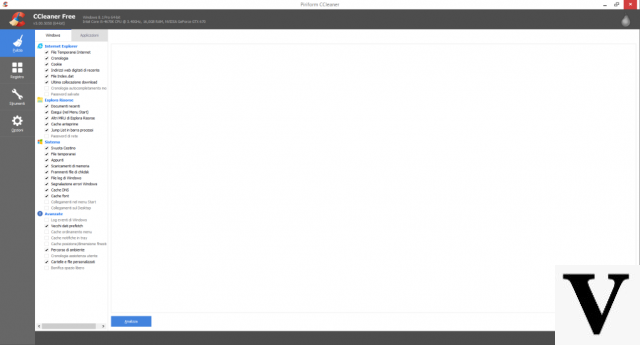
CCleanerFree
If the user notices that the browser is slower than the British premier's response to the pandemic, it's time to activate CCleaner. he is one of free software most requested due to the ease and simplicity of use.
Defraggler
In case you need, for some reason beyond my understanding, to fragment the hard drive of the Windows, use o Defraggler.
Utilities for Windows
AutoHotkey
O free program this time it is responsible for automating commands that you can configure yourself. It works on keyboard, mouse, joystick, whatever you want, AutoHotkey will configure it.
HWiNFO
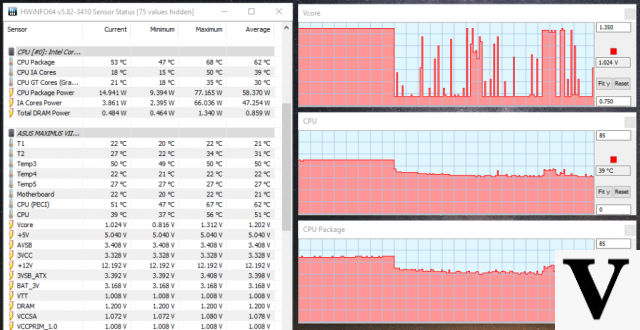
Looking for some application or program to do that check-up on your computer's hardware? HWiNFO is perfect (and free!), bringing you all the information about your computer's hardware, and monitoring its operation.
Fileseek
I think we can all agree that the pursuit of Windows it's not the best. If the user constantly gets lost in folders and the like and the search bar doesn't help at all, I recommend downloading FileSeek, a great search software.
Video conference

Skype
I don't think we'll have much news here, but anyway, Skype is for bringing one or more people together in a conference room. Things get a little messy with lots of people, but it's still the best of them all, especially for doing that boring school work.
Zoom
A free version Zoom only allows for conferences of up to 40 minutes, but even that doesn't seem to stop your college professor from teaching. Well, if a pandemic didn't stop it, let alone an app.
Viewing and converting files
FastStone Image Viewer
This simple but versatile program transforms your images into a large gallery and even gives the user the possibility to edit them, even if very superficially. FastStone, faster than a stone.
IrfanView
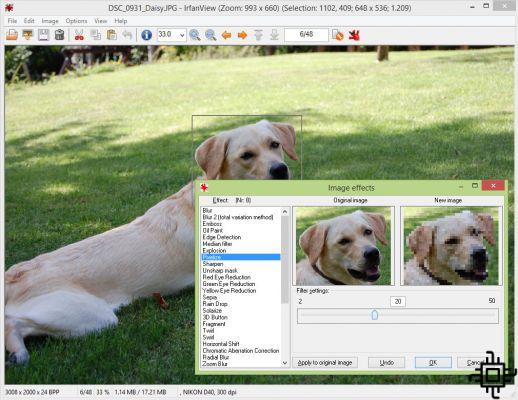
Like its predecessor in this simple list, IrfanView gives the user basic editing powers, but its main quality is in the conversion of images of all types.
If you've made it this far, congratulations on your determination. free software are always a wonder, so if you, like me, were a bit exhausted after all this, here are 9 meditation apps for your phone.
Source: PCMAG | All sites mentioned